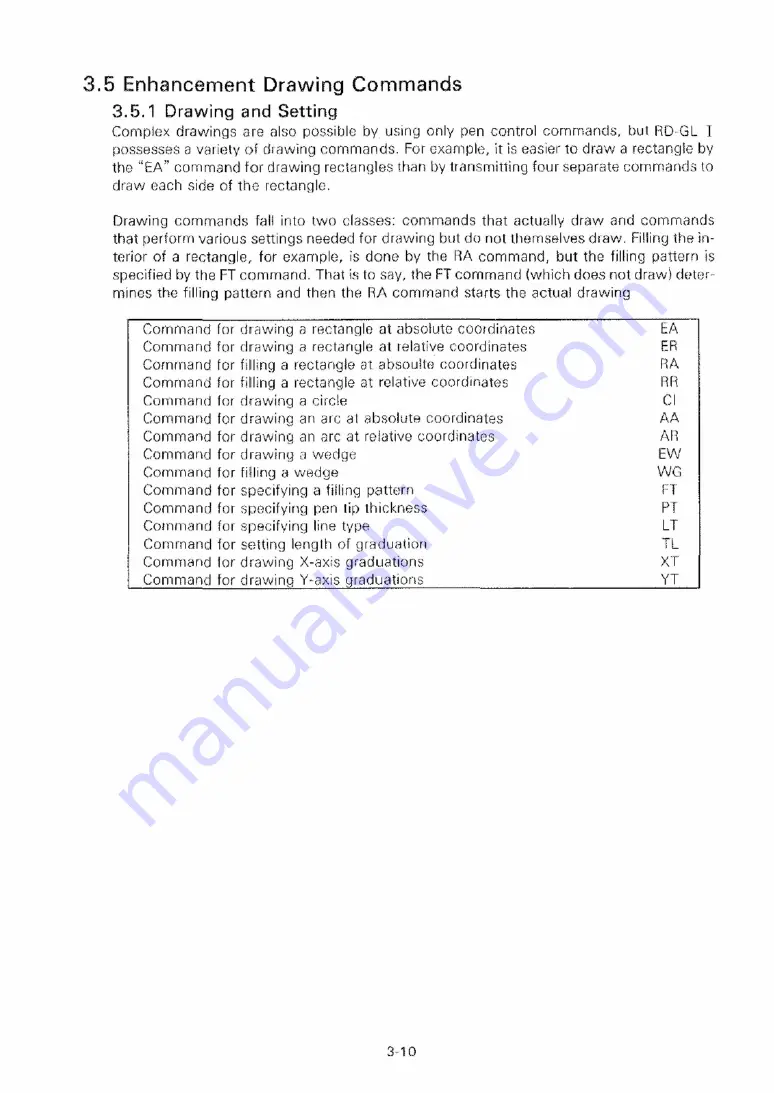
3.5 Enhancement Drawing Commands
3.5.1 Drawing and Setting
Complex drawings are also possible by using only pen control commands, but RD-GL I
possesses a variety of drawing commands. For example, it is easier to draw a rectangle by
the “ EA” command for drawing rectangles than by transmitting four separate commands to
draw each side of the rectangle.
Drawing commands fall into two classes: commands that actually draw and commands
that perform various settings needed for drawing but do not themselves draw. Filling the in
terior of a rectangle, for example, is done by the RA command, but the filling pattern is
specified by the FT command. That is to say, the FT command (which does not draw) deter
mines the filling pattern and then the RA command starts the actual drawing
Command for drawing a rectangle at absolute coordinates
EA
Command for drawing a rectangle at relative coordinates
ER
Command for filling a rectangle at absoulte coordinates
RA
Command for filling a rectangle at relative coordinates
RR
Command for drawing a circle
CI
Command for drawing an arc at absolute coordinates
AA
Command for drawing an arc at relative coordinates
AR
Command for drawing a wedge
EW
Command for filling a wedge
WG
Command for specifying a filling pattern
FT
Command for specifying pen lip thickness
PT
Command for specifying line type
Command for setting length of graduation
Command lor drawing X-axis graduations
Command for drawing Y-axis graduations YT
3-10
Summary of Contents for DXY-1100
Page 1: ...X Y PLOTTER DXY 1300 1200 1100 Roland DIGITAL GROUP ...
Page 2: ......
Page 3: ...X Y PLOTTER DXY 1300 1200 1100 COMMAND REFERENCE MANUAL c ...
Page 4: ......
Page 44: ......
Page 140: ......
Page 142: ......
Page 144: ......
Page 148: ......
Page 154: ......
Page 155: ......
Page 156: ...Roland DIGITAL GROUP ...


































