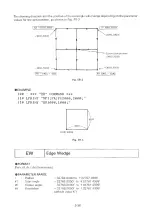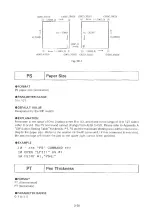• EXAMPLE
10 '
*** IW COMMAND ***
20 OPEN "LPT1:" AS #1
30 PRINT # 1 ,
"
IN;IW1000,1000,2000,2000;"
40 PRINT #1,"SPl;PA1500,1500;"
50 PRINT #1,"CI550;"
60 PRINT #1,"SP0;"
LB
Label
FORMAT
LB character string [label terminator]
• RELATED COMMANDS
DT, CS, SS, CA, SA, Dl. DR, SI, SR, SL
EXPLANATION
The LB command sets the plotter to print mode. In print mode, all input is interpreted as
character strings until
a
label terminator is received. The label terminator is initially set to [ETX
]CHR$(3), which can be changed using the DT command.
Character sets that are used in printing with the LB command include those designated by the
CS, SS, CA, or SA command, ASCII codes 33 to 127. The direction of the character string is
specified by the Dl or DR command, the size by the SI or SR command, and the slant by the SL
command.
In printing by the LB command, the current pen position is the left lower corner of the first
character.
Therefore, before executing the LB command, the pen should be moved to the location where
labelling is to begin by using one of the plot commands (PA, PR. or CP) or by the front panel con
trols. Portions projection out of the drawing area will not be drawn.
After that, when a carriage return [CR]CHR$(13) is received, the pen returns to the lower left cor
ner of the first character but no line feed is made.
To excuse a carriage return and line feed, both carriage return [CR]CHR$(13) and Sine feed
[LF]CHR$(10) should be entered. Refer to the example in the paragraph on the CP command in
this chapter.
Other special codes are back space [BS]CHR$(08), vertical tab [VT]CHR$(11) and horizontal tab
(
1 / 2 b
ackspace) [HT]CHR$(9). Variables can, of course, be used as character strings. Two or
more consecutive variables are plotted with no blank between them by using a semicolon (;) as a
delimiter between the variables. When a comma (,) is used as a delimiter, the variables are
printed at the right end within a specified space (depending on the computer)
EXAMPLE
10 '
*** LB COMMAND ***
20 OPEN "LPT1:" AS #1
30 PRINT #1,"SPl;
PA1000,1000;"
40 PRINT #1,"LBLABEL COMMAND";CHR$(3)
50 PRINT #1,"SP0;"
3-37
Summary of Contents for DXY-1100
Page 1: ...X Y PLOTTER DXY 1300 1200 1100 Roland DIGITAL GROUP ...
Page 2: ......
Page 3: ...X Y PLOTTER DXY 1300 1200 1100 COMMAND REFERENCE MANUAL c ...
Page 4: ......
Page 44: ......
Page 140: ......
Page 142: ......
Page 144: ......
Page 148: ......
Page 154: ......
Page 155: ......
Page 156: ...Roland DIGITAL GROUP ...