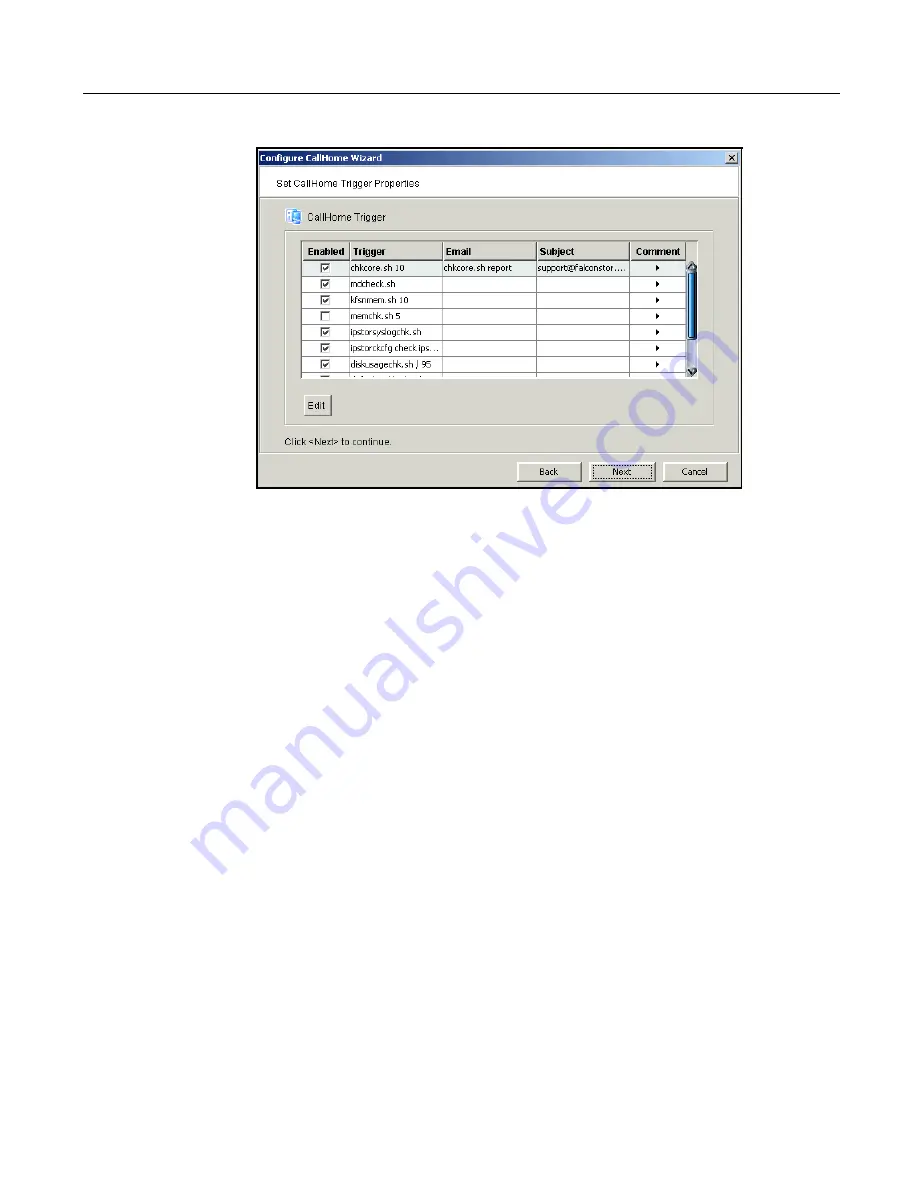
CallHome
Implementing nTier Deduplication
90
4. On the
Trigger
tab, set the triggers that will cause CallHome to send an email.
Triggers are the scripts/programs that perform various types of error checking
when CallHome activates. By default, the nTier FalconStor VTL includes scripts/
programs that check for low system memory, changes to the FalconStor VTL
XML configuration file, and relevant new entries in the system log.
The following are the default scripts that are provided:
chkcore.sh 10
(Core file check) - This script checks to see if a new core file has
been created by the operating system in the
bin
directory of FalconStor VTL. If a
core file is found, CallHome compresses it, deletes the original, and sends an
email report but does not send the compressed core file (which can still be
large). If there are more than 10 (variable) compressed core files, they will all be
deleted.
kfsnmem.sh 10
(FalconStor VTL memory management check) - This script
checks to see if the maximum number of memory pages has been set. If not,
CallHome sends an email report. If it is set, the script checks the available
memory pages. If the percentage is lower than the specified percentage (default
is 10), CallHome sends an email report.
memchk.sh 95
(Memory check) - This script takes in a percentage as the
parameter and checks whether the available system memory is below this
percentage. If yes, CallHome sends an email report.
ipstorsyslogchk.sh
(System log check) - This script looks at the system log for
specific entries that it needs to report on. This is determined by information
specified on the
System Log Check
and
System Log Ignore
tabs. If matches are
found, CallHome sends an email report.
ipstorckcfg check ipstor.conf
(FalconStor VTL configuration check) - This
script checks for any changes made to the XML configuration file for FalconStor
VTL,
ipstor.conf
. If no previous version exists, the script creates a duplicate of
the current
ipstor.conf
so that next time the script is run, a comparison can be
















































