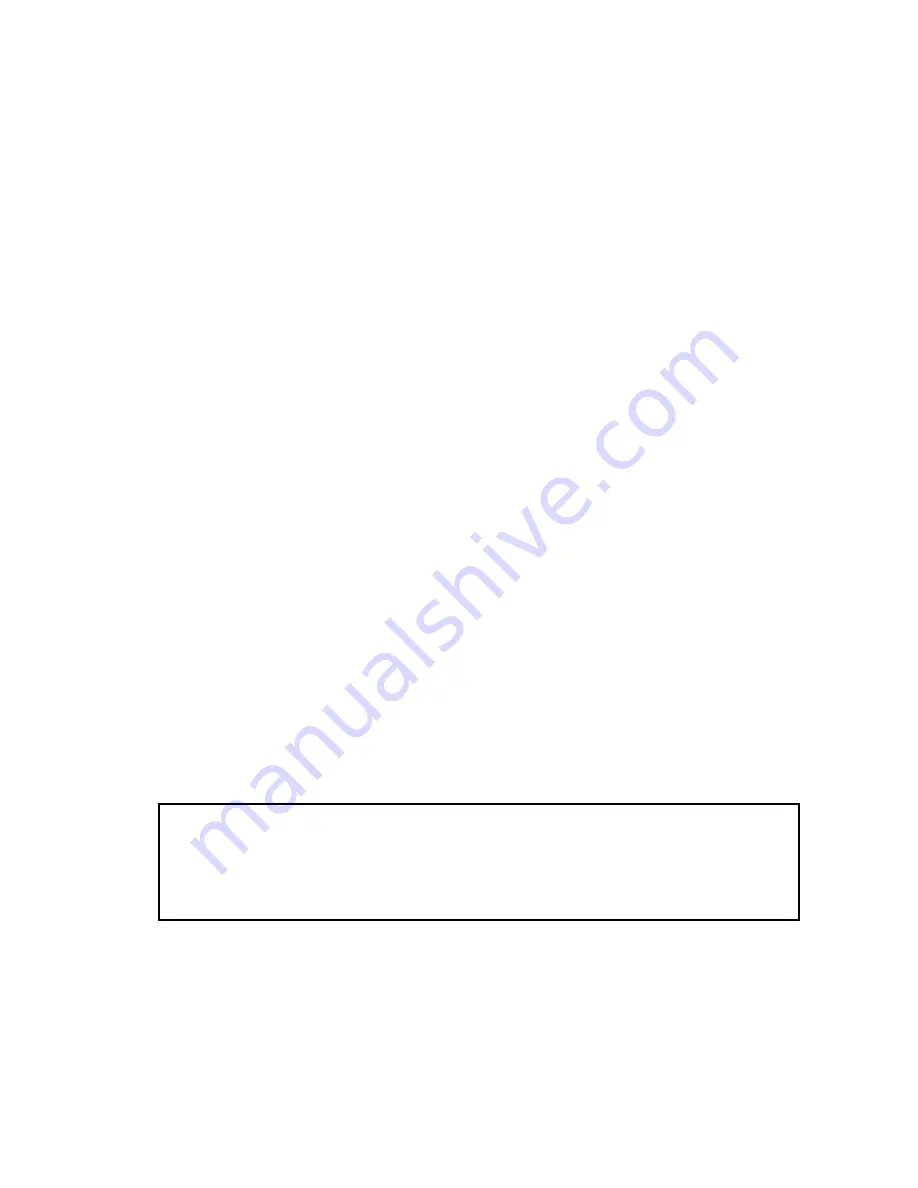
Chapter 4 _________________________________________________________________ Operation
VAISALA _______________________________________________________________________ 115
Managing User Levels
You can use the
userlevel
command to protect the system from
unauthorized use. The system provides three password protected
access levels to the shell commands as well as to the visibility of
system data. By default, the user levels are not in use.
You can manage user levels by the
userlevel
command when the
service connection is open. The command has the following syntax:
userlevel [level <set/clear>]
where
level
=
1, 3, or 5
set
=
Sets the password for a level
clear
=
Clears the password from the level
To check the current setting, give the command alone, without
parameters. When you want to change the level, give the command
with parameters. When you change the level to a higher one, a
password is required. When you change the level to a lower one, a
password is not required.
To change the password for the level, give the command with the
appropriate level and the set parameter. For this operation, the
effective user level has to be the highest, that is, 5. The change of the
password becomes effective immediately.
To remove the password for the level, give the command with the
appropriate level and the clear parameter. For this operation, the
effective user level has to be the highest, that is 5. The change of the
password becomes effective immediately.
CAUTION
Setting a new or clearing an existing user level is effective only after
resetting MAWS. When setting a new or clearing an existing level,
be sure to reset the system before closing the service connection.
Otherwise, you may not be able to access the system without the cold
reset.
To check the allowed commands at the specific level, give the
help
command. Table 21 on page 116 lists the accessible commands in the
different user levels. Level 1 provides access to minimum set of
commands and visibility of system parameters. Level 3 provides
















































