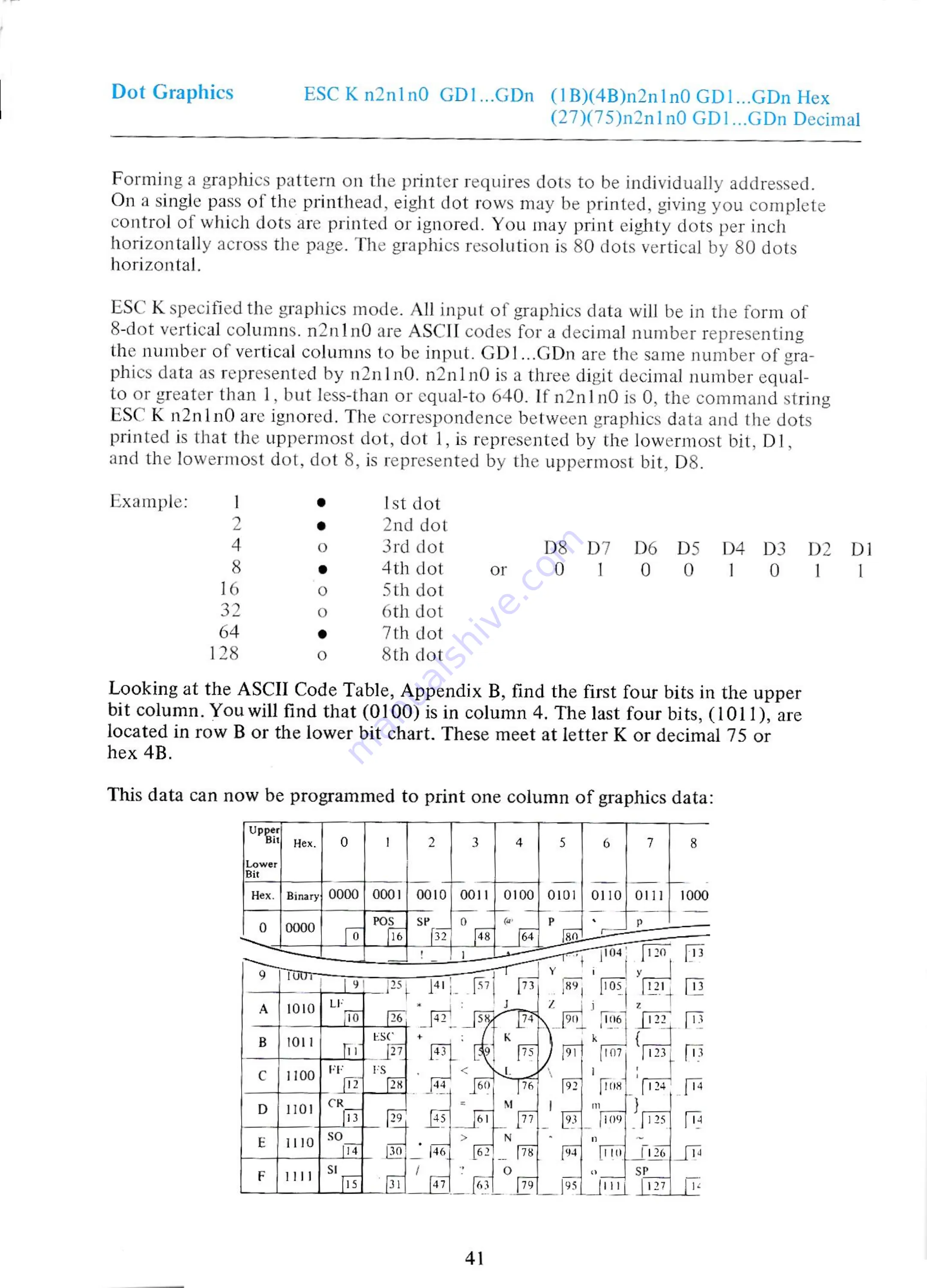
Dot
Graphics
ESC
K
n2n1n0
GD1...GDn
(1B)(4B)n2n1n0
GD1...GDn
Hex
(27)(75)n2n1n0
GD1...GDn
Decimal
Forming
a
graphics
pattern
on
the
printer
requires
dots
to
be
individually
addressed.
On
a
single
pass
of the
printhead,
eight
dot
rows
may
be
printed,
giving
you
complete
control
of which
dots
are
printed
or
ignored.
You
may
eighty
dots
per
inch
horizontally
across
the
page.
The
graphics
resolution
is
80
dots
vertical
by
80
dots
horizontal.
ESC
K
specified
the
graphics
mode.
All
input
of
graphics
data
will
be
in
the
form
of
8-dot
vertical
columns.
n2n1n0
are
ASCII
codes
for
a
decimal
number
representing
the
number
of vertical
columns
to
be
input.
GD1...GDn
are
the
same
number
of
gra-
phics
data
as
represented
by
n2n1n0.
n2n1n0
is
a
three
digit
decimal
number
equal-
to
or
greater
than
1,
but
less-than
or
equal-to
640.
If n2n1n0
is
0,
the
command
string
ESC
K n2n1n0
are
ignored.
The
correspondence
between
graphics
data
and
the
dots
printed
is
that
the
uppermost
dot,
dot
1,
is
represented
by
the
lowermost
bit,
D1,
and
the
lowermost
dot,
dot
8,
is
represented
by
the
uppermost
bit,
D8.
Example:
|
e
Ist
dot
2
e
2nd
dot
4
oO
3rd
dot
D8
D7
D6
DS
D4
D3
DbD2 Di
8
e
4th
dot
or
0
]
Oo
0
1
0
1
I
16
oO
Sth
dot
32
oO
oth
dot
64
e
7th
dot
128
oO
8th
dot
Looking
at
the
ASCII
Code
Table,
Appendix
B,
find
the
first
four
bits
in
the
upper
bit
column.
You
will
find
that
(0100)
is
in column
4. The
last
four
bits,
(1011),
are
located
in
row
B
or
the
lower
bit
chart.
These
meet
at
letter
K
or
decimal
75
or
hex
4B.
This
data
can
now
be
programmed
to
one
column
of
graphics
data:
Upper]
7
i
Hex.|
0
1
2
3
4
5
6
7
8
Lower
Bit
Hex.
|
Binary;
0000
|
0001)
0010)
0011)
0100}
0101}
0110)
0111}
1000
41
















































