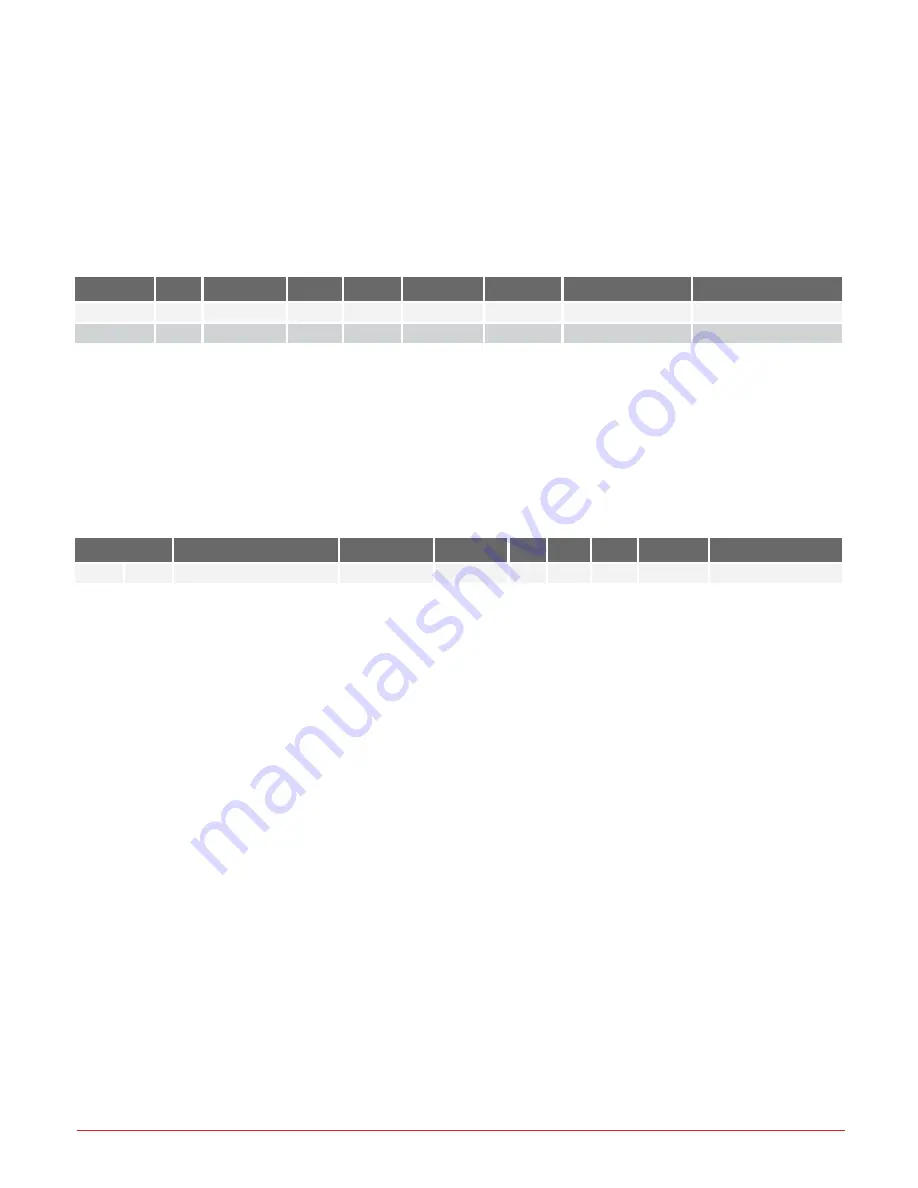
Document #10-32813 Rev A; June 07, 2019
Page
42
of 69
l
The Modbus® register is user-defined. It is an unsigned 16-bit integer with a range of 0 – 65535.
l
Records must be sorted in ascending order by Modbus® register (Column A).
l
The file may contain a maximum of 2000 valid records.
l
There is currently a maximum of 500 unique data points per bus and zone.
l
Respect the data type of the target element, i.e. 32-bit integers, floats and parameters consume 2 registers, so you
must skip a register number before starting the next custom data point. In this example, additional records may be
added starting at registers 2 and 1002 because both elements are 32-bit values.
l
A value of 0 will be returned for registers that are not explicitly defined in the table.
l
An exception will be returned if a request exceeds the limits of the table i.e. Register > 1001 in this example.
l
Writing will not return an exception unless the above condition is violated.
Register
Bus
Segment
Zone
Class
Instance
Member
Refresh Count
--
0
1
0
0
1
1
1
0
Dev 1 Hardware ID
1000
1
0
0
36
1
19
0
RTC 1 Timestamp
HTTP Server
The RMA PLUS implements a custom HTTP server that interacts asynchronously with a user-defined data model
loaded on initialization and configured with a USBD gateway file.
You may create custom web content for the RMA PLUS by replacing the default HTTPs files and / or adding new ones.
This service is enabled by default for all model numbers. It may be disabled by writing “No” on the HTTP Server Enable
member in your configuration software (COMPOSER or Dashboard) and then resetting the RMA PLUS.
Member ID
Member Name
Data Type
Access
NV
Min
Max
Default
Comments
8
0x08
HTTP Server Enable
ENUM16
RW
F
--
--
106
59: No; 106: Yes
Configuring Read Only Diagnostic Web Page
1.Open a web browser and navigate to the RMA PLUS using the IP address or host name (i.e. http://rma-<Serial Num-
ber>/ or http://192.168.0.100/). The default web page “Index.html” displays with basic information about the device and
a link to the Event Log.















































