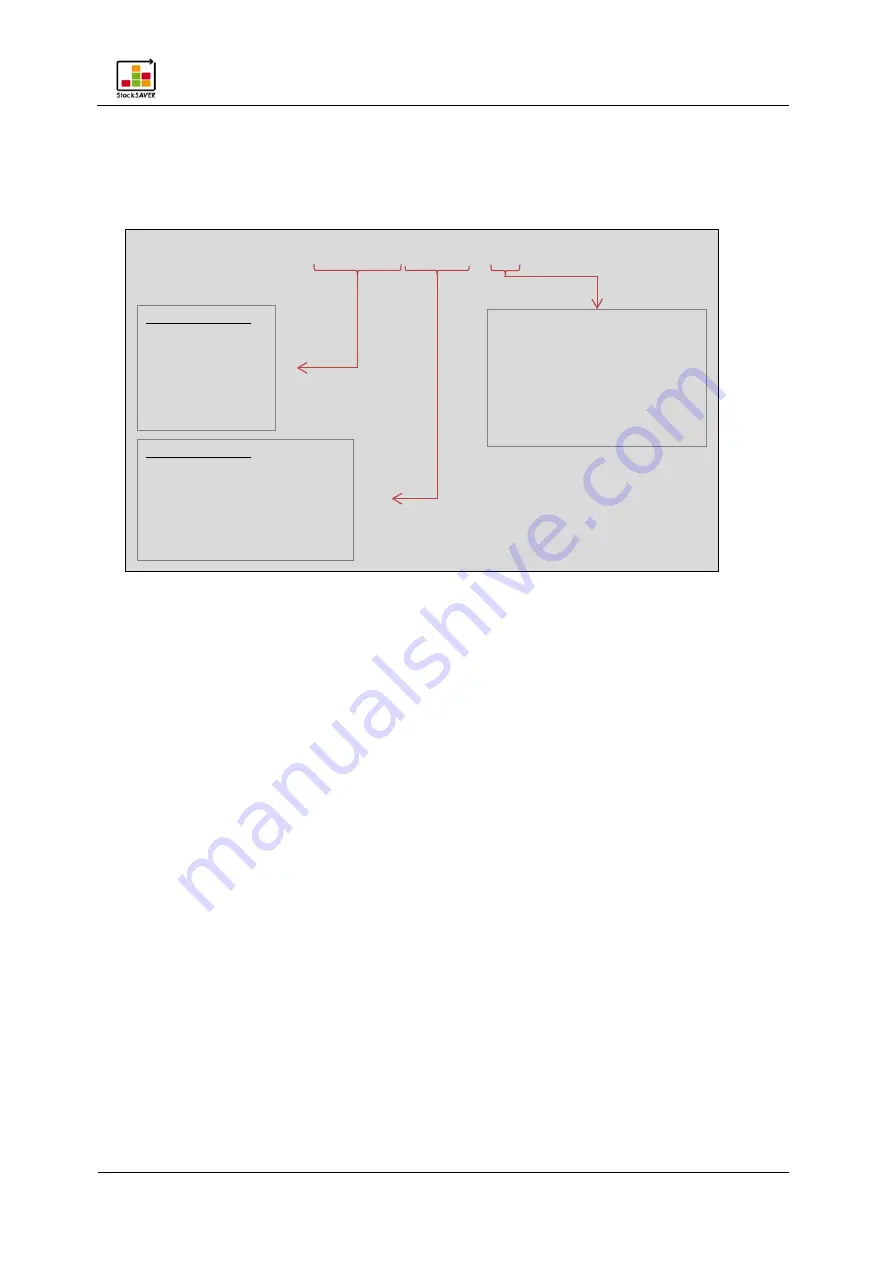
System operation
StockSAVER manual - Software version 2.1
69
Naming the file
The file name of an XML file made available from another application must have the
following format: Material-YYYYMMDD-hhmmss-ZZZ.xml
Since it is possible for several XML files to be made available at the same time from various
different systems or from one system (e.g. exports initiated by different users), it is necessary to
ensure that the file name is unique and that no existing files are overwritten.
Integrating the export time stamp almost always ensures that the file name is unique. The
additional counter allows simultaneous exports to be given unique names.
The files that have been made available are imported by the Interface Service in the correct
chronological order. The files are sorted chronologically using the date and time information
from the file names.
As soon as a file has been processed by the interface, its file extension is changed to ".lock".
Once processed, the files are moved to the archive directory and the file extension is
changed to ".imported.xml" if processing was successful or to ".error.xml" if errors occurred.
Checks during import
During processing of the files, the following checks are made on the Part number:
-
If the number is longer than 32 characters, the data set will be considered to be invalid
-
If it is empty, the data set will be considered to be invalid
-
If it is made up solely of spaces, the data set will be considered to be invalid
-
If it contains non-printable characters, then the data set will be considered to be invalid
-
Spaces at the beginning and the end will be removed during import
Material-YYYYMMDD-hhmmss-ZZZ.xml
Export time stamp
YYYY = year, 4 digits
MM = month, 2 digits
DD = day, 2 digits
Export time stamp
hh = hour, 2 digits (24 hour format)
mm = minute, 2 digits
ss = second, 2 digits
3-digit counter starts at 001
If a file with this file name already
exists, the counter will increase in
increments of 1 until a "free"
counter value is found.
















































