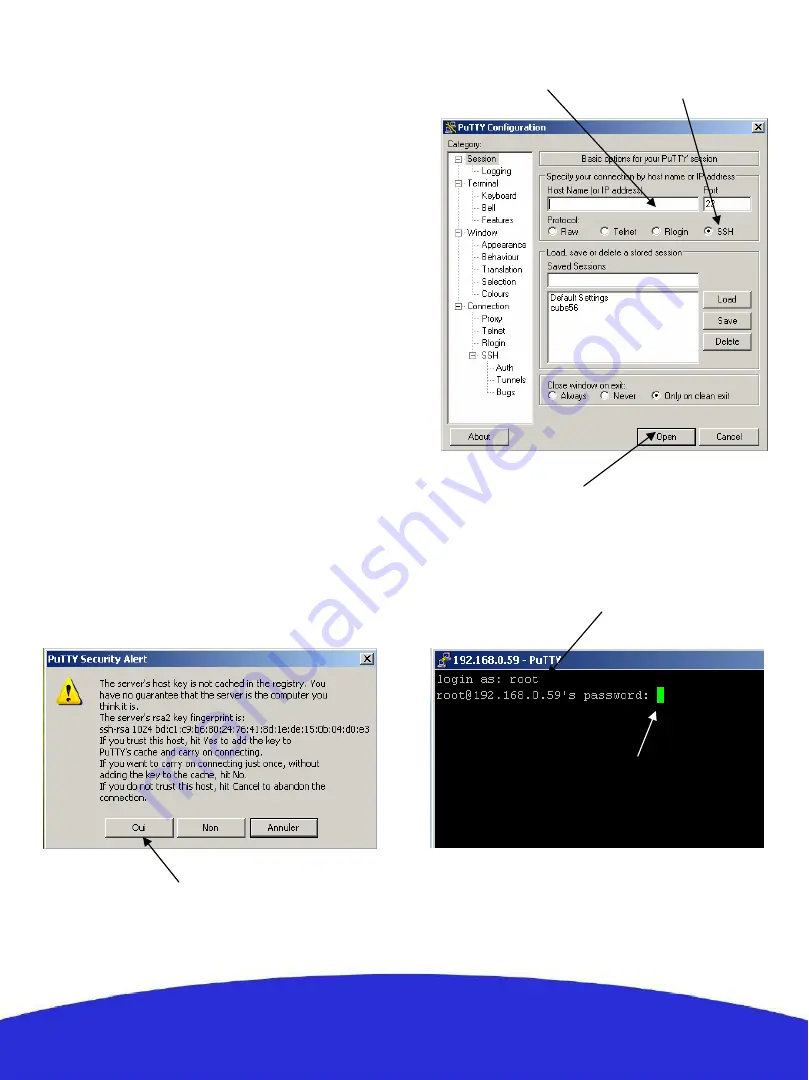
Remote access to the command line of a robot
working under Linux :
To remotely log into the robot’s Linux operating
system we will make use of a protocol called SSH
(Secure Shell) which facilitates encrypted
communication across networks. This requires a
SSH client program. Whichever the SSH client you
use, the procedure is similar:
1.
Open the SSH client.
2.
Enter the CPU IP address (the default port
is 22) and then start the connection.
3.
The first time a connection is established,
the program will ask for confirmation.
4.
Enter login:
root
.
5.
Enter password:
wifibot
For your convenience the USB key includes a free
SSH client you can find in
data\software\putty\
Connect to the robot in the following steps:
1 - Enter the
IP
address
here.
2 - Check the
SSH
option.
3 - Click
Open
to
start the connection.
4 - Confirm the connection.
5 - Enter login:
root
6 - Enter password:
wifibot
23






































