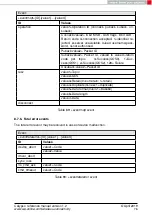AT+ b i n d =0 , INET , 9 9 9 9 , 1 9 2 . 1 6 8 . 1 . 1 4 0
OK
AT+ l i s t e n =0 ,10
OK
10.3.2. Create an SSL/TLS client
The module with IP address 192.168.1.168 is configured as SSL/TLS client. And connected
to the server configured in the previous section.
1. Create a simple TCP socket with the following command. Note the socket ID for future
reference.
AT+ s o c k e t =INET ,STREAM, TCP
+ s o c k e t : 0
2. The next step is to upgrade the socket to secure by updating the socket options.
AT+ s e t s o c k o p t =0 , socket ,SECMETHOD, SSLV3_TLSV1_2
OK
3. In this example, the server root CA is present the root certificate catalog of the WLAN
module and client certificate verification is disabled.
4. Now the client can perform a connect to the server.
AT+ connect =0 , INET , 9 9 9 9 , 1 9 2 . 1 6 8 . 1 . 1 4 0
OK
5. The +connect event will show up once the server has accepted the connection request
as described in the next section.
+ connect : 9 9 9 9 , 1 9 2 . 1 6 8 . 1 . 1 4 0
OK
10.3.3. Secure data transfer
1. The conncetion request from the client has to be accepted by the server. Note the
socket ID generated by the server for this client.
AT+ a c c e p t =0 , INET
OK
2. The +accept event will show up on the server side, once the server has accepted the
connection request of a client. It returns the port and the IP address of the current
client as well as the new socket ID generated for communication with this client (in this
case socket ID "1").
+ a c c e p t : 1 , i n e t , 5 0 0 2 0 , 1 9 2 . 1 6 8 . 1 . 1 6 9
OK
3. With the connection established the end-to-end encrypted data transfer can be done
as shown below. The server can send a message to the client:
AT+send = 1 , 0 , 3 2 , YJaZ4yUGKRES7mE5ApBDo0zrFRtq56Jt
OK
Calypso reference manual version 1.2
© April 2019
www.we-online.com/wireless-connectivity
82