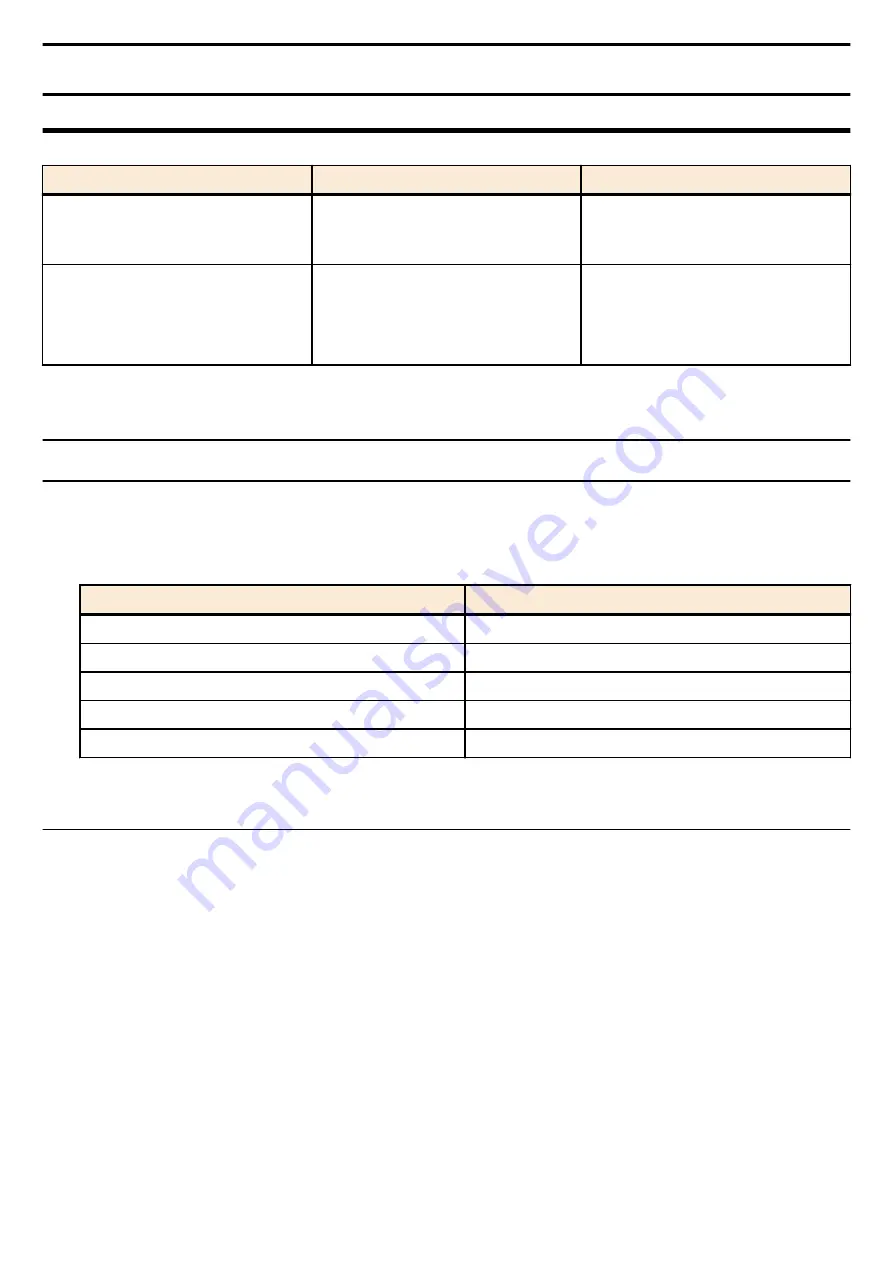
Chapter
2
How to use the commands
The SWR2311P lets you perform command operations in the following two ways.
Type of operation
Method of operation
Description
Operation via console
• Access from a console terminal
• Access from a TELNET client
• Access from a SSH client
Issue commands one by one to
interactively make settings or perform
operations.
Operation via a config file
• File transfer via TFTP
• File transfer via GUI operation
• File copy via SD card
A file containing a set of necessary
commands (called a configuration or
"config" file) is used to specify multiple
settings, or to obtain multiple settings from
the SWR2311P, in a single operation.
This chapter explains how to use each method.
2.1 Operation via console
2.1.1 Access from a console terminal
Use a USB cable or RJ-45/DB-9 console cable (YRC-RJ45) when making settings from a terminal that is connected to the
CONSOLE port of SWR2311P. For the USB cable connected to the mini-USB CONSOLE port, use a USB cable that supports
data communication between a USB Type A connector and a mini-USB Type B (5-pin) connector. Cables for recharging only
cannot be used. If you are using a computer as a console terminal (serial terminal), you'll need a terminal program to control the
computer's serial (COM) port. Set the communication settings of the console terminal as follows.
Setting item
Value
Baud rate
9600bps
Data
8-bit
Parity
none
Stop bit
1-bit
Flow control
Xon/Xoff
For settings related to the console terminal, use the
line con
command to move to line mode.
2.1.2 Access from a TELNET client
You can use a TELNET client on a computer to connect to the TELNET server of the SWR2311P and control it. In order to
make settings using TELNET, you must first set up a connection environment (IP network) and then make TELNET server
settings.
The IP address settings of the SWR2311P are as follows.
• The default IPv4 address setting is ip address dhcp for VLAN #1.
• To change the IPv4 address, use the
ip address
command.
The TELNET server settings of the SWR2311P are as follows.
• With the default settings of the TELNET server function, it runs on the default port (TCP port 23) and allows access only
from VLAN #1 (vlan0.1).
• To change the reception port number, use the
telnet-server
command.
• Access to the TELNET server can be controlled in VLAN units, and can be specified by the
telnet-server interface
command.
A virtual communication port by which a TELNET client connects is called a "virtual terminal (VTY: Virtual TYpewriter)
port." The maximum number of simultaneous TELNET client connections depends on the number of VTY ports of the
SWR2311P. The VTY ports of the SWR2311P are as follows.
• With the default VTY port settings, eight VTY ports (ID: 0--7) can be used.
• To check the number of VTY ports, use the
show running-config | include line vty
command.
• To change the number of VTY ports, use the
line vty
command. (maximum 8 (ID: 0--7))
Command Reference | How to use the commands | 15
















































