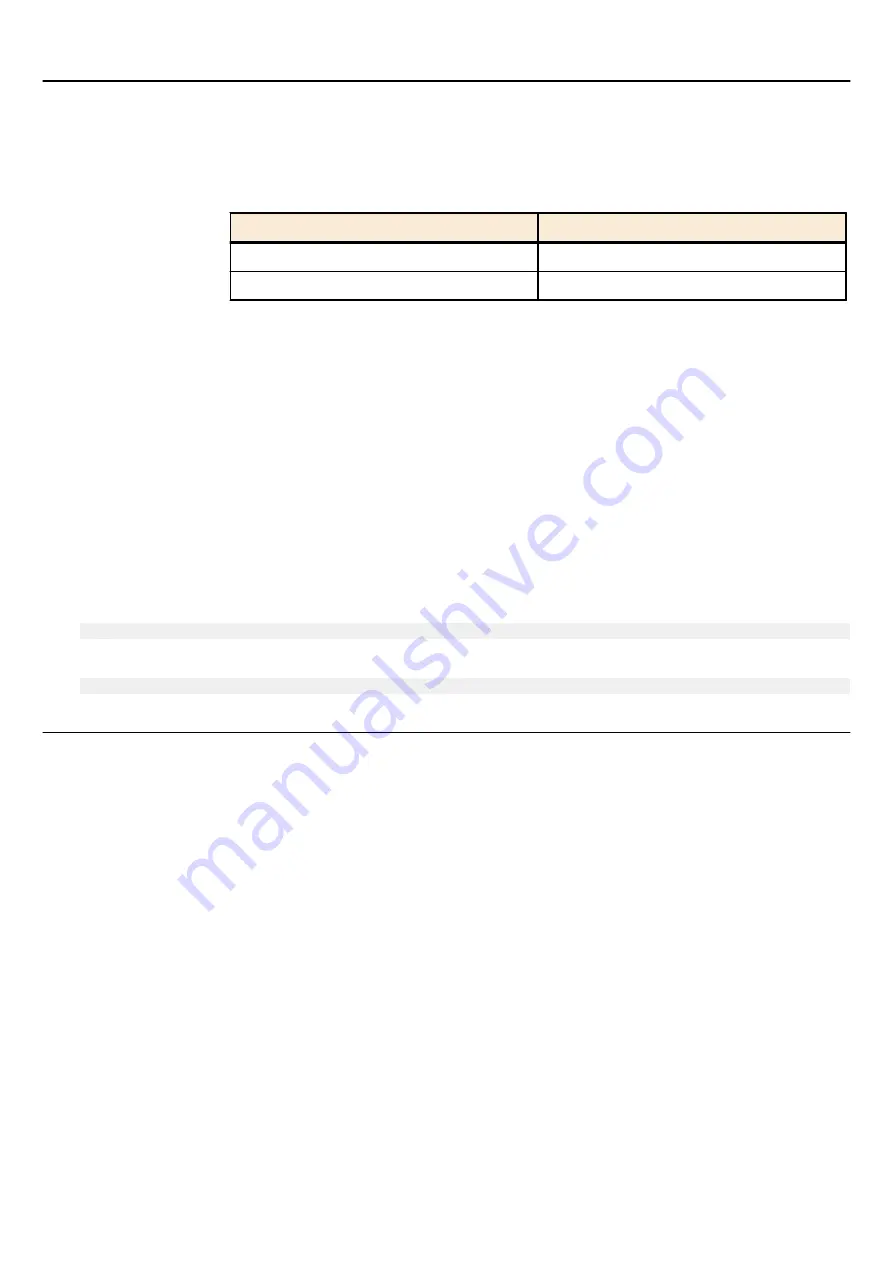
9.2.1 Enable/disable QoS
[Syntax]
qos
action
qos_disable
[Parameter]
action
:
Operation for Qos
Setting value
Description
enable
Qos is enabled
disable
Qos is disabled
[Initial value]
no qos
[Input mode]
global configuration mode
[Description]
Enables QoS.
If this is executed with the "no" syntax, QoS is disabled. At this time, the related QoS settings are also deleted.
[Note]
If the flow control system setting is enabled, it is not possible to enable QoS.
Many of the commands related to QoS cannot be executed unless QoS is left enabled.
[Example]
Enable QoS.
SWR2311P(config)#qos enable
Disable QoS.
SWR2311P(config)#qos disable
9.2.2 Set default CoS
[Syntax]
qos
cos
value
no
qos
cos
[Parameter]
value
:
<0-7>
Default CoS value
[Initial value]
qos cos 0
[Input mode]
interface mode
[Description]
Sets the default CoS.
If this is executed with the "no" syntax, the default value (CoS=0) is specified.
The default CoS is used if untagged frames are received when the port's trust mode is set to CoS. (Since CoS is not specified for
the frame)
[Note]
In order to execute this command, QoS must be enabled.
If this is executed for a port whose trust mode is CoS, the command results in an execution error.
[Example]
Set the default CoS value to 2.
Command Reference | Traffic control |
227
















































