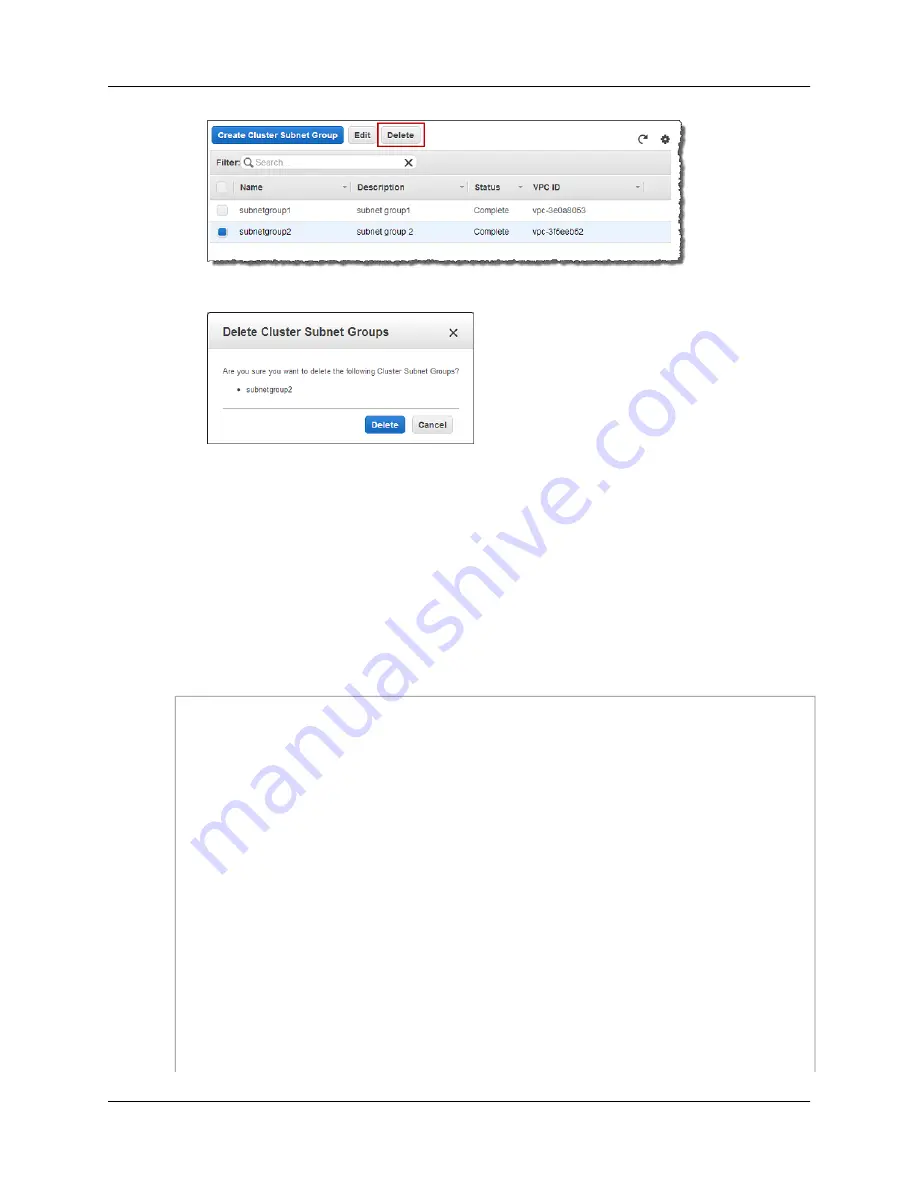
4.
In the Delete Cluster Subnet Group dialog box, click Delete.
Managing Cluster Subnet Groups Using AWS SDK for Java
The following Java code example demonstrates common cluster subnet operations including:
• Creating a cluster subnet group.
• Listing metadata about a cluster subnet group.
• Modifying a cluster subnet group.
For step-by-step instructions to run the following example, see
Running Java Examples for Amazon
Redshift Using Eclipse (p. 118)
. You need to update the code and provide a cluster subnet group name
and two subnet identifiers.
import java.io.IOException;
import java.util.ArrayList;
import java.util.List;
import com.amazonaws.auth.AWSCredentials;
import com.amazonaws.auth.PropertiesCredentials;
import com.amazonaws.services.redshift.AmazonRedshiftClient;
import com.amazonaws.services.redshift.model.*;
public class CreateAndModifyClusterSubnetGroup {
public static AmazonRedshiftClient client;
public static String clusterSubnetGroupName = "***provide a cluster subnet
group name ****";
// You can use the VPC console to find subnet IDs to use.
public static String subnetId1 = "***provide a subnet ID****";
public static String subnetId2 = "***provide a subnet ID****";
public static void main(String[] args) throws IOException {
AWSCredentials credentials = new PropertiesCredentials(
CreateAndModifyClusterSubnetGroup.class
API Version 2012-12-01
29
Amazon Redshift Management Guide
Cluster Subnet Groups
















































