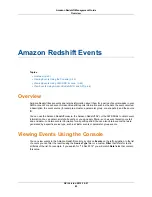Viewing Events Using AWS SDK for Java
The following example lists the events for a specified cluster and specified event source type. The example
shows how to use pagination.
For step-by-step instructions to run the following example, see
Running Java Examples for Amazon
Redshift Using Eclipse (p. 118)
. You need to update the code and specify a cluster identifier and event
source type.
import java.io.IOException;
import java.util.Date;
import com.amazonaws.auth.AWSCredentials;
import com.amazonaws.auth.PropertiesCredentials;
import com.amazonaws.services.redshift.AmazonRedshiftClient;
import com.amazonaws.services.redshift.model.*;
public class ListEvents {
public static AmazonRedshiftClient client;
public static String clusterIdentifier = "***provide cluster identifier***";
public static String eventSourceType = "***provide source type***"; // e.g.
cluster-snapshot
public static void main(String[] args) throws IOException {
AWSCredentials credentials = new PropertiesCredentials(
ListEvents.class
.getResourceAsStream("AwsCredentials.properties"));
client = new AmazonRedshiftClient(credentials);
try {
listEvents();
} catch (Exception e) {
System.err.println("Operation failed: " + e.getMessage());
}
}
private static void listEvents() {
long oneWeeksAgoMilli = (new Date()).getTime() - (7L*24L*60L*60L*1000L);
Date oneWeekAgo = new Date();
oneWeekAgo.setTime(oneWeeksAgoMilli);
String marker = null;
do {
DescribeEventsRequest request = new DescribeEventsRequest()
.withSourceIdentifier(clusterIdentifier)
.withSourceType(eventSourceType)
.withStartTime(oneWeekAgo)
.withMaxRecords(20);
DescribeEventsResult result = client.describeEvents(request);
marker = result.getMarker();
for (Event event : result.getEvents()) {
printEvent(event);
API Version 2012-12-01
65
Amazon Redshift Management Guide
Viewing Events Using AWS SDK for Java