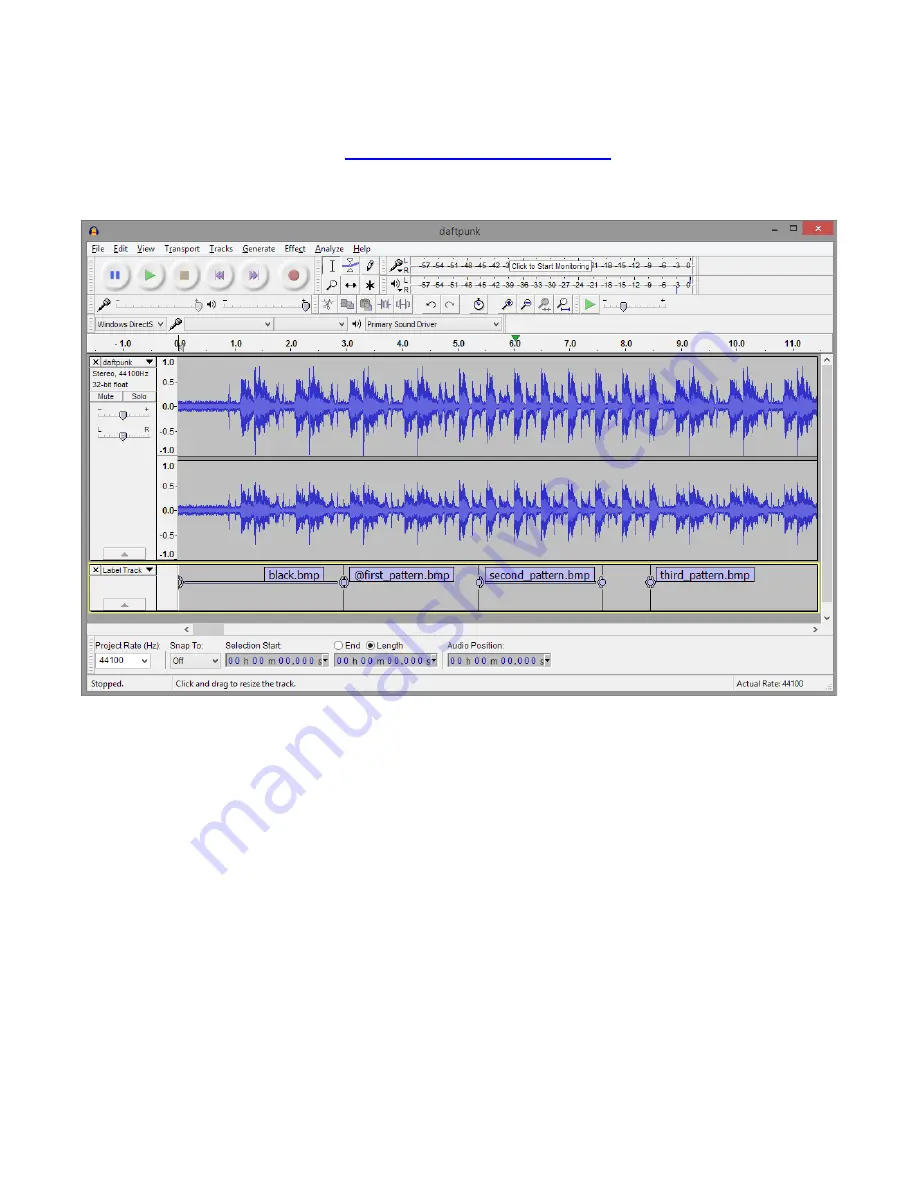
Choreographing Patterns to Music
You can program your hoop to change patterns in sync with a song using the free audio
editor Audacity, available from
http://audacity.sourceforge.net
. Load the song in
Audacity and place pattern changes by hitting control-B to insert labels with the names of
pattern files to be played. Drag the handles of the label to set the duration of the pattern.
If you create a label with a duration of 0, the hoop will keep playing that pattern until it
reaches the next label. A label with a duration that's not 0 will play for only that length of
time, and then the hoop will switch back to the previous pattern. You can use this feature
to have the hoop play one pattern and easily punctuate parts of the song with other
patterns.
In the example above, the script begins with a pattern called black.bmp. This is a
completely black pattern so that the hoop starts the performance blacked out. The @
symbol at the second label tells the hoop to stop the script and wait there until motion is
detected. The performer might walk on stage during the blackout section and then wait
in position until the appropriate music cue. As the performer starts hooping, the script
resumes and plays first_pattern.bmp.
Since first_pattern.bmp has no duration, this is now the default pattern for the script. It
plays until the script reaches second_pattern.bmp, and then the hoop switches patterns
for the duration of that label. When it's over, it switches back to first_pattern.bmp and
stays there until the script reaches third_pattern.bmp.














































