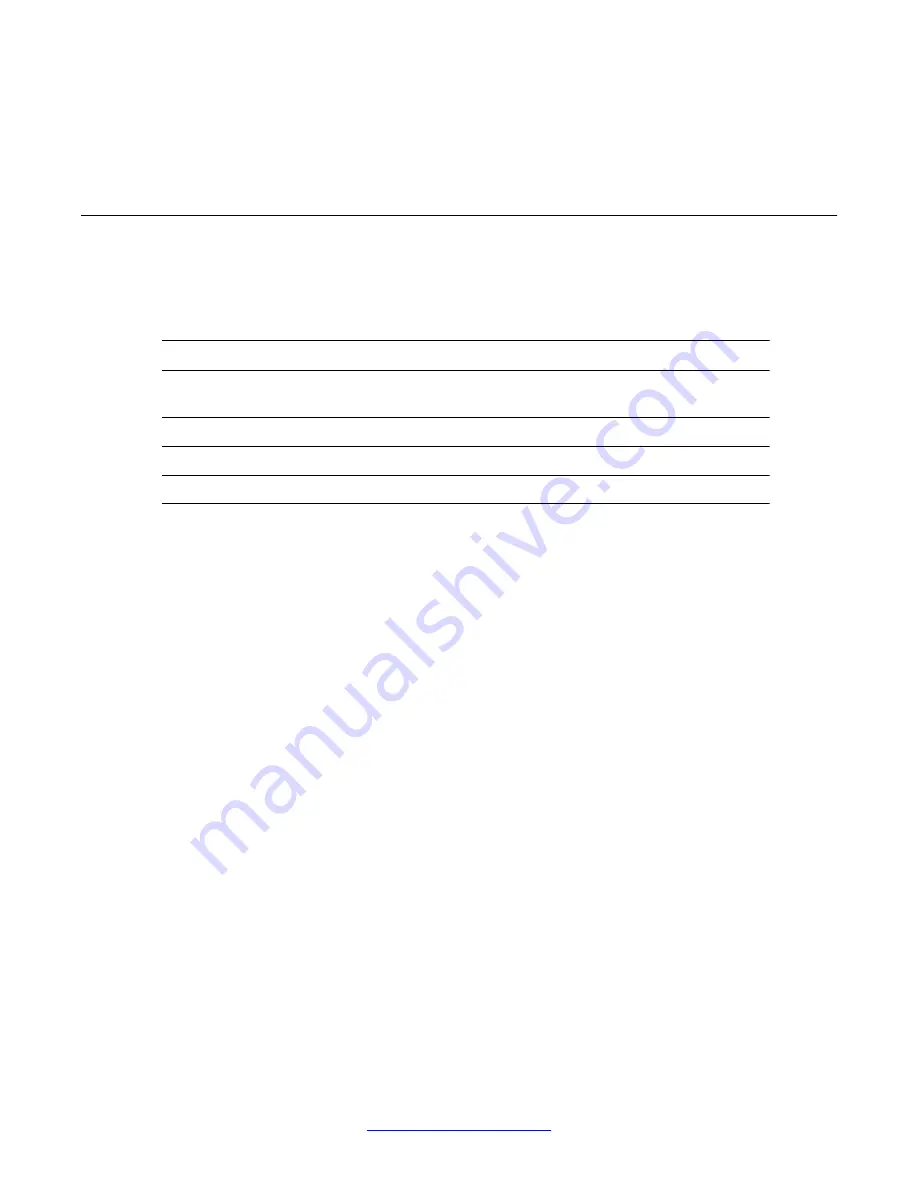
The parameters a, b and c in the second link point out the link according to:
a: VPN number b: Linkset number c: Link number
Demo Application
The Demo application is, in a simple way, showing how the Port Forwarder API is used. It can
be run both as a regular application and by using the Java Web Start technology. It takes a
couple of parameters needed to point out the Portal and link to use.
-vpnurl
The URL to the portal, e.g.
https://vpn.example.com
.
-linktype
The type of the link to use, for example "custom". The link type
should be the same as defined in the CLI/BBI.
-vpn
The number of the VPN in the Portal, for example 1.
-linkset
The number of the linkset in the VPN, for example 1.
-link
The number of the link in the linkset, for example 1.
When run as a regular application, the arguments are simply passed on the command line:
java com.avaya.avg.demo.PortForwarderDemo -vpnurl https://
vpn.example.com -linktype custom -vpn 1 -linkset 1 -link 1
For Java Web Start, parameters are passed through the jnlp file. A template jnlp file is provided
along with a corresponding html file. For information about Java Web Start, refer to http://
java.sun.com/products/javawebstart.
A correct jnlp file corresponding to the preceding example look like this:
Using the Port Forwarder API
256 User Guide
April 2013
Comments? infodev@avaya.com
Summary of Contents for 3050-VM
Page 1: ...User Guide Avaya VPN Gateway Release 9 0 NN46120 104 Issue 04 04 April 2013 ...
Page 4: ...4 User Guide April 2013 Comments infodev avaya com ...
Page 12: ...12 User Guide April 2013 ...
Page 20: ...New in this release 20 User Guide April 2013 Comments infodev avaya com ...
Page 30: ...Introducing the VPN Gateway 30 User Guide April 2013 Comments infodev avaya com ...
Page 36: ...Introducing the ASA 310 FIPS 36 User Guide April 2013 Comments infodev avaya com ...
Page 74: ...Upgrading the AVG Software 74 User Guide April 2013 Comments infodev avaya com ...
Page 86: ...Managing Users and Groups 86 User Guide April 2013 Comments infodev avaya com ...
Page 130: ...The Command Line Interface 130 User Guide April 2013 Comments infodev avaya com ...
Page 162: ...Supported Ciphers 162 User Guide April 2013 Comments infodev avaya com ...
Page 212: ...Syslog Messages 212 User Guide April 2013 Comments infodev avaya com ...
Page 242: ...Definition of Key Codes 242 User Guide April 2013 Comments infodev avaya com ...
Page 259: ...Creating a Port Forwarder Authenticator User Guide April 2013 259 ...
Page 266: ...Using the Port Forwarder API 266 User Guide April 2013 Comments infodev avaya com ...
Page 274: ...X 509 274 User Guide April 2013 Comments infodev avaya com ...
















































