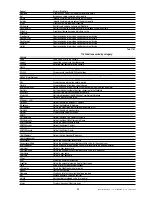Ctrl232
Descrizione
Lettura
Scrittura
Salvato
Da accesso a specifiche linee di
controllo RS232
√
×
×
NOTA:
Questa funzione è fornita solo a fini di debug. L’accesso in
scrittura è sempre inibito.
Ottiene il valore delle linee di stato e di controllo dell’interfaccia RS232.
Sintassi:
Ctrl232
Valore restituito:
Restituisce un valore esadecimale, dove i bit hanno
il seguente significato:
7
6
5
4
3
2
1
0
CD
DSR
CTS
RTS
DTR
Ciascun bit impostato a “1” indica che la linea corrispondente è attiva.
Il capitolo Collegamento all’interfaccia RS232 comprende un’ampia
descrizione di ciascun bit e della loro corrispondenza con i pin del
connettore seriale.
Esempio consolle:
> Ctrl232
↵
0xb3
> _
Dev
Descrizione
Lettura
Scrittura
Salvato
Visualizza informazioni concise su
un dispositivo
√
×
×
Restituisce lo stato e il codice tipo di un dispositivo Carel collegato.
Sintassi:
Dev(<address>)
<address> rappresenta l’indirizzo fisico dell’unità desiderata.
Se questo valore è minore di ‘1’ o maggiore del valore
restituito dalla funzione “MaxDevs”, il WebGate invia un
messaggio di avvertimento.
Valore restituito:
Il “codice tipo” è un numero che identifica il tipo di
dispositivo collegato. Nella tabella che segue sono riportati i codici di
riferimento di alcuni dispositivi. Poiché vengono realizzati sempre nuovi
dispositivi, la lista può non essere completa.
Codice
Descrizione
1, 2, 3
Scheda I/F asincrona per IR32/µChiller (che indica la
versione firmware)
10
µChiller compact
21
MPX
101
PCO
102
Espansione I/O per pCO
2
(pCO con BIOS personalizzato)
110
MGE MPX
111…119
Riservato per MGE
120
Power split
121
Power split cell
148
IR plug-in
149
mP30 Uniflair
150
FCM
151
µAC Carel
152
Controllo umidificatore URC (resistenze)
153
Controllo umidificatore UEC (elettrodi)
154
Controllo umidificatore UEC (elettrodi, basso costo)
155
Controllo umidificatore (gas)
156
Controllo umidificatore (atomizzazione)
200
Stampante PlantWatch (indirizzo unità 21h, riservati
21h-25h)
201
pCO
2
202
Terminale PST (indirizzi riservati 26h-29h)
Se il dispositivo richiesto è configurato (cioè è stato riconosciuto dal
Webgate) ma al momento non è in linea, il WebGate restituisce il
codice tipo dell’ultimo dispositivo con quell’indirizzo.
Ctrl232
Description
Read
Write
Saved
Give access to specific RS232
control lines
√
×
×
NOTE:
This function is provided for debug purposes only. Write access
is always forbidden.
Get the value of RS232 status and control lines.
Syntax:
Ctrl232
Returned Value:
It returns a hexadecimal value, with the bit meanings
indicated below:
7
6
5
4
3
2
1
0
CD
DSR
CTS
RTS
DTR
Every bit set to “1” indicates that the corresponding line is active.
In the Chapter Connection of the RS232 interface you can find an
extended description of any bit and its correspondence with serial
connector pins.
Console example:
> Ctrl232
↵
0xb3
> _
Dev
Description
Read
Write
Saved
Display concise information about
a device
√
×
×
Returns the status and type code of a connected Carel device.
Syntax:
Dev(<address>)
<address> represents the physical address of the unit of interest.
If this value if less than ‘1’ or greater than the value
returned from the “MaxDevs” function, WebGate returns a
warning message.
Returned Value:
The “type code” is a number identifying the type of
device connected. In the table below are reported for reference some
device codes. Since new devices are continuosly developed, you are
advised that this may not be an exhaustive list.
Code
Description
1, 2, 3
Asynchronous I/F board for IR32/µChiller (indicating
firmware release)
10
µChiller compact
21
MPX
101
pCO
102
I/O pCO
2
Expansion (pCO with custom BIOS)
110
MGE MPX
111…119
Reserved for MGE
120
Power split
121
Power split cell
148
IR plug-in
149
mP30 Uniflair
150
FCM
151
µAC Carel
152
Humidifier controller URC (resistors)
153
Humidifier controller UEC (electrodes)
154
Humidifier controller UEC (electrodes, low cost)
155
Humidifier controller (gas)
156
Humidifier controller (atomization)
200
PlantWatch Printer (unit address 21h, reserved 21h-25h)
201
pCO
2
202
PST Terminal (reserved address 26h-29h)
If the required device is configured (that is: it was recognized from
Webgate) but it is currently off-line, WebGate returns the type code of
the last device with the given address.
56
Manuale WebGate - cod. +030220230 rel. 1.0 - 16.09.2003