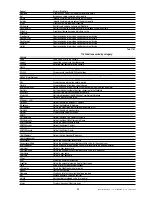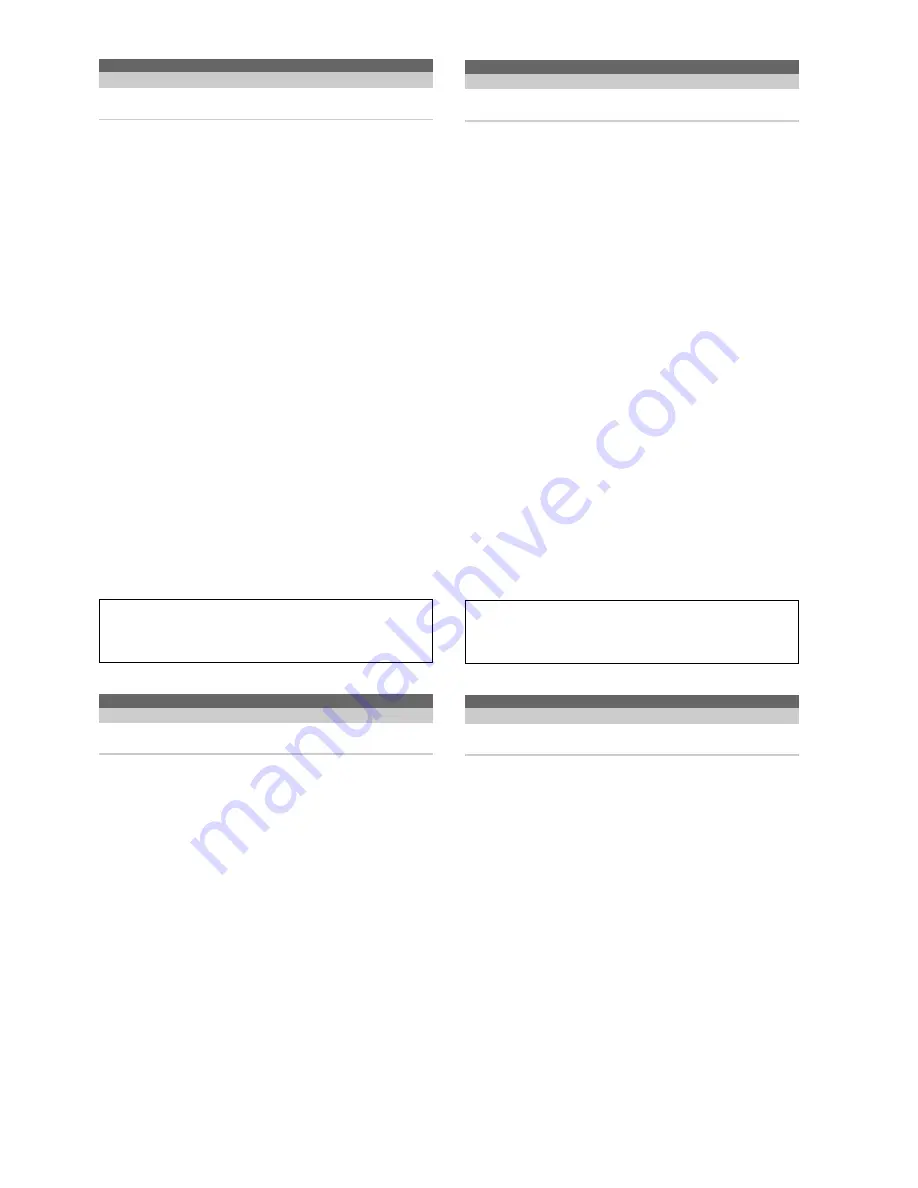
FreeFiles
Descrizione
Lettura
Scrittura
Salvato
Restituisce lo spazio di memoria
disponibile per la memorizzaz. dei file
√
×
×
Restituisce la quantità di byte e posizioni di file liberi per memorizzare i
file nel file system del WebGate.
I file possono essere scritti nel WebGate mediante PC utilizzando
un’applicazione client FTP.
Sintassi:
FreeFiles
Valore restituito:
Il valore restituito è una stringa come quella che
segue: <f> free of <t> (comprising <mf> mirrored of <mt> ). <fa> files
available
I campi evidenziati con <> hanno i seguenti significati:
<f>
: numero di byte liberi per la memorizzazione di file da parte
dell’utente
<t>
: numero totale di byte disponibili nel file system
1
<mf> : numero di byte liberi nella parte ‘mirror’ del file system
2
<mt> : numero totale di byte disponibili nella parte ‘mirror’ del file system
2
<fa> : numero di posizioni di file libere
1
Una piccola parte di questa area (solitamente circa 100 Kbyte) è
riservata e non può essere liberata dall’utente.
2
Questa memoria è riservata e non è disponibile per l’utente.
Spazio disponibile per l’utente:
Il WebGate WEBG0000B0 offre all’utente circa 400KByte di spazio per
la memorizzazione dei file. Possono essere memorizzati un massimo di
100 file nello stesso momento.
Per quanto riguarda lo spazio occupato dai file si noti che: i file sono
memorizzati con un “header” di circa 150 byte in settori da 1KByte
ciascuno. Di conseguenza, ciascun file utilizza un’area di memoria
leggermente più grande rispetto alle dimensioni del file stesso.
Esempio consolle:
> FreeFiles
↵
15360 free of 516096 (comprising 25600 mirrored
of 129024 ). 98 files available.
> _
Gateway
Descrizione
Lettura
Scrittura
Salvato
Ottiene/imposta l’indirizzo IP del
gateway di rete
√
Administrator
√
Visualizza o modifica l’indirizzo del gateway di rete. Permette di
impostare l’indirizzo IP di un gateway Ethernet, utilizzato per inviare
pacchetti IP ad una destinazione che non è direttamente collegata alla
subnet definita dalla combinazione di “IPAddress” e “NetMask”.
Sintassi (lettura):
Gateway
Valore restituito in lettura:
<IPx>.<IPy>.<IPz>.<IPw>
Dove <IPx>, <IPy>, <IPz> e <IPw> sono i quattro byte dell’indirizzo IP
espressi con stringa standard in formato separato da punti.
Sintassi (scrittura):
Gateway = <IPx>.<IPy>.<IPz>.<IPw>
Dove <IPx>, <IPy>, <IPz> e <IPw> sono i quattro byte dell’indirizzo IP
espressi con stringa standard, in formato decimale, separato da punti.
Si consiglia di contattare l’amministratore di sistema per conoscere
l’indirizzo gateway corretto. Se non avete bisogno di utilizzare un
gateway, potete disabilitarlo utilizzando i seguenti comandi:
Gateway = 255.255.255.255, e NetMask = 0.0.0.0
Valori ammessi:
Qualsiasi combinazione di quattro numeri compresi
nell’intervallo 0…255
Nota:
Quando modificate l’indirizzo del gateway, il WebGate
memorizzerà immediatamente il valore appena selezionato. Tuttavia
continuerà ad essere utilizzato il valore precedente finché ci sarà
ancora una connessione attiva (FTP, HTTP o SNMP). Di conseguenza,
FreeFiles
Description
Read
Write
Saved
Return the amount of memory free
for files storage
√
×
×
Return how many bytes and file locations are free to store files in the
WebGate file system.
Files can be written to the WebGate using a PC running a FTP client
application.
Syntax:
FreeFiles
Returned Value:
The value returned is a string like the following:
<f> free of <t> (comprising <mf> mirrored of <mt> ). <fa> files available
The fields highlighted with <> have the following meanings:
<f> : number of bytes free to the user for file storage
<t> : number of total bytes available in the file system
1
<mf> : number of bytes free in the mirrored part of the file system
2
<mt> : number of total bytes available in the mirrored part of the file
system
2
<fa> : number of file locations already free
1
A small amount of this area (tipically about 100 Kbytes) is reserved and
cannot be freed by the user.
2
This memory is reserved and is not available to the users.
Space available to user:
WebGate WEBG0000B0 provides the user with about 400KByte of
memory available for files storage. A maximum of 100 files can be
stored at the same time.
Note about the space occupied by files:
Files are stored with a “header” of about 150 bytes in sectors of 1KByte
each. Consequently, every file will use a memory area a little greater
than the size of the file itself.
Console example:
> FreeFiles
↵
15360 free of 516096 (comprising 25600 mirrored
of 129024 ). 98 files available.
> _
Gateway
Description
Read
Write
Saved
Get/set the network gateway
IP address
√
Administrator
√
Displays or changes the network gateway address. It allows to set the
IP address of an Ethernet gateway which is used to forward IP packets
to a destination not directly attached to the same subnet defined by the
combination of “IPAddress” and “NetMask”.
Syntax (read):
Gateway
Returned value for read:
<IPx>.<IPy>.<IPz>.<IPw>
Where <IPx>, <IPy>, <IPz> and <IPw> are the four bytes of IP
expressed using the standard dotted format string.
Syntax (write):
Gateway = <IPx>.<IPy>.<IPz>.<IPw>
Where <IPx>, <IPy>, <IPz> and <IPw> are the four bytes of IP
expressed using the standard dotted decimal format string.
Please contact your system administrator to obtain the proper gateway
address. If you don’t need to use a gateway, disable it using the
following commands: Gateway = 255.255.255.255,
and NetMask = 0.0.0.0
Allowed values:
Any combination of four numbers in the range 0…255
Note:
When you change gateway address, WebGate will immediately
store the value just selected. However, the old value will be used until a
connection (FTP, HTTP or SNMP) is still active. As a consequence, any
tentative to obtain a connection through the new gateway during this
58
Manuale WebGate - cod. +030220230 rel. 1.0 - 16.09.2003