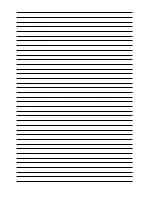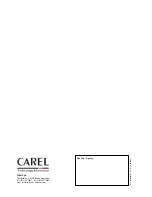<max>
valore massimo ammesso. E’ richiesto per evitare
una configurazione errata del dispositivo quando si
utilizzano pagine HTML, dovuta ad errori involontari
dell’utente. Il valore massimo ammesso è indicato
nel manuale d’uso di ciascun dispositivo. Non
utilizzate mai un valore più alto, poiché potrebbe
causare il malfunzionamento dell’unità.
<value>
valore da assegnare alla variabile
Valore restituito in scrittura:
Viene restituito uno dei seguenti valori:
• “Write operation terminated!” se il valore è stato immediatamente
aggiornato o era lo stesso letto in precedenza.
• “Message sent. Read new value” se il valore è stato accettato e verrà
inviato all’unità. Dato che la trasmissione viene effettuata in background
per evitare rallentamenti nel sistema, utilizzando la consolle, l’utente
dovrebbe andare a leggere il valore dopo un po’ di tempo, per
assicurarsi che l’operazione sia andata a buon fine. Con l’HTTP, in
genere, la pagina non viene trasmessa per intero fino a che
l’operazione non è completa (vedi Uso di Text-Box e Button nei form).
• “Variable read only: write operation aborted!” se la variabile non è
accessibile in scrittura. (Potrebbe essere il caso, ad esempio, della
lettura di una sonda).
• Un ulteriore messaggio di errore appare se viene digitato un
parametro errato o assegnato un valore errato.
Esempio consolle:
> Var(1,2,3)
↵
33.0
> Var(1,2,3,0,50)=20
↵
Message sent. Read new value
> _
WakeOn
Descrizione
Lettura
Scrittura
Salvato
Visualizza il tempo trascorso
dall’ultimo riavvio del WebGate
√
×
×
Restituisce una stringa che indica il tempo trascorso dall’ultimo riavvio
del WebGate.
Sintassi:
WakeOn
Valore restituito:
Time elapsed from last reset: <days> day, <hr> hour,
<min> min, <sec> sec
Esempio consolle:
> WakeOn
↵
Time elapsed from last reset: 0 day, 2 hour, 51
min, 33 sec
> _
<max>
maximum value allowed. This is required, when
using HTML pages, to avoid device
misconfiguration of the device due to involuntary
user errors. The maximum value allowed is
indicated in the user manual of the specific device.
Don’t use a higher value, since this may cause
unit malfunction.
<value>
value to assign to the variable
Returned value for write:
One of the following values is returned:
• “Write operation terminated!” if the value was immediately updated or
was the same value read before.
• “Message sent. Read new value” if the value is accepted and is going
to be sent to the unit. Since the transmission is performed in
background to avoid system slow-downs, using console the user
should read the value after a while to make sure the operation was
completed. When using HTTP, generally the page is not entirely
transmitted until the operation is completed (see Using Text-Boxes
and Buttons inside forms).
• “Variable read only: write operation aborted!” if the variable cannot be
accessed in writing. (This may be the case, for example, of a probe
readout).
• Another error message appears if a bad parameter or bad
assignment value is entered.
Console example:
> Var(1,2,3)
↵
33.0
> Var(1,2,3,0,50)=20
↵
Message sent. Read new value
> _
WakeOn
Description
Read
Write
Saved
Displays the time elapsed since the
last WebGate reboot
√
×
×
Return a string indicating the time elapsed since the last WebGate
reset.
Syntax:
WakeOn
Returned value:
Time elapsed from last reset: <days> day, <hr> hour,
<min> min, <sec> sec
Console example:
> WakeOn
↵
Time elapsed from last reset: 0 day, 2 hour, 51
min, 33 sec
> _
78
Manuale WebGate - cod. +030220230 rel. 1.0 - 16.09.2003