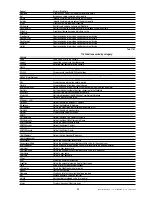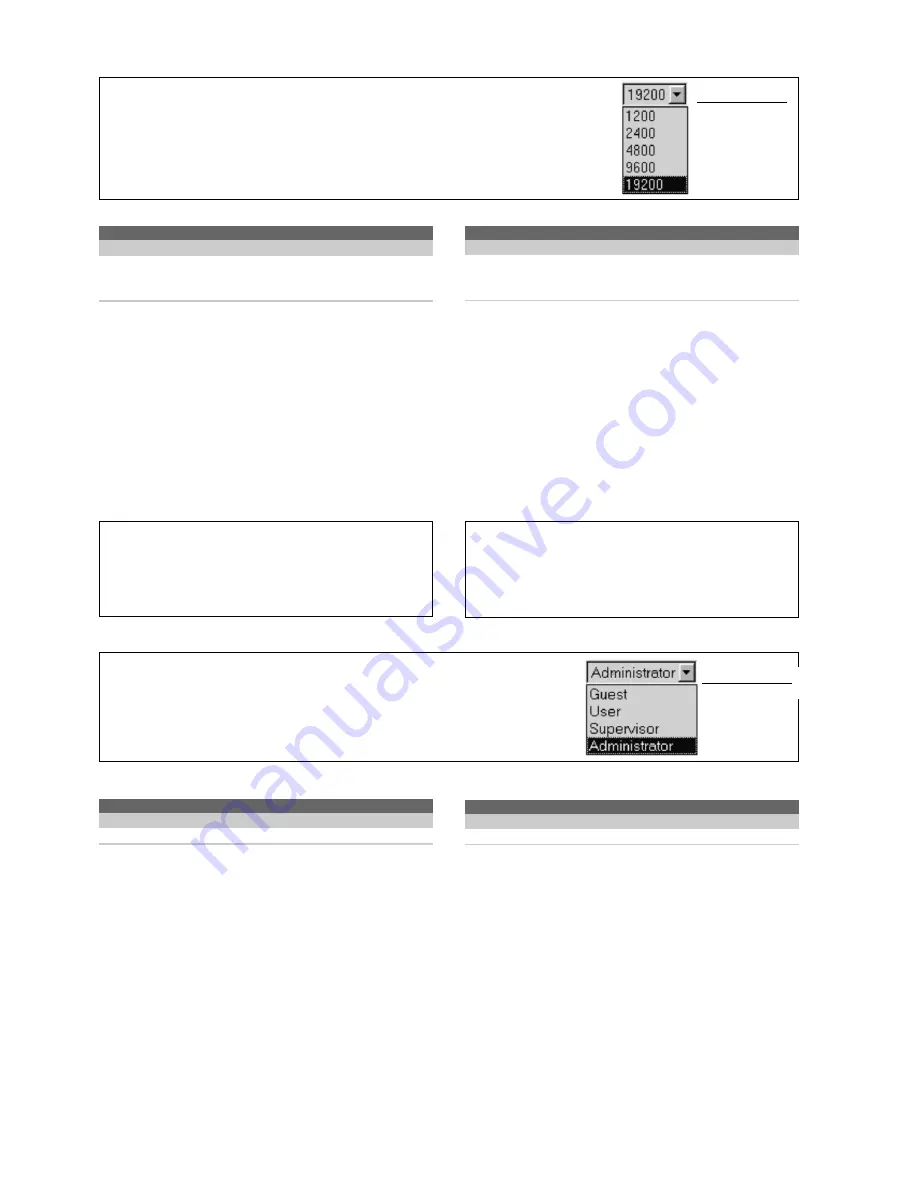
Esempio HTML:
IsSelUserLevel
Descrizione
Lettura
Scrittura
Salvato
Restituisce una stringa specifica se il
livello utente attuale corrisponde al
parametro dato
√
×
×
Questa funzione restituisce un valore a seconda della corrispondenza
del livello di accesso dell’utente dato con il valore attuale. E’ utile in
combinazione con le liste di selezione.
Si consiglia di vedere anche il capitolo Gestione Utenti per la
descrizione del Sistema di Gestione Utenti.
Sintassi:
IsSelUserLevel(<index>, <level>)
<index>
rappresenta l’indice utente nella tabella utenti (0…5)
<level>
rappresenta il livello utente da comparare
Valore restituito:
Stringa vuota se il livello di accesso non corrisponde, oppure
selected se il livello di accesso è lo stesso.
Esempio consolle:
> UserLevel(1) = 200
↵
> IsSelUserLevel(1, 100)
↵
> IsSelUserLevel (1, 200)
↵
Selected
> _
Esempio HTML:
Login
Descrizione
Lettura
Scrittura
Salvato
Collega un nuovo utente alla consolle
×
Guest
×
Da ad un utente il diritto di accesso alla consolle.
La consolle è conforme ai limiti imposti dal sistema di gestione utenti,
come descritto al capitolo Gestione Utenti.
Per ottenere l’accesso al WebGate attraverso la consolle, l’utente deve
prima effettuare due operazioni:
1. Immettere il proprio nome, utilizzando il comando Login
2. Immettere la propria password, utilizzando il comando Passwd
Se si immette una password errata, si verifica un errore e l’intera
procedura va ripetuta dall’inizio.
Si noti che il comando login non genera un errore immediato se il
nome immesso non è definito nella tabella utenti. L’errore verrà
generato successivamente dal comando passwd.
Sintassi:
Login = <UserName>
Dove <UserName> rappresenta il nome dell’utente da immettere.
Valore restituito:
• “Already logged in, you must logout first (code -311)” se un altro
utente è già collegato;
HTML example:
IsSelUserLevel
Description
Read
Write
Saved
Return a specific string when the
current user level match the given
parameter
√
×
×
This function returns a value depending on the match of the given user
and access level with the current value. It is useful in combination with
drop-down selection lists.
Please see chapter User Management for a description of user
management system.
Syntax:
IsSelUserLevel(<index>, <level>)
<index> represents the user index in the users table (0…5)
<level>
represents the user level to compare with
Returned value:
Empty string if the access level doesn’t match, or selected if the
access level is the same.
Console example:
> UserLevel(1) = 200
↵
> IsSelUserLevel(1, 100)
↵
> IsSelUserLevel (1, 200)
↵
Selected
> _
HTML example:
Login
Description
Read
Write
Saved
Login a new user to the console
×
Guest
×
Give console access rights to an user.
The console interface fully comply with the restrictions imposed from the
users management system, described in chapter User Management.
To gain access to WebGate through the console interface, a user is
required to perform a two steps operation first:
1. Enter his/her name using the Login command
2. Enter his/her password using the Passwd command
When a wrong password is entered, an error is issued and the entire
process must be repeated from the beginning.
Moreover, please note that the login command will not issue any
immediate error if the entered name is not defined in the users table.
The error will be addressed from the next passwd command.
Syntax:
Login = <UserName>
Where <UserName> represents the user name to enter with.
Returned value:
• “Already logged in, you must logout first (code -311)” if another user
is already logged in;
62
Manuale WebGate - cod. +030220230 rel. 1.0 - 16.09.2003
<select name="select3" size="1">
<option value="?script:baudrate485=1200" <%IsSelBaudrate485(1200)%>>1200</option>
<option value="?script:baudrate485=2400" <%IsSelBaudrate485(2400)%>>2400</option>
<option value="?script:baudrate485=4800" <%IsSelBaudrate485(4800)%>>4800</option>
<option value="?script:baudrate485=9600" <%IsSelBaudrate485(9600)%>>9600</option>
<option value="?script:baudrate485=19200" <%IsSelBaudrate485(19200)%>>19200</option>
</select>
<select name="select">
<option value="?script:UserLevel(1)=99" <%IsSelUserLevel(1, 99)%>>Guest</option>
<option value="?script:UserLevel(1)=149" <%IsSelUserLevel(1, 149)%>>User</option>
<option value="?script:UserLevel(1)=199" <%IsSelUserLevel(1, 199)%>>Supervisor</option>
<option value="?script:UserLevel(1)=249" <%IsSelUserLevel(1, 249)%>>Administrator</option>
</select>
risultato grafico
graphical result
risultato grafico
graphical result