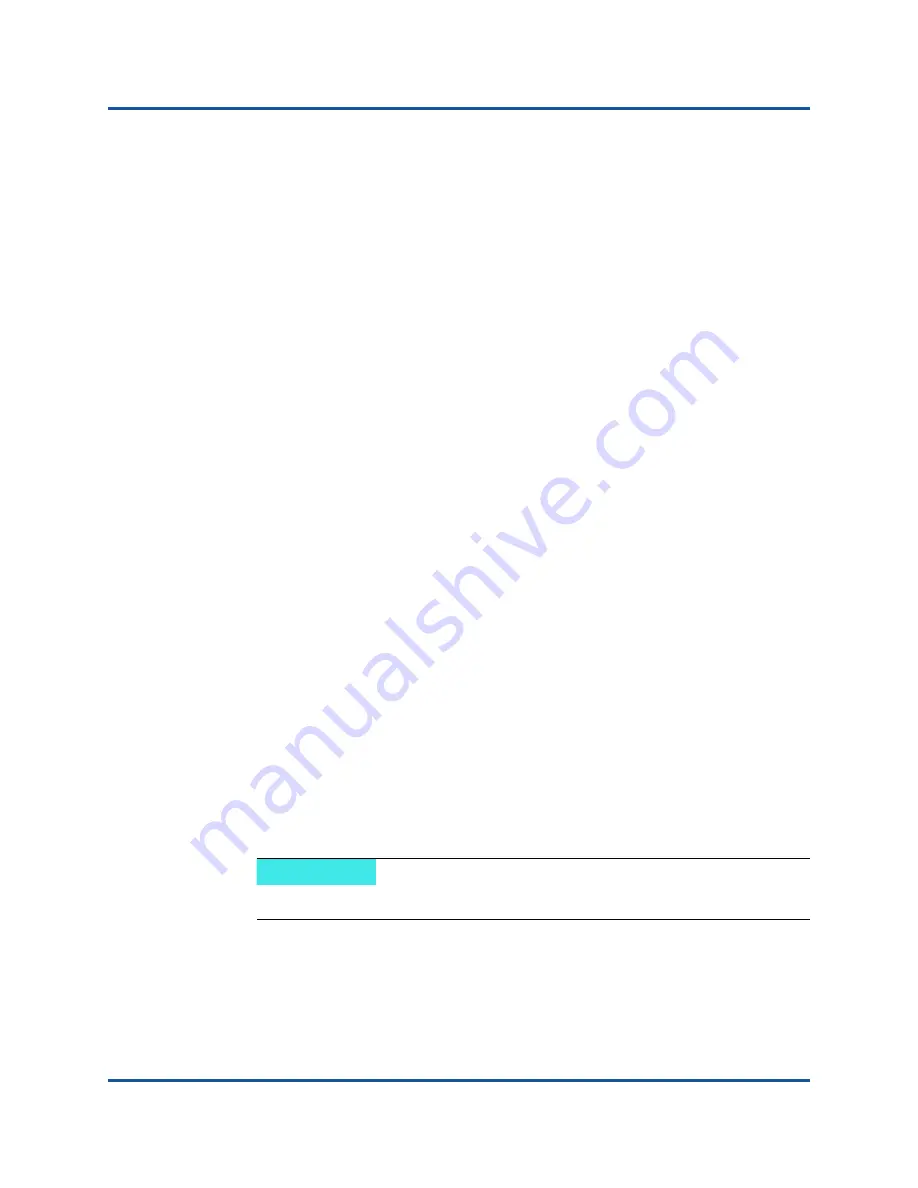
7–iSCSI Configuration
Open-iSCSI and Boot from SAN Considerations
108
AH0054602-00 A
c.
Enable iscsid and iscsiuio sockets and services as follows:
#
systemctl enable iscsid.socket
#
systemctl enable iscsid
#
systemctl enable iscsiuio.socket
#
systemctl enable iscsiuio
2.
Issue the following command:
cat /proc/cmdline
3.
Check if the OS has preserved any boot options, such as
ip=ibft
or
rd.iscsi.ibft
.
If there are preserved boot options, continue with
If there are no preserved boot options, skip to
4.
Edit the
/etc/default/grub
file and modify the
GRUB_CMDLINE_LINUX
value:
a.
Remove
rd.iscsi.ibft
(if present).
b.
Remove any
ip=<value>
boot option. (if present).
c.
For SLES 12.
x
and RHEL 7.
x
, replace
iscsi_firmware
with
rd.iscsi.firmware
.
d.
If the
iscsi_firmware
or
rd.iscsi.firmare
boot option is not
present, complete one of the following:
For RHEL 7.x and SLES 12.x, add
rd.scsi.firmware
.
For earlier versions of RHEL and SLES, add
iscsi_firmware
.
5.
Create a backup of the original
grub.cfg
file, which is in the following
locations:
For legacy boot:
/boot/grub2/grub.cfg
For UEFI boot:
/boot/efi/EFI/redhat/grub.cfg
or
/boot/grub2/grub.cfg
6.
Create a new
grub.cfg
by issuing the following command:
grub2-mkconfig -o <name of new grub.cfg>
7.
Compare the old
grub.cfg
file with the new
grub.cfg
file to verify that
your changes have been made.
NOTE
describe how to replace the correct
grub.cfg
file.
















































