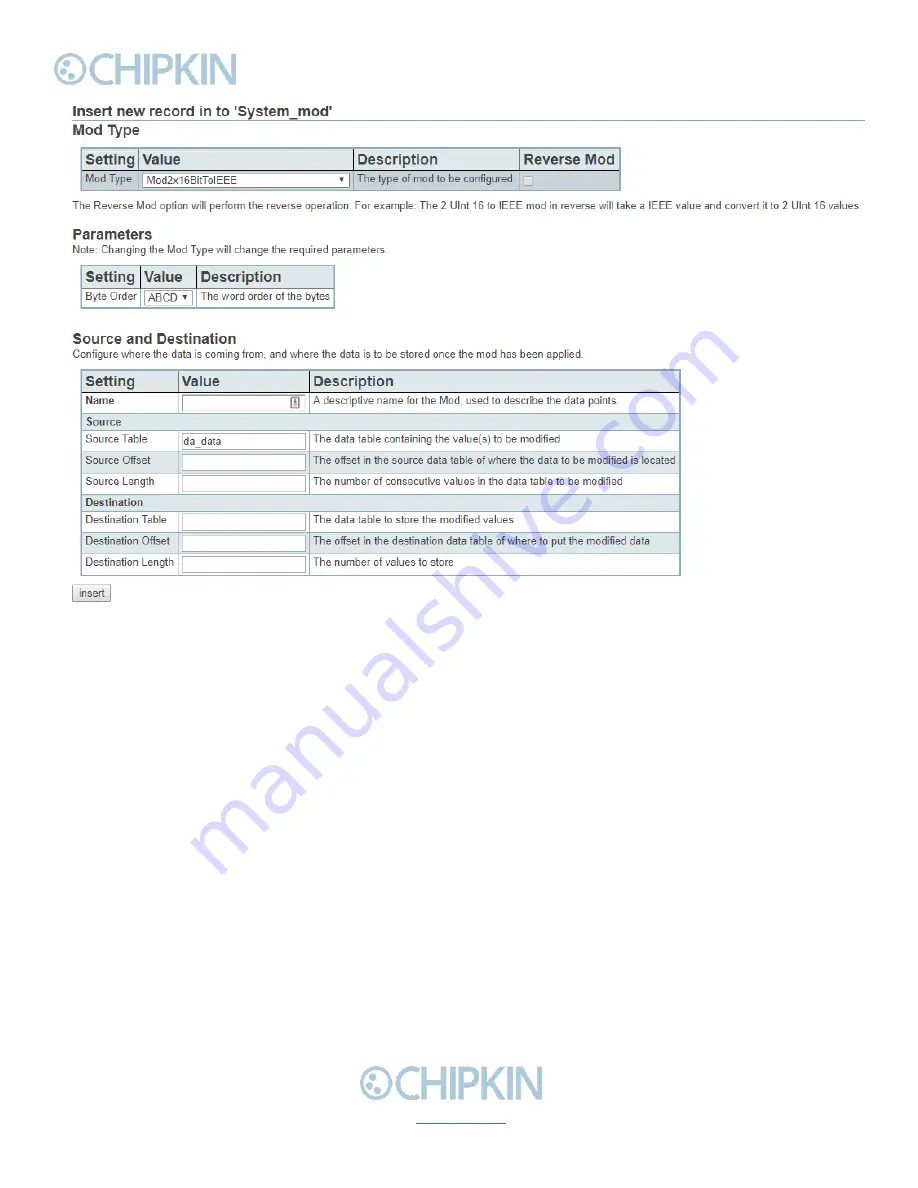
Chipkin™
Modbus® RTU Data Client
User Manual
3381 Cambie Street, #211
© 2018 Chipkin Automation Systems
Vancouver, BC, Canada, V5Z 4R3
All rights reserved
1-866-383-1657
Chipkin.com
Page 18 of 55
Figure 4.2-3 - Mod Form
Fill out the form to setup the Mod.
This document assumes that the data being read by Modbus is 32-bit floating point.
To configure a mod to convert 2 16-bit Modbus registers to a 32-bit floating point value, fill out the
form as follows:
•
Mod Type
–
Mod2x16BitToIEEE
•
Reverse Mod
–
Leave unchecked.
•
Byte Order
–
Set to DCBA
–
the most common byte order that we have seen.
•
Name
–
Use a name that explains what the mod is for. Example: Convert4000140002ToFloat
•
Source Table
–
this should stay as da_data as this is where to raw data from the Modbus device
is being stored.
•
Source Offset
–
where in the da_data table the data to modify is stored.
•
Source Length
–
set as 2 since we are using 2 registers for the conversion.
•
Destination Table
–
the data table to store the resulting floating point. Set to da_data_mod
•
Destination Offset
–
where in the destination table to store the value. Set to 1 for the first one,
then 2, then 3, etc.
















































