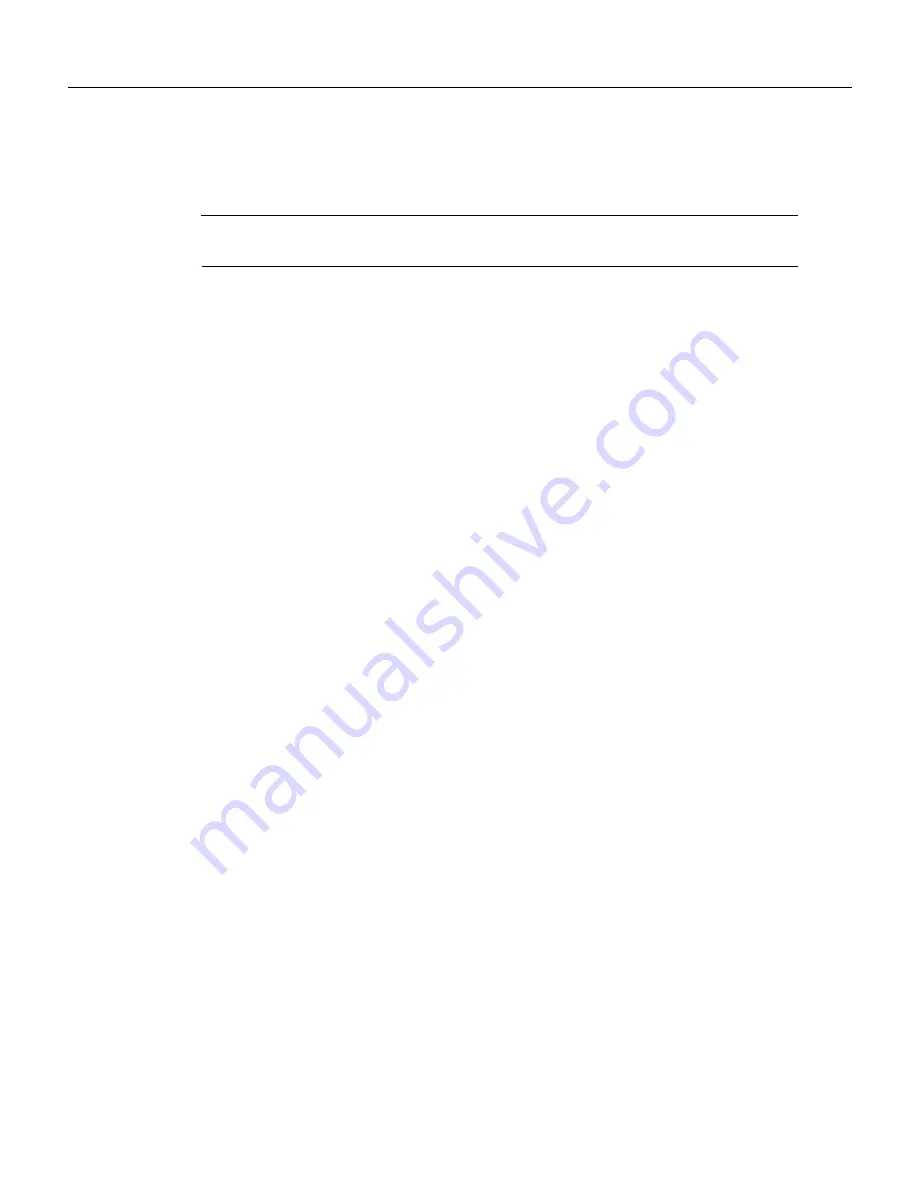
ROM Monitor Commands
ROM Monitor B-3
sysret print out info from last system return
unalias unset an alias
unset unset a monitor variable
xmodem x/y modem download
Note
You can display additional details for a command by entering the command name with a -?
option, which prints the command usage message.
The commands are listed and described in alphabetical order. Note that the ROM monitor commands
are case sensitive.
•
alias [name=value]—Aliases a name to a value. If the value contains white space or other special
(shell) characters, it must be quoted. If the value has a space as the last character the next
command-line word is also checked for an alias (normally only the first word on the command
line is checked). Without an argument, this command prints a list of all aliased names with their
values.
For example:
rommon 1 > alias
r=repeat
h=history
?=help
b=boot
ls=dir
•
boot or b—Boots an image. The boot command with no arguments boots the first image in boot
Flash memory. You can include an argument, filename, to specify a file to be booted over the
network using the Trivial File Transfer Protocol (TFTP). The local device (see the description of
b device following) can be specified by entering the device specifier (devid). If the specified
device name is not recognized by the ROM monitor, the system will attempt to boot the image
(imagename) from a network TFTP server. Do not insert a space between devid and imagename.
Options to the boot command are -x, load image but do not execute, and -v, verbose. The form of
the boot command follows:
boot [-xv] [devid] [imagename]
b—Boots the default system software from ROM.
b filename [host]—Boots using a network TFTP server. When a host is specified, either by name
or IP address, the boot command will boot from that source.
b flash:—Boots the first file in Flash memory.
b device:—Boots the first file found in the Flash memory device. The Flash memory device
specified can be either flash:, to boot the Cisco IOS software, or bootflash:, to boot the boot
image in Flash memory.
b device:name—An extension of the above command, allows you to specify a particular filename
in the Flash memory bank.
•
confreg [hexnum]—Executing the confreg command with the argument hexnum changes the
virtual configuration register to match the hex number specified. Without the argument, confreg
dumps the contents of the virtual configuration register in English and allows the user to alter the
contents. You are prompted to change or keep the information held in each bit of the virtual
configuration register. In either case, the new virtual configuration register value is written into
NVRAM and does not take effect until you reset or power cycle the access server.
Summary of Contents for AS5300 - Universal Access Server
Page 4: ......
Page 10: ...x Book Title ...
Page 34: ...Where to Go Next Cisco AS5300 Universal Access Server Software Configuration Guide 2 6 ...
Page 160: ...Cisco AS5300 Universal Access Server Software Configuration Guide ROM Monitor Commands B 8 ...
Page 184: ...Cisco AS5300 Universal Access Server Software Configuration Guide Where to Go Next C 24 ...
Page 192: ...Cisco AS5300 Universal Access Server Software Configuration Guide New Hardware Features D 8 ...
















































