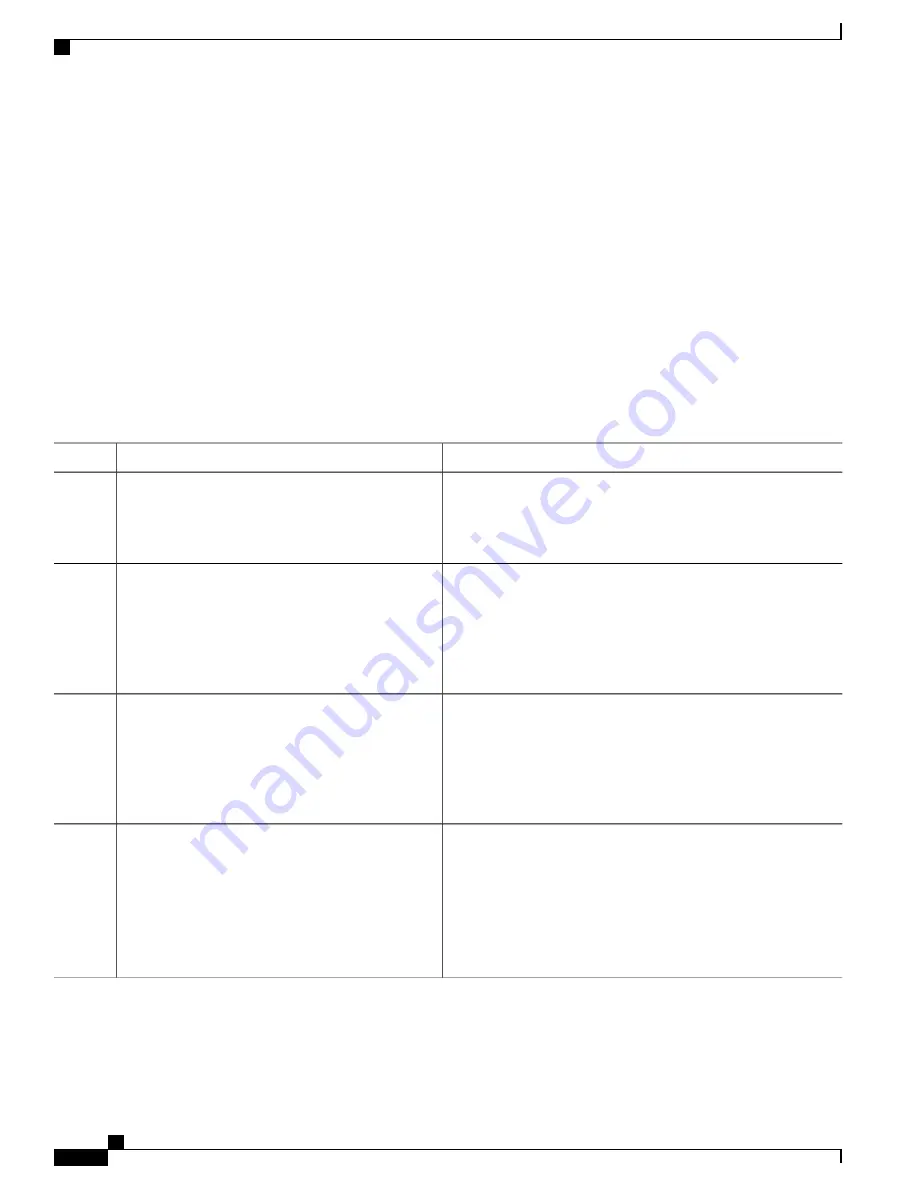
SUMMARY STEPS
1.
configure
2.
interface tunnel-te tunnel-id
3.
auto-bw
4.
application minutes
5.
bw-limit
{
min bandwidth
} {
max bandwidth
}
6.
adjustment-threshold percentage
[
min minimum-bandwidth
]
7.
overflow threshold percentage
[
min bandwidth
]
limit limit
8.
Use the
commit
or
end
command.
9.
show mpls traffic-eng tunnels
[
auto-bw
]
DETAILED STEPS
Purpose
Command or Action
Enters global configuration mode.
configure
Example:
RP/0/RP0/CPU0:router# configure
Step 1
Configures an MPLS-TE tunnel interface and enables traffic
engineering on a particular interface on the originating node.
interface tunnel-te tunnel-id
Example:
RP/0/RP0/CPU0:router(config)#
interface
Step 2
tunnel-te 6
RP/0/RP0/CPU0:router(config-if)#
Configures automatic bandwidth on a tunnel interface and enters
MPLS-TE automatic bandwidth interface configuration mode.
auto-bw
Example:
RP/0/RP0/CPU0:router(config-if)#
auto-bw
Step 3
RP/0/RP0/CPU0:router(config-if-tunte-autobw)#
Configures the application frequency in minutes for the applicable
tunnel.
application minutes
Example:
RP/0/RP0/CPU0:router(config-if-tunte-autobw)#
Step 4
minutes
Frequency in minutes for the automatic bandwidth
application. Range is from 5 to 10080 (7 days). The default
value is 1440 (24 hours).
application 1000
Cisco IOS XR MPLS Configuration Guide for the Cisco CRS Router, Release 5.1.x
292
Implementing MPLS Traffic Engineering
Configuring the Automatic Bandwidth





































