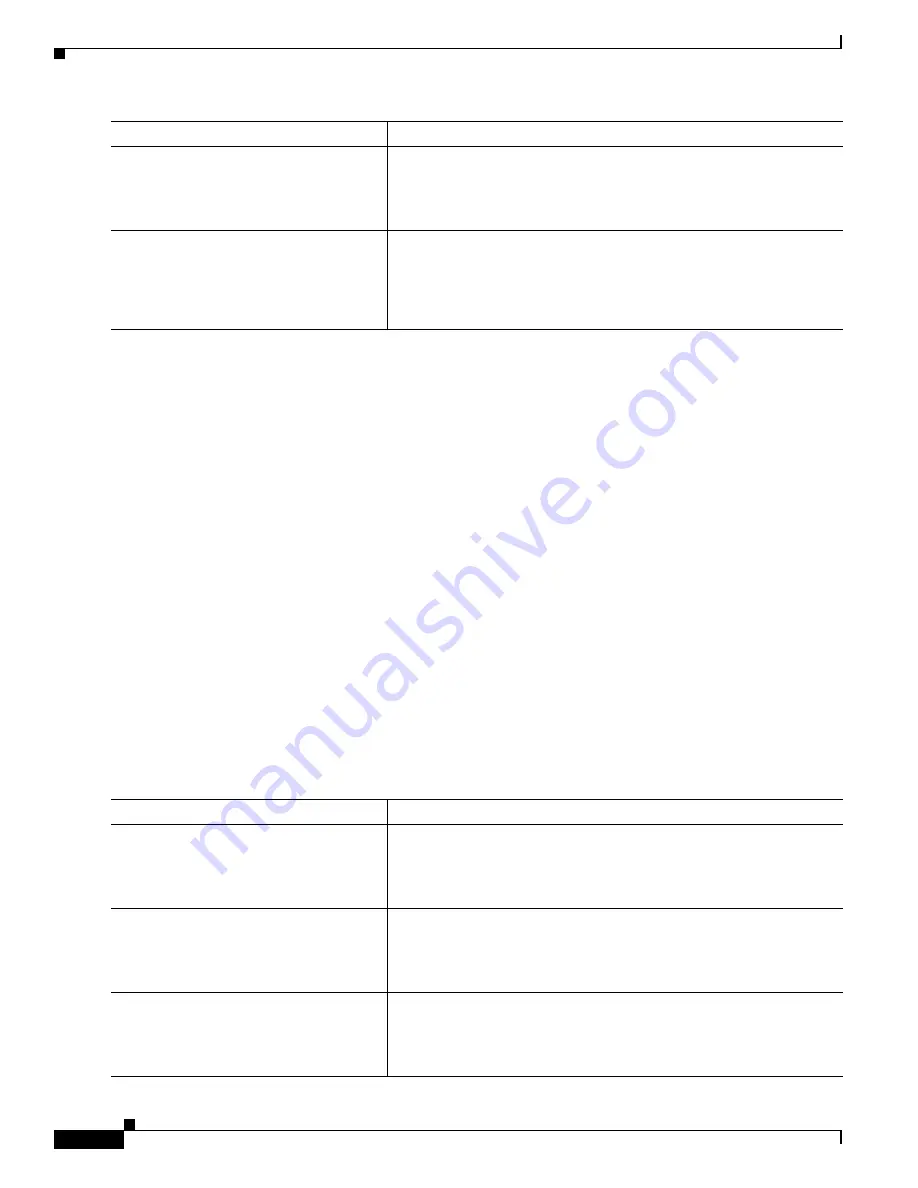
Cisco HWIC-4ESW and HWIC-D-9ESW EtherSwitch Interface Cards
How to Configure EtherSwitch HWICs
82
Book Title
To return to the default setting, use the
bridge-group
bridge-group
priority
number
interface
configuration command.
Assigning a Path Cost
Each interface has a path cost associated with it. By convention, the path cost is 1000/data rate of the
attached LAN, in Mbps.
Follow the steps below to assign a path cost.
SUMMARY STEPS
1.
enable
2.
configure terminal
3.
interface
interface-id
4.
bridge-group
bridge-group
path-cost
cost
5.
end
6.
show running-config
7.
copy running-config startup-config
DETAILED STEPS
Step 6
show running-config
Example:
Router: show running-config
Verifies your entry.
Step 7
copy running-config startup-config
Example:
Router# copy running-config
startup-config
(Optional) Saves your entry in the configuration file.
Command
Purpose
Command
Purpose
Step 1
enable
Example:
Router> enable
Enables privileged EXEC mode.
•
Enter your password if prompted.
Step 2
configure
terminal
Example:
Router# configure terminal
Enters global configuration mode.
Step 3
interface
interface-id
Example:
Router(config)# interface 0/3/1
Enters interface configuration mode and specifies the interface to set
the priority.
















































