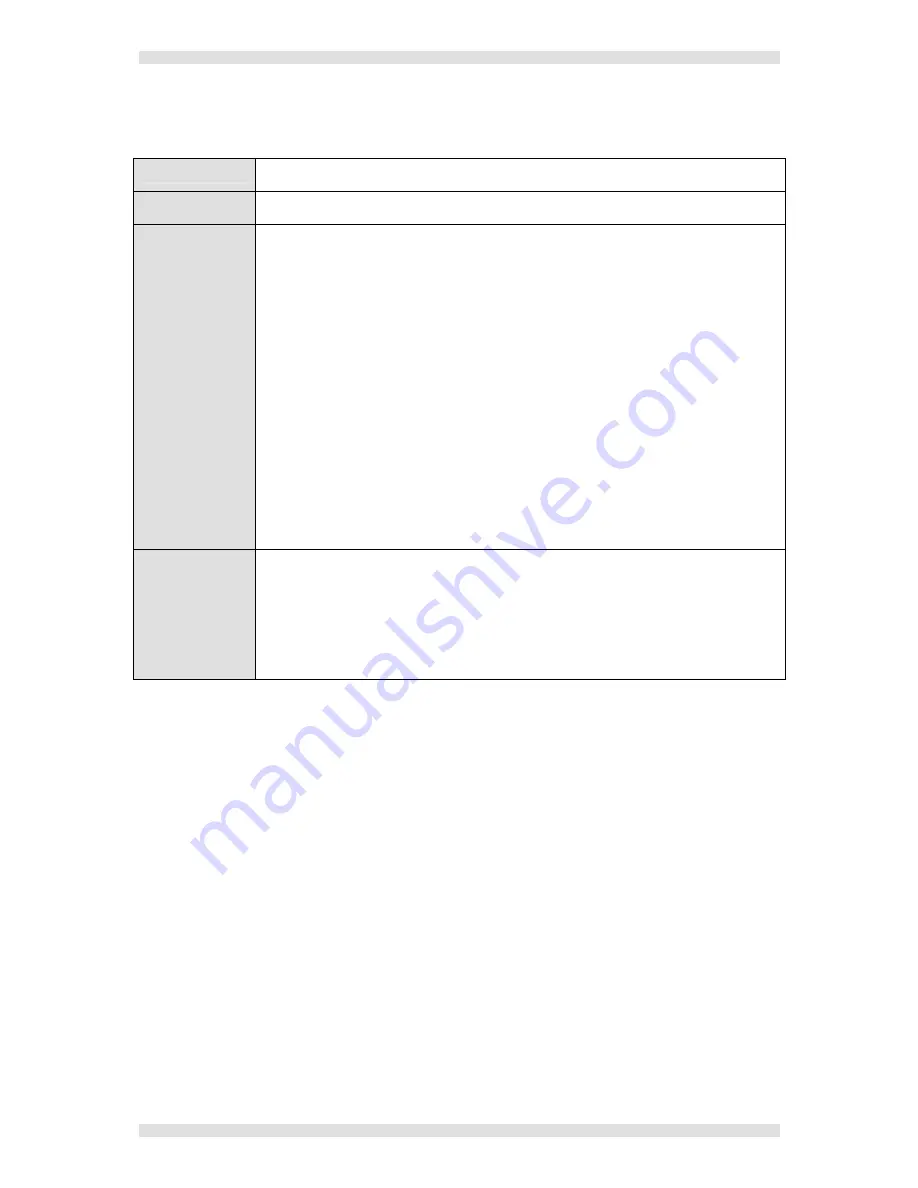
IMAGESTAR HD USER GUIDE
Appendix A: Control Protocol
I460GB issue 4
Page 81
SetIpModeCurrent
Function
Retains the current configuration and disables Auto Detect for the specified input.
Format
SetIpModeCurrent=
<
channel
>
,
<
color space override
>
,
<
color space
>
,0,0,0\r
Arguments
<
channel
> is the input channel number:
0
= Input 1 (RGB)
1
= Input 2 (RGB)
2
= Input 3 (VIDEO / S-VIDEO)
3
= Input 4 (VIDEO)
<
color space override
> defines whether or not the color space is retained for
RGB/YPrPb/YCrCb sources:
0
= retain current color space
1
= replace current color space with that specified by <
color space
>
<
color space
> defines the new color space:
0
= YCrCb
1
= YPrPb
2
= RGB
Examples
SetIpModeCurrent =1,0,0,0,0,0\r
Saves the current configuration for input 2, retaining the current color space.
SetIpModeCurrent =0,1,2,0,0,0\r
Saves the current configuration for input 1, but forcing the color space to RGB.









































