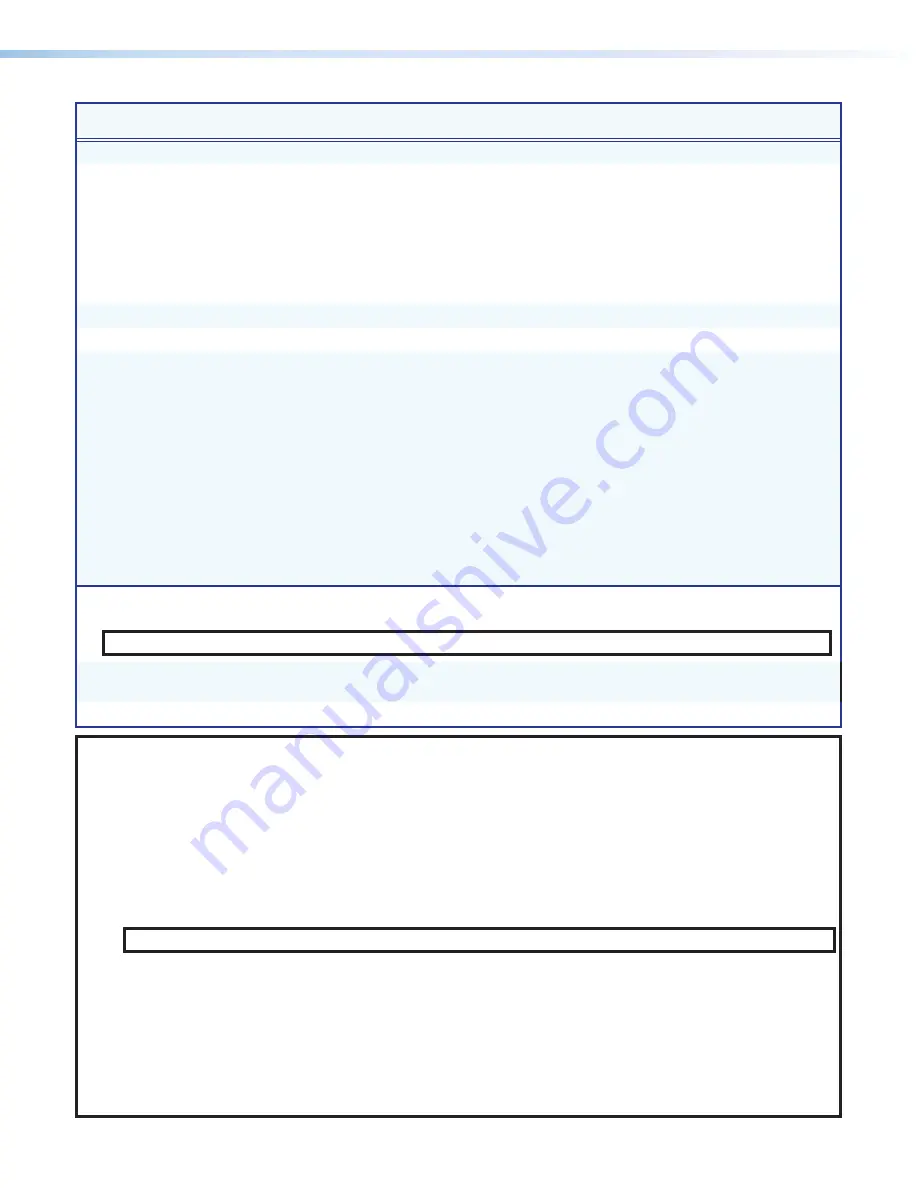
ShareLink Pro 500 • SIS Configuration and Control
44
Command
ASCII Command
(Host to Device)
Response
(Device to Host)
Additional Description
Network shares
Add a network share
E
A{"service":"
X10^
",
"mountpoint":"
X10&
",
"username":"
X10*
",
"password":"
X10(
",
"options":"
X11)
",
"reconnect":"
X11!
",
"extron_share":"
X11@
"}
XNAS
}
XnasA<parameters
& status in JSON
format>
]
Add or mount a network share
Example
:
XnasA{“username”:“user1”,
“password”:”****”,
“options”:”ro”, …}
]
Unmount (remove) a share
E
X*
X10&
XNAS
}
XnasX*
X10&]
Unmount (remove) all shares
E
X*0XNAS
}
XnasX*0
]
View all mounted shares
E
GXNAS
}
[list of shares in JSON format]
]
Example
:
[{“options”: “”, “username”: “”,
“password”: “”, “type”: “nfs”,
“service”: “10.0.0.0://home/bob/Videos”,
“mountpoint”: “10.0.0.0”, “extron_share”:
false, “status”: “unavailable”, “recon-
nect”: true}, {…}]
]
(Verbose mode 2/3):
XnasG[list of shares in JSON format]
]
IP control port commands
(IP setup)
NOTE:
Setting any values with the CISG command will change DHCP from on to off.
Set IP address, subnet
mask, and gateway address
E
1*
X11*
/
X11(
*
X12)
CISG
}
Cisg
•
1*
X11*
/
X11(
*
X12)]
View all IP Settings
E
1CISG
}
X11*
/
X11(
*
X12)]
KEY:
X10^
= Service (network path of
server)
CIFS
: “
\\\\myServer\\myShare\\myDir
”
NFS
: “
myServer:/myDir
”
X10&
= Mountpoint
X10*
= Username
X10(
= Password
X11)
= Options
X11!
= Boolean for
reconnect
X11@
= Boolean for
extron_share
NOTE:
The boolean value should be "true" or "false." It does not require quotes and must be all lowercase.
X11*
= IP address
Format
nnn.nnn.nnn.nnn
Default =
192.168.254.254
Leading zeros in each of the four octets are optional in setting values, and are
suppressed in returned values.
X11(
= Subnet mask in CISG
commands
Prefix representing subnet mask bits (subnet mask value in CISG commands).
Default =
/
24
, which represents the default subnet mask, 255.255.255.0.
X12)
= Gateway IP address
Format
nnn.nnn.nnn.nnn
Default =
0.0.0.0
Summary of Contents for ShareLink Pro 500
Page 2: ......









































