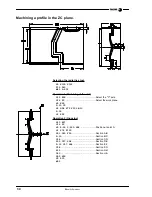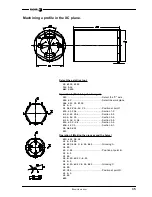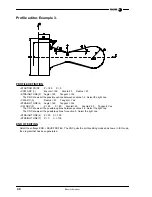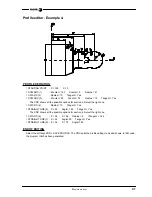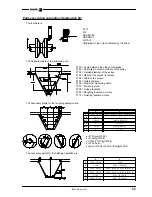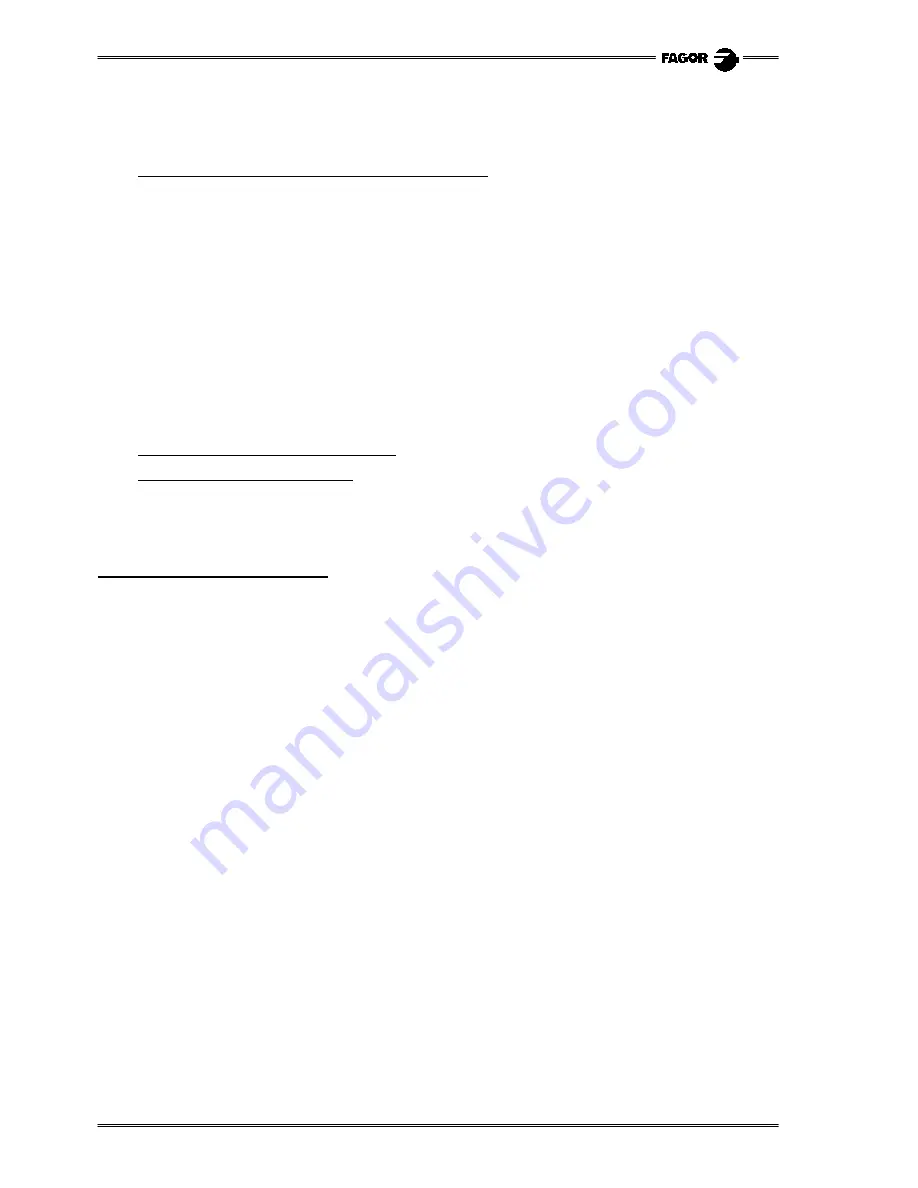
44
E
XAMPLE
MANUAL
Machine diagnosis.
This example shows:
a.- How to write a user screen customizing program.
In order to be able to execute this program in the user channel of the MANUAL mode, general
machine parameter «USERMAN» must be set with the program number.
For better understanding, the explanation is divided into parts indicating the section of the program and
the creation of the corresponding screens (pages) and symbols. The different parts are:
- Part 1 : It requests the access code (password).
- Part 2 : It shows the status of inputs I1 to I40.
(it uses user page 2 and the symbols 21 and 22)
- Part 3 : It shows the status of outputs O1 to O18.
(It uses user page 3 and the symbols 21 and 22)
- Part 4 : It shows the consumption of the motors.
(It uses user page 4 and the symbols 0 to 20)
To go to the previous or next page, use the «previous page» and «next page» keys.
b.- How to create a user screen (page).
c.- How to create a user symbol.
Part 1: "Request password"
N100 (IB1= INPUT “PASSWORD = ”, 6)
..................... Requests the password
(IF IB1 NE (123456) GOTO N100)
................... If the password is not correct (123456), it requests
it again.
;
N200
............................................................................... If it is correct, the program continues on line
N200 (part 2)