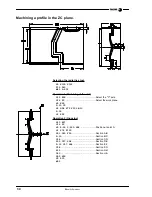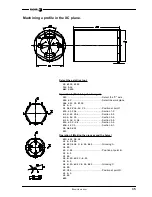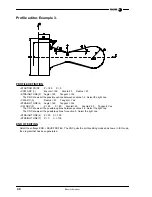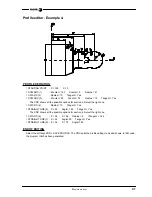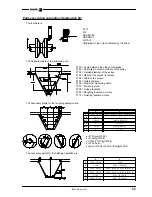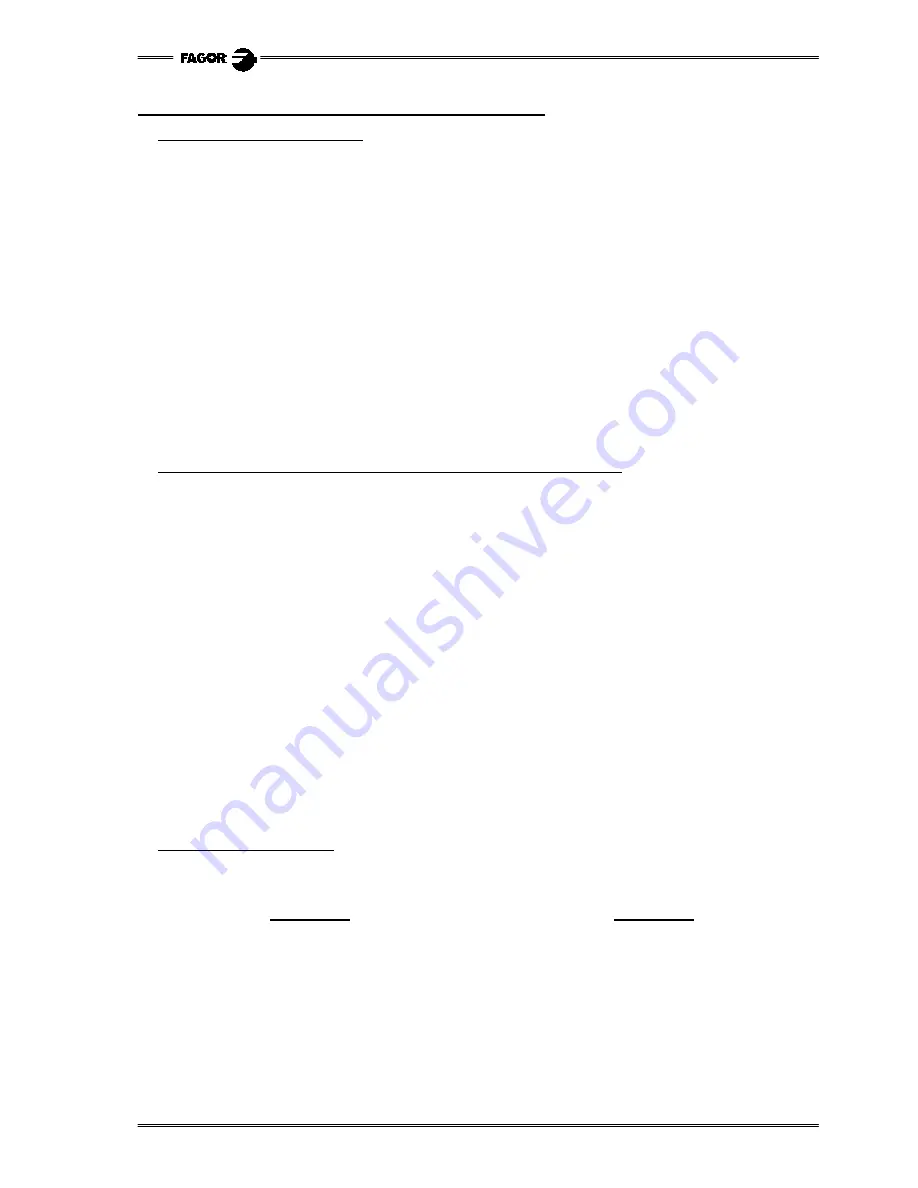
E
XAMPLE
MANUAL
45
Part 2: "Shows the status of inputs I1 through I40"
Program lines (main program).
N200 (PAGE2)
........................................... Shows page 2
(KEY=0)
........................................... Clears the memory of the last key pressed.
N210 (P100=PLCI1)
................................. Assigns to parameter P100, the value of inputs I1 to I32
(P199=85)
....................................... Row where to insert the symbol
(CALL 2)
......................................... Call to subroutine (it inserts symbols)
(P100=PLCI11)
............................... Assigns to parameter P100 the value of inputs I11 to I42
(P199=155)
..................................... Row where to insert the symbol
(CALL 2)
......................................... Call to subroutine (it inserts symbols)
(P100=PLCI21)
............................... Assigns to parameter P100 the value of inputs I21 to I52
(P199=225)
..................................... Row where to insert the symbol
(CALL 2)
......................................... Row where to insert the symbol
(P100=PLCI31)
............................... Asigna al parámetro P100 el valor de las entradas I31 a I62
(P199=295)
..................................... Row where to insert the symbol
(CALL 2)
......................................... Row where to insert the symbol
(IF KEY EQ $FFAF GOTO N300)
... If “next page” has been pressed, it goes on to line N300 (part 3)
(GOTO N210)
................................... If not, refresh the status of the inputs.
Program lines (subroutine that indicates the status of a row of inputs).
This subroutine analyzes the 10 least significant bits of parameter P100. If the bit is set to «1», it inserts
symbol 21 (lamp lit, red color) and if it is set to «0», it inserts symbol 22 (lamp off, background color).
Call parameters:
- P100 = Value of the inputs to be displayed.
- P199 = Row where the symbols are to be inserted.
(SUB 2)
(IF (P100 AND 1) EQ 0 SYMBOL 22,80,P199 ELSE SYMBOL 21,80,P199)
(IF (P100 AND 2) EQ 0 SYMBOL 22,130,P199 ELSE SYMBOL 21,130,P199)
(IF (P100 AND 4) EQ 0 SYMBOL 22,180,P199 ELSE SYMBOL 21,180,P199)
(IF (P100 AND 8) EQ 0 SYMBOL 22,230,P199 ELSE SYMBOL 21,230,P199)
(IF (P100 AND $10) EQ 0 SYMBOL 22,280,P199 ELSE SYMBOL 21,280,P199)
(IF (P100 AND $20) EQ 0 SYMBOL 22,330,P199 ELSE SYMBOL 21,330,P199)
(IF (P100 AND $40) EQ 0 SYMBOL 22,380,P199 ELSE SYMBOL 21,380,P199)
(IF (P100 AND $80) EQ 0 SYMBOL 22,430,P199 ELSE SYMBOL 21,430,P199)
(IF (P100 AND $100) EQ 0 SYMBOL 22,480,P199 ELSE SYMBOL 21,480,P199)
(IF (P100 AND $200) EQ 0 SYMBOL 22,530,P199 ELSE SYMBOL 21,530,P199)
(RET)
Editing symbols 21 and 22.
Access the screen customizing mode and select: [Utilities] [Editor] [Symbol] (symbol number) [Enter]
Symbol 21
Symbol 22
Background color: Navy blue
Background color: Navy blue
Main color: Red
Main color: Navy blue
Line: Fine solid
Line: Fine solid
Filled circle
Filled circle
Center: X10 Y10
Center: X10 Y10
Move to..: X10 Y15
Move to..: X10 Y15