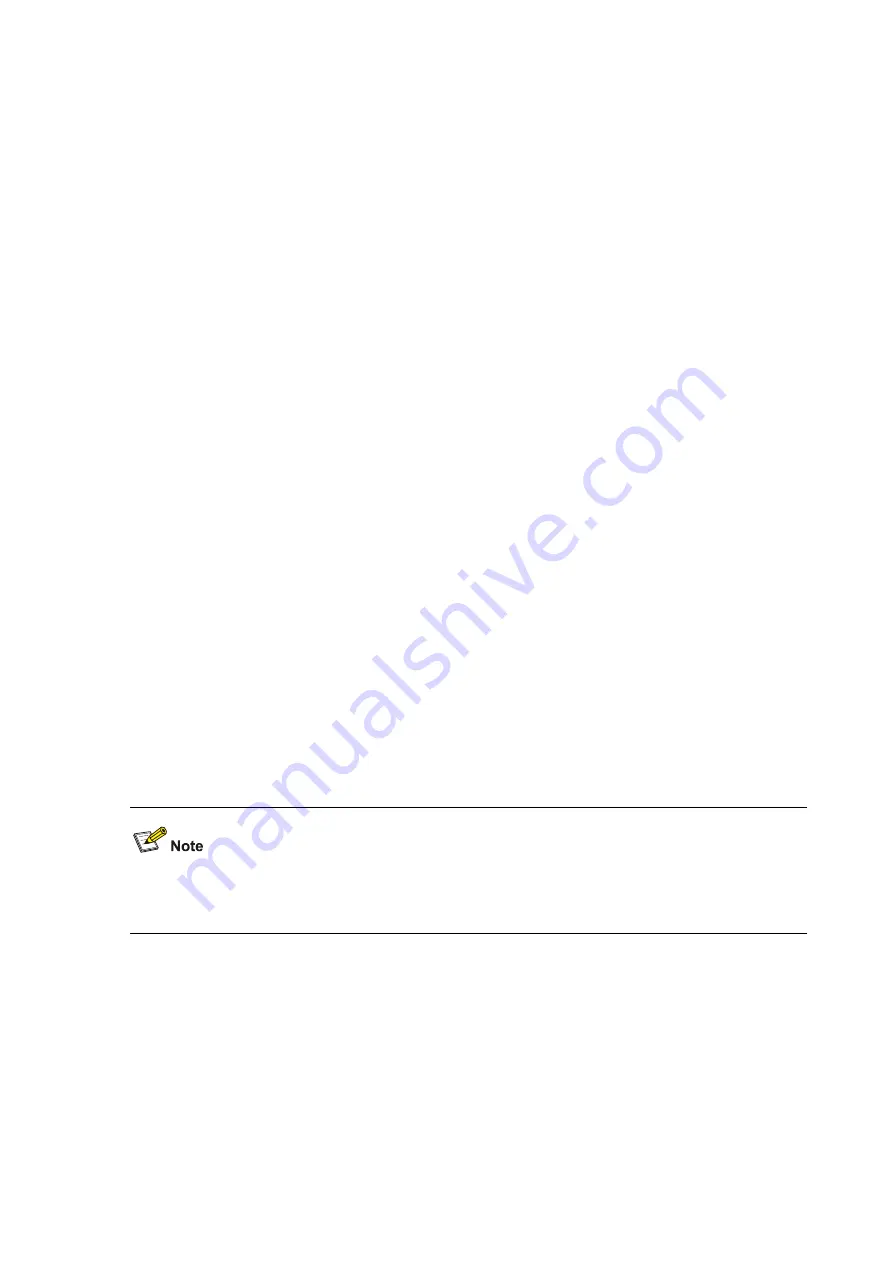
5-38
<Sysname> system-view
[Sysname] interface vlan-interface 10
[Sysname-Vlan-interface10] isis enable
[Sysname-Vlan-interface10] isis circuit-level level-1
isis circuit-type p2p
Syntax
isis circuit-type p2p
undo
isis circuit-type
View
Interface view
Default Level
2: System level
Parameters
None
Description
Use the
isis circuit-type p2p
command to configure the network type for an interface as P2P.
Use the
undo isis circuit-type
command to cancel the configuration.
By default, the network type of an interface depends on the physical media. (The network type of a
VLAN interface is broadcast.)
Interfaces with different network types operate differently. For example, broadcast interfaces on a
network need to elect a DIS and flood CSNP packets to synchronize the LSDBs, while P2P interfaces
on a network need not elect a DIS and have a different LSDP synchronization mechanism.
If there are only two routers on a broadcast network, you can configure the network type of attached
interfaces as P2P to avoid DIS election and CSNP flooding, saving network bandwidth and speeding
up network convergence.
z
You can perform this configuration only for a broadcast network with only two attached routers.
z
This command is not supported in loopback interface view.
Examples
# Configure the network type of VLAN-interface 10 as P2P.
<Sysname> system-view
[Sysname] interface vlan-interface 10
[Sysname-Vlan-interface10] isis enable
[Sysname-Vlan-interface10] isis circuit-type p2p
















































