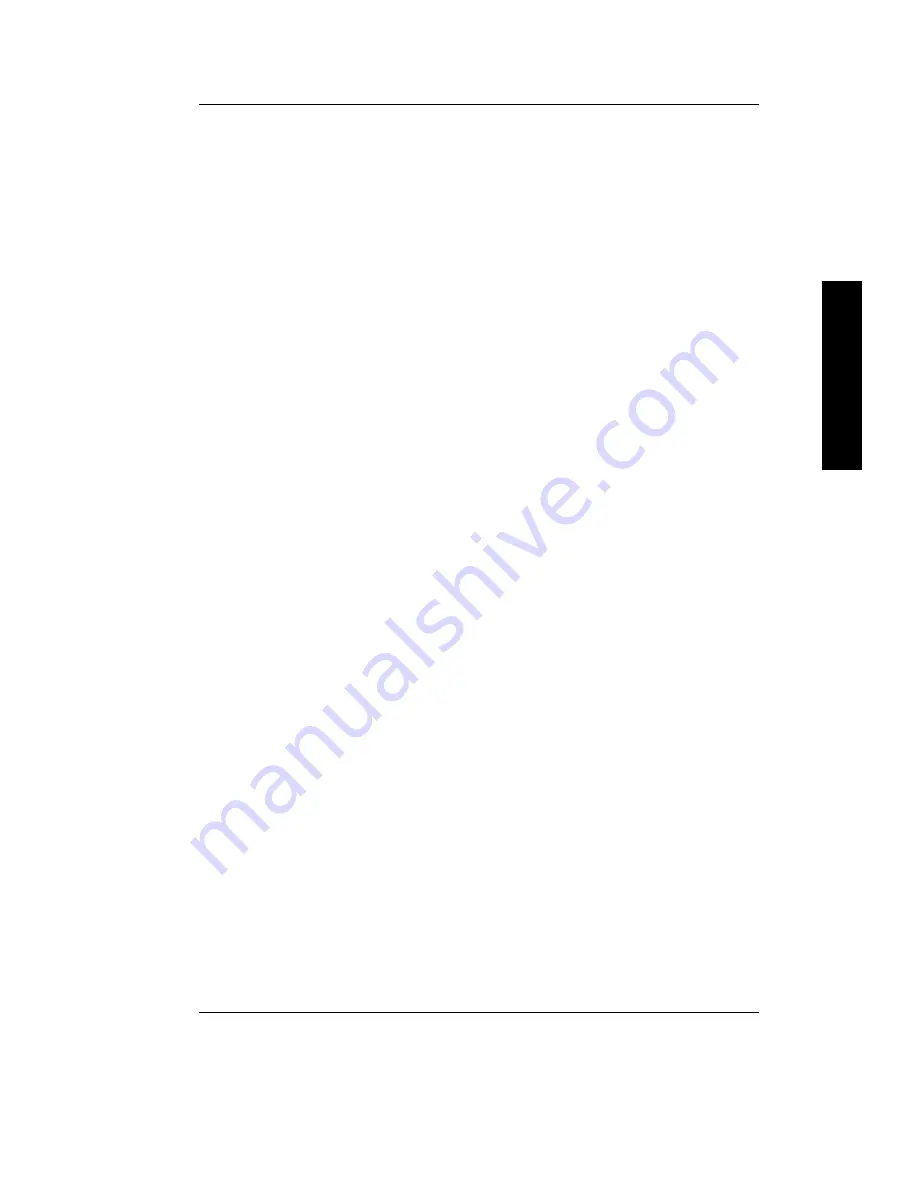
Programming Manual
PHYTEC Messtechnik GmbH 2008 L-720e_0
135
P
ro
g
ra
m
m
in
g
M
a
n
u
a
l
De/activation of the luma-low-pass-filter
void Set_LDec(WORD nDevNo, WORD nOn, WORD nHFilt);
nOn: 1 = Luma decimation on
0 = Luma decimation off
nHFilt:0 = automatic filter selection
1 = CIF filter
2 = QCIF filter
3 = ICON filter
For small image sizes, a higher quality is achieved, if the resolution of
the input signal is reduced (so that sharpness of the image is adjusted
to the resolution of the displayed image). For this reason this function
is able to insert an optional low-pass-filter into the luma path.
With the parameter
nHFilt
the used filter is adapted to the size of the
image:
The function
automatic filter
selection adapts the filter setting to the
size of the image. (
see also Set_image
). In addition the filter can be
adjusted manually to one of the standard formats CIF (= ½ whole
frame), QCIF (
1
/
4
whole frame) and ICON (
1
/
8
whole frame) .
Default: Luma-low-pass is turned off.
De-/Activation of the test image
void Set_ColorBars(WORD nDevNo, WORD nColorBars);
nColorBars: 0 = test image off
1 = test image on
This function controls the activation of a test image. The test image
contains vertical colored bars. The test image is independent of an
input signal. In order to see the whole image the size of the image
should have CIF-format.
















































