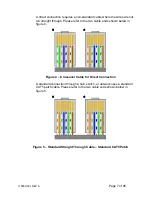4.0
GETTING STARTED – SOFTWARE
The following sections detail how to create software to interface to the SLM
communications interfaces.
4.1 RS-232
The RS-232 interface makes use of a standard ‘command/response’
communications protocol. See section 6.0 for the syntax of the serial
interface protocol. The programmer should also review section 4.3 for
programming considerations for the USB interface as the code is nearly
identical for the RS-232 interface.
All software that addresses the RS-232 interface must adhere to the
following parameters:
•
A default Baud rate of 115.2K bps
•
No
Parity
•
8 Data Bits
•
1 Stop Bit
•
No
handshaking
The Baud rate can be changed to 115.2K ,57.6k,38.4k,19.2k or 9600 bps
and stored in the unit.
4.1.1 Enabling Communications Objects in Visual Basic for RS-232
Communications in Microsoft Visual Basic 6.0 are directed to a control
that abstracts the port. In the case of serial and USB we need
Microsoft Comm Control 6.0. To enable this in your VB 6 project, go to:
Project -> Components
Then in the list make sure that Microsoft Comm Control 6.0 has a
check next to it. The Comm Control Object should then appear in your
toolbox. It will have an icon of a telephone and will be named:
MSComm. This can be dragged and dropped into your application.
You will then need to set the object’s properties.
4.1.2 Configuring
Communications in Visual Basic for RS-232
In order to configure the MSComm Object, first you must initialize it
in the Object properties:
Settings
115200,n,8,1
Handshaking
0
–
comNone
The application can be set to either default to a specific COM Port
or the End User can be allowed to choose one for the particular PC.
118080-001 REV A
Page 10 of 95
Summary of Contents for SLM SERIES
Page 15: ...SLM MANUAL 6 118073 001 Rev C Figure 2 2 Unit Dimensions 1200W ...
Page 19: ...SLM MANUAL 10 118073 001 Rev C Figure 3 3 Local Programming via External Voltage Source ...
Page 20: ...SLM MANUAL 11 118073 001 Rev C Figure 3 4 Remote Monitoring ...
Page 40: ...Figure 9 Web Page 1 Contact Information 118080 001 REV A Page 13 of 95 ...
Page 98: ...Request Faults 68 20 ASCII 118080 001 REV A Page 71 of 95 ...