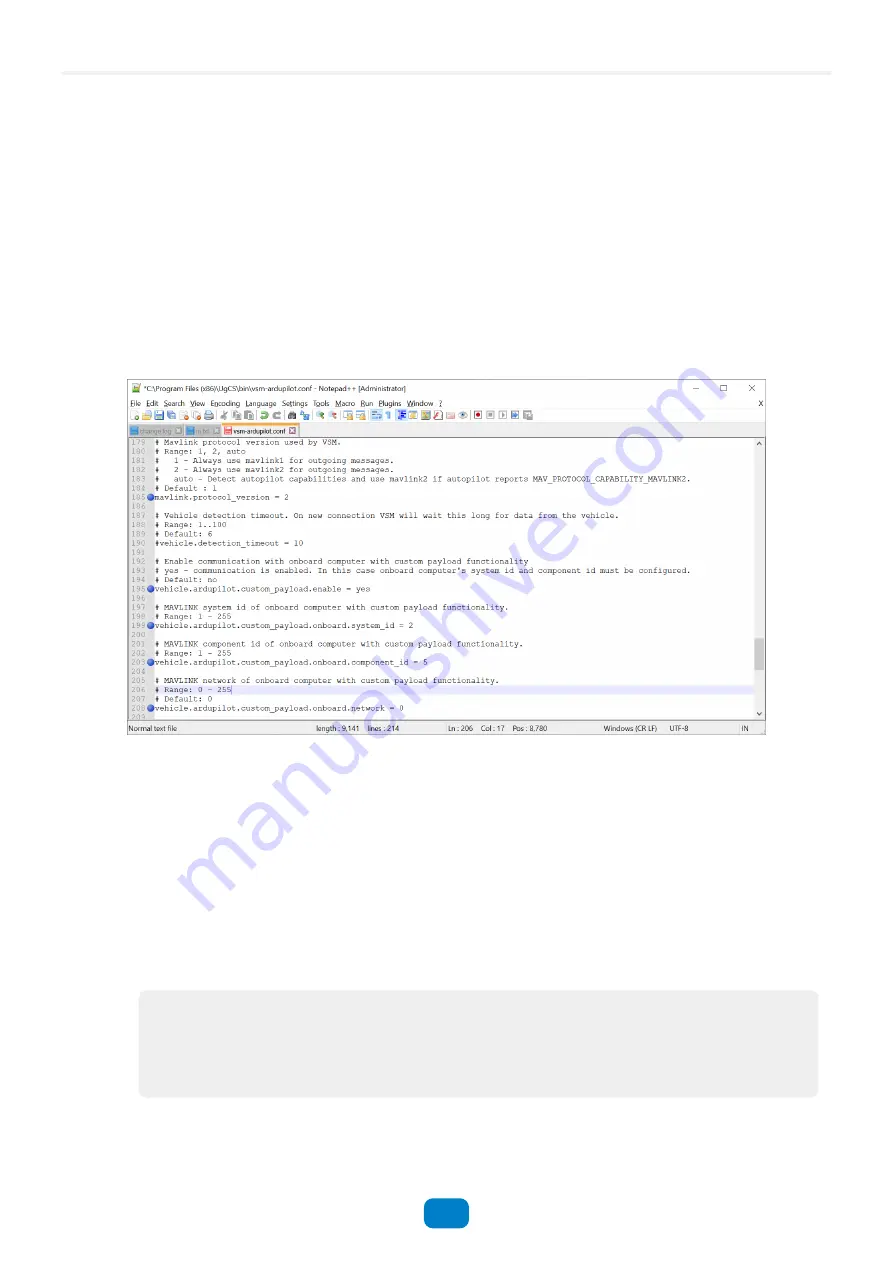
Setup Interface to ArduPilot
UgCS SkyHub can be connected to the flight controller flashed with the ArduPilot 4.x.x
firmware.
1. Make sure you have the UgCS version 4.3 or higher (download links can be found in
2. Configure
UgCS Ardupilot VSM
that is installed with UgCS. Open
vsm-ardupilot.conf
in text editor, the file is located in the UgCS installation
folder. Find and uncomment the following settings:
Figure 12.11 — ArduPilot VSM configuration file
3. Make sure that
vehicle.ardupilot.custom_payload.onboard.component_id
is equal to
the
COMPONENT_ID
value in the
[MAV]
section of the UgCS SkyHub config. See
to find all available settings with default values and
descriptions.
4. Within
[AUTOPILOT]
section set to
true
for the only
MAVPILOT
parameter and
false
for others:
[AUTOPILOTS]
DJI=false
DJI_M=false
MAVPILOT=true
4. Restart UgCS SkyHub
Setup Interface to ArduPilot
UgCS SkyHub User Manual
Copyright © 2019—2021, SPH Engineering
55
Revision 5 • November 2021
















































