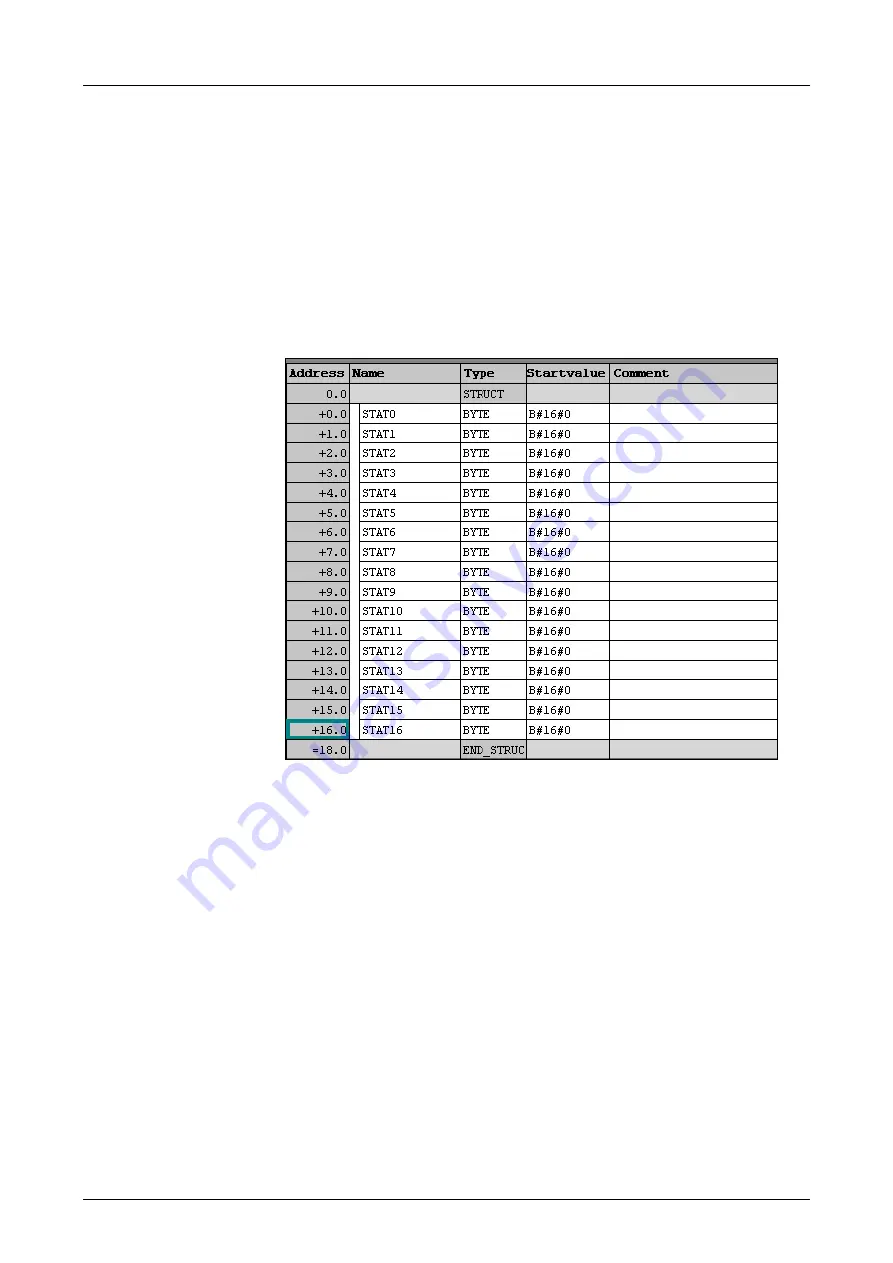
Chapter 4 Deployment of the CPU 821xNET
CPU ADAM 821x
4-26
ADAM 8000 Manual CPU 821x – Rev 1.1
The frequency with which a SEND job is issued, depends on the time that
was configured for the FC1 call. This timer is programmed for 1000ms in
this example. For this the sample program initiates the SEND job at a rate
of once every 1000ms.
Data word DW0 in data block DB11 is incremented ahead of every SEND
call that actually transmits a message. This occurs in function block FC1.
Altogether 16Byte of data are transferred. The partner receives the informa-
tion and stores it in DB12.
Together with DB0 there is still 15Byte space for user data.
DB11 and DB12 are identical in design:
The data transfer is realized via MPI. If your programming device has no
MP-interface, you may also use the "Green Cable" (ADAM-8950-0KB00)
from Advantech.
The "Green Cable" may only be used at the ADAM CPUs of the Systems
8xxx!
Please regard the notes about the "Green Cable" in chapter 1!
•
Connect your PU with the CPU
•
With
PLC
> L
oad to module
in your configuration tool you transfer your
project into the CPU.
•
Insert a Multi Media Card (MMC) into the according CPU-slot and
transfer your application via
PLC
>
Copy RAM to ROM
.
•
During the writing process the MC-LED on the CPU is blinking. Due to
the system the dialog message of the successful writing process
appears a little bit too soon. This process is not ready before the LED on
the CPU is extinguished.
•
Switch both CPUs to RUN.
Data blocks
DB11, DB12
Transfer project
















































