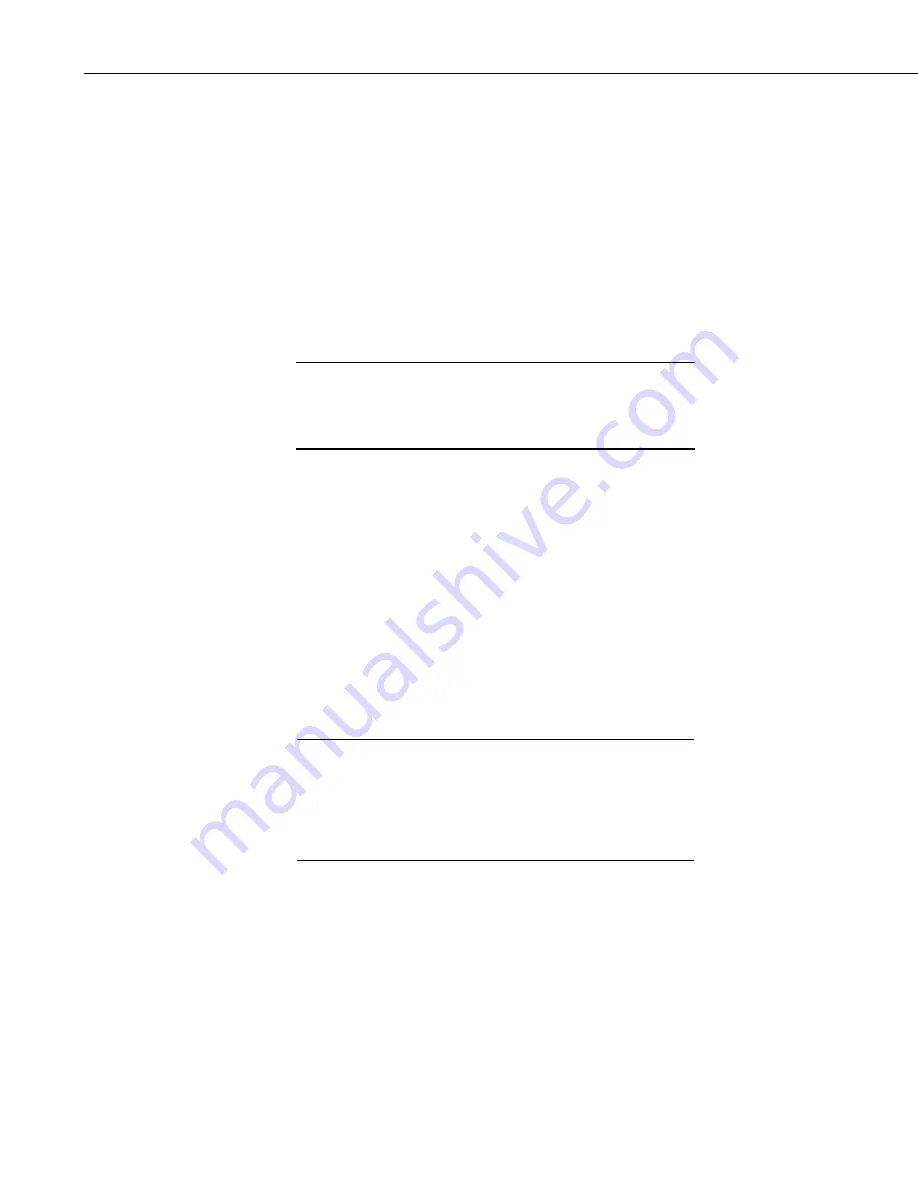
Section 8. Datalogger Program Creation with Edlog
8.1.2.1 Editing Comments, Instructions, and Expressions
To edit Comments, Expressions, and Instruction parameters, move the cursor
to the appropriate text and retype it. To delete an instruction when the cursor
is somewhere within the instruction, select Edit | Delete Instruction or press
<Shift> <Del>. An instruction or block of instructions can also be selected
and deleted with the delete key. The entire instruction must be selected or an
error message will be returned.
8.1.2.2 Cut, Copy, Paste, and Clipboard Options
Edit | Delete , Edit | Cut, Edit | Copy, and Edit | Paste allow sections of the
program to be deleted, moved, or copied to another area of the program or
between programs. Edit | Show Clipboard shows the contents of the clipboard.
You cannot move, copy, delete or comment out protected text
(Tables, Execution Intervals) or partial instructions. To move,
copy or delete an Instruction, the entire instruction, including all
of the parameters, must be selected.
NOTE
Cutting and pasting between datalogger programs should only be between
programs for the same datalogger type. Instructions and parameters may differ
between dataloggers. The compiler will catch many of these errors; however,
this may be at the expense of much time and confusion.
8.1.3 Library Files
Library files can be created to store portions of programs, which can then be
inserted into a different program. Library files are useful if you want to write
different programs for the same sensor set, or it you have several stations that
have similar, but not identical, sensor sets.
To create a library file, select the text to be stored and then select Edit | Save
To Library File. When the window appears, type in the library file name. To
insert a library file in a program, move the cursor to the desired insertion point
and select Edit | Insert Library File.
Library files created for one type of datalogger type should not
be used in programs for a different datalogger type; i.e., a library
file for a CR10X-TD should not be used in a program for a
CR10X or a CR510-TD. Instructions differ among dataloggers,
and bringing in an invalid instruction to a datalogger could result
in errors.
NOTE
8.1.4 Documenting a DLD File
As noted in Section 8.1.1.2, the CSI file is the file created by Edlog that is used
to generate the DLD code and other files. If for some reason your CSI file is
missing, you can import the DLD file into Edlog to create another editable CSI
file. From the Edlog menu select File | Document DLD. Select the DLD file to
be imported and remember to save the file to create a new CSI file.
Programs created with the DOS versions of Edlog earlier than 6.0 were stored
with the instruction description and comments in a *.DOC file instead of a
*.CSI file. The DLD version of these programs can be imported into current
8-14
Summary of Contents for PC400
Page 2: ......
Page 16: ...Section 1 Introduction 1 6...
Page 18: ...Section 2 System Requirements 2 2...
Page 46: ...Section 4 The PC400 Main Screen 4 24...
Page 49: ...Section 5 Split 5 3...
Page 82: ...Section 5 Split 5 36...
Page 114: ...Section 6 View 6 14...
Page 132: ...Section 7 Short Cut Program Generator 7 18...
Page 188: ...Section 9 Datalogger Program Creation with CRBasic Editor 9 30...
Page 230: ...Appendix B Table Based Dataloggers B 12...
Page 249: ......
















































