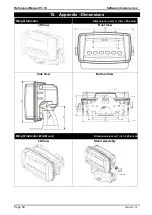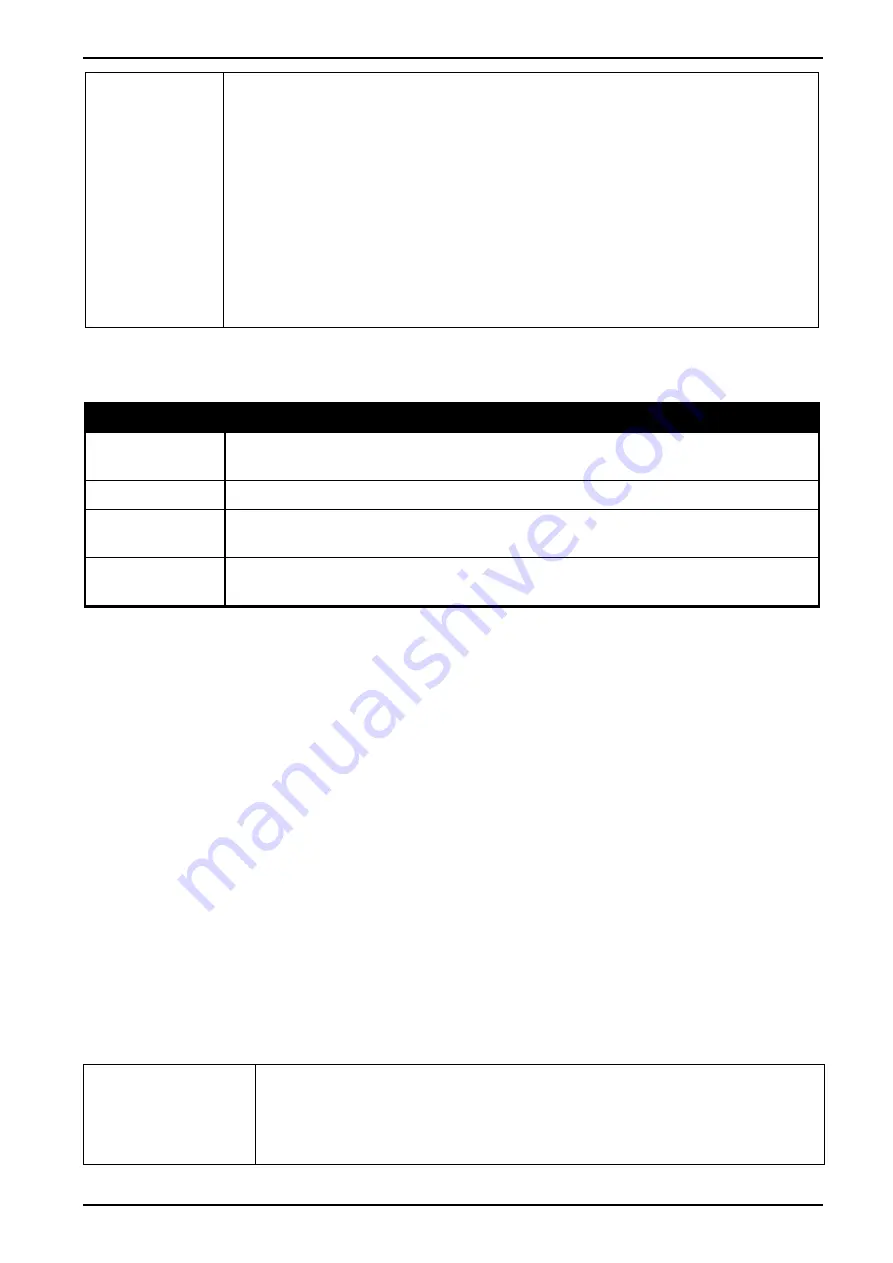
Reference Manual V1.10
Software Versions 3.xx
Page 38
X300-621-110
<DC2>20110150:<CR><LF>
<DC4>
<DC2>20110150:<CR><LF>
9F110150:07/01/2030 17:29<CR><LF>
9E110150:07/01/2030 17:30<CR><LF>
<DC4>
For more information on the
NET
Protocol and the Ring Network
Enhancement, please refer to the Communications Manual.
9.3.
Auto Weight Format String
The weight format string may be set to the following formats:
Format
Description
FMT_1
<SIGN><WEIGHT(7)> <UNIT(L,K,G,T)>< GROSS(G,N)>< STATUS( ,M,O)><
CRLF>
FMT_2
<STX> <SIGN> <WEIGHT(7)> <S1> <S2> <S3> <S4> <UNITS(3)> <ETX>
FMT_3
<STX>< WEIGHT(8)>< GROSS(G,N)>< MOTION(M,S)><
OVERLOAD(I,O,U)><ZERO(Z,' ')>< SP SP>< ETX>
FMT_4
<STATUS(OL,ST,US)><GROSS(GR,NT)>< SIGN>< WEIGHT(7)><
UNITS(2)>
Where
STX:
Start of transmission character (ASCII 02).
ETX:
End of transmission character (ASCII 03).
SIGN:
The sign of the weight reading (space for positive, dash (-) for negative).
WEIGHT(7):
A seven character string containing the current weight including the decimal
point. If there is no decimal point, then the first character is a space. Leading zero
blanking applies.
STATUS:
Provides information on the weight reading. The characters G/N/U/O/M/E
represent Gross / Net / Underload / Overload / Motion / Error, respectively.
UNITS(3):
A three character string, the first character being a space, followed by the
actual units (eg. ^kg or ^^t). If the weight reading is not stable, the unit string is sent as
^^^.
S1:
Displays G/N/U/O/E representing Gross / Net / Underload / Overload / Error,
respectively.
S2:
Displays M/^ representing Motion / Stable, respectively.
S3:
Displays Z/^ representing centre of Zero / Non-Zero, respectively.
S4:
Displays - representing single range.
9.4.
Menu Setup - SERIAL (Serial Communications Options)
Settings within this Group determine the serial and printing outputs.
TYPE
(Serial Output
Type)
Sets the function of the first serial output. The port can be disabled or set to
run as an automatic output or a network device.
Options are: