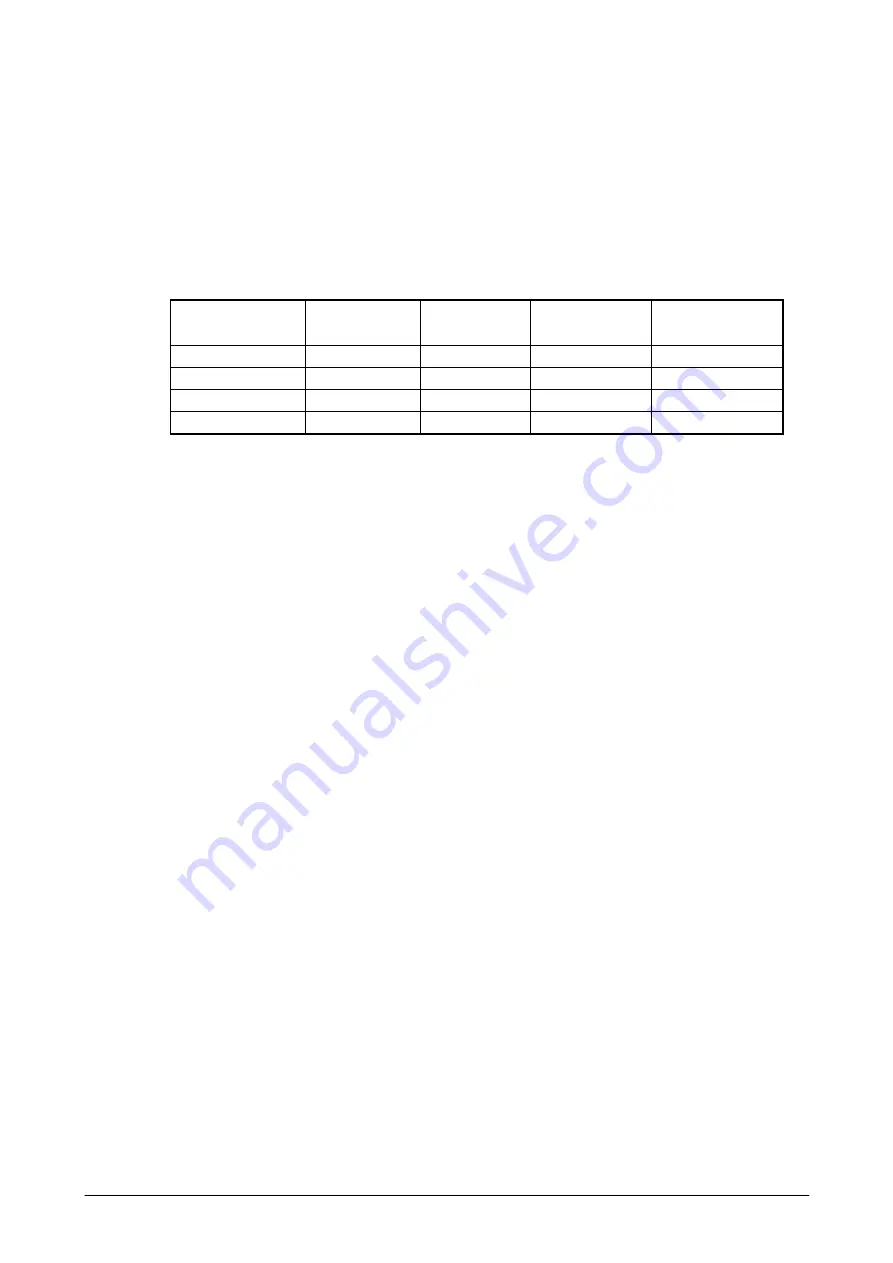
25
2.1.6 Buzzer Sound
Basic Specifications
The buzzer sound in various modes such as scanning confirmation, alarm, warning, and other
available sounds can be output via the integrated speaker. The sounds have four attributes and
default values.
Table 2.13
Sound Mode
Frequency (Hz)
Time
(millisecond)
Individual Mute
Attribute
Alarm
3500
150
ON or OFF
B_ALARM
Warning
3000
100
ON or OFF
B_WARNING
Scan end
3300
75
ON or OFF
B_SCANEND
User designated
--
--
ON or OFF
B_USERDEF
Setting Volume
The “Buzzer” at the Control Panel can be used to set up volume in three grades from loud,
medium, low and ON/OFF of mute. Setting the volume is also possible using the System Library
in application.
The functions of the System Library relevant to the Setting Volume are as follows.
SysPlayBuzzer
:
Sounds the buzzer.
SysStopBuzzer
:
Turns off the buzzer’s sound.
SysSetBuzzerVolume
:
Sets up sound volume of the buzzer.
SysGetBuzzerVolume
:
Retrieves sound volume of the buzzer.
SysSetBuzzerMute
:
Sets up sound volumes for all the parameters and individual mutes.
SysGetBuzzerMute
:
Retrieves the statuses of all the sound volumes and individual mutes.
Summary of Contents for IT-800 Series
Page 173: ...173 Copyrights Tab This tab is for displaying the OS copyright information Figure 3 19 ...
Page 201: ...201 Date Tab This tab is for setting display format of date Figure 3 56 ...
Page 247: ...247 4 2 Games The terminal comes with two games Solitaire and Bubble Breaker Figure 4 2 ...
Page 255: ...255 4 5 Calculator The application can be used to operate nine digit calculator Figure 4 11 ...












































