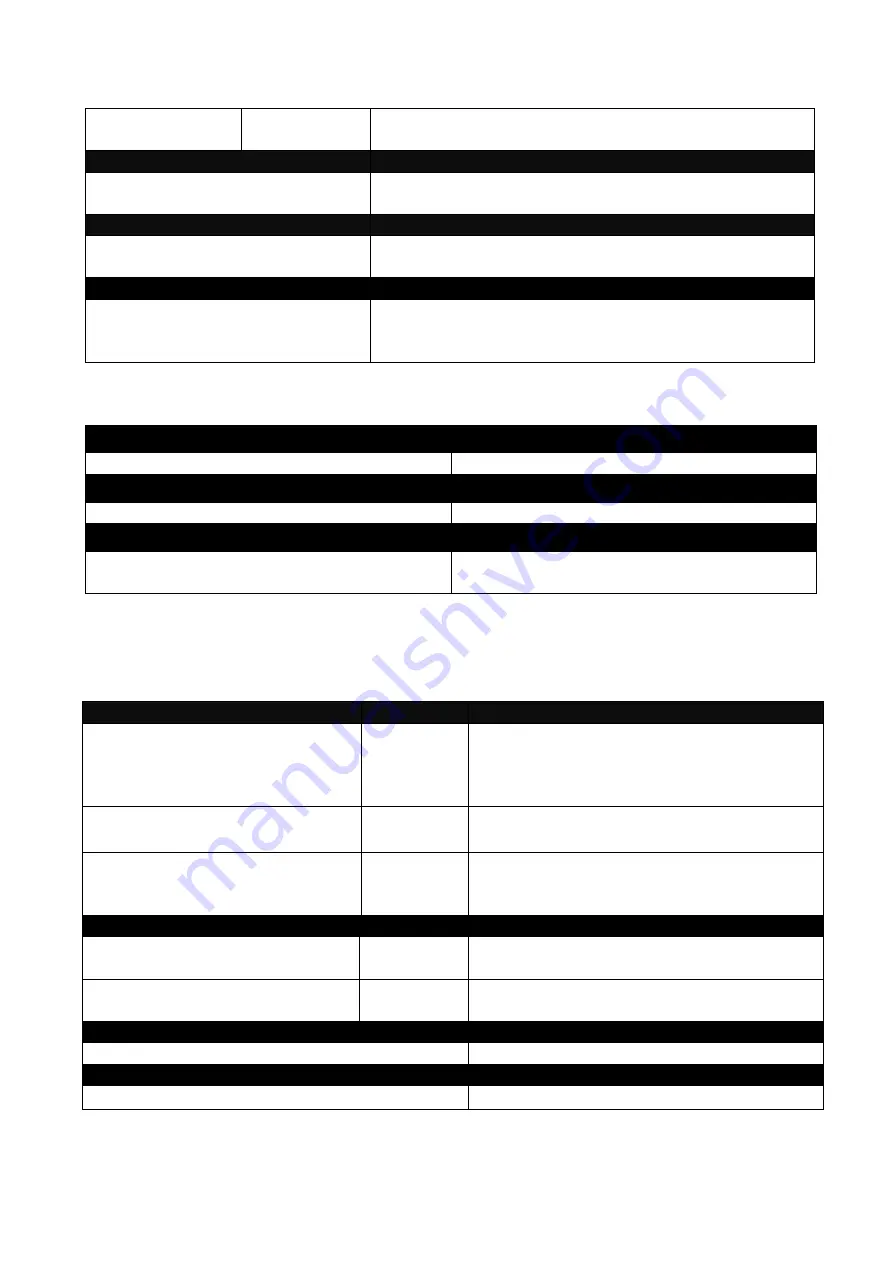
23
[255.X.X.X]
[A.B.C.D]
No command
MCT-RACK(config)# no ip
address
Remove the CHASSIS
’s IP address.
Show command
MCT-RACK(config)# show ip
address
Show the current IP configurations or verify the
configured IP settings.
IP command example
MCT-RACK(config)# ip address
192.168.1.198 255.255.255.0
192.168.1.254
Set up the CHASSIS
’s IP to 192.168.1.198, subnet
mask to 255.255.255.0, and default gateway to
192.168.1.254.
2. Enable the Chassis to automatically get IP address from the DHCP server.
Command / Example
Description
MCT-RACK(config)# ip address dhcp
Enable DHCP mode.
No command
MCT-RACK(config)# no ip address dhcp
Disable DHCP mode.
Show command
MCT-RACK(config)# show ip address
Show the current IP configurations or verify
the configured IP settings.
2.6.6 Management Command
Management command
Parameter Description
MCT-RACK(config)#
management console timeout [0
| 5-300]
[0 | 5-300]
Under RS-232 interface commands,
specify session aging time within the
range: zero or 5-300 seco
nds. (“0”
indicates never aging out)
MCT-RACK(config)#
management [ssh | telnet | web]
[ssh | telnet |
web]
Select the system service type, SSH,
telnet or web.
MCT-RACK(config)#
management telnet port [1-
65535]
[1-65535]
Specify telnet port number.
No command
MCT-RACK(config)# no
management [ssh | telnet | web]
[ssh | telnet |
web]
Set system service type to Disabled.
MCT-RACK(config)# no
management telnet port
Disable telnet port number specified.
Show command
MCT-RACK(config)# show management
Show the current system service type.
Management command example
MCT-RACK(config)# management ssh
Enable SSH system service type.



































