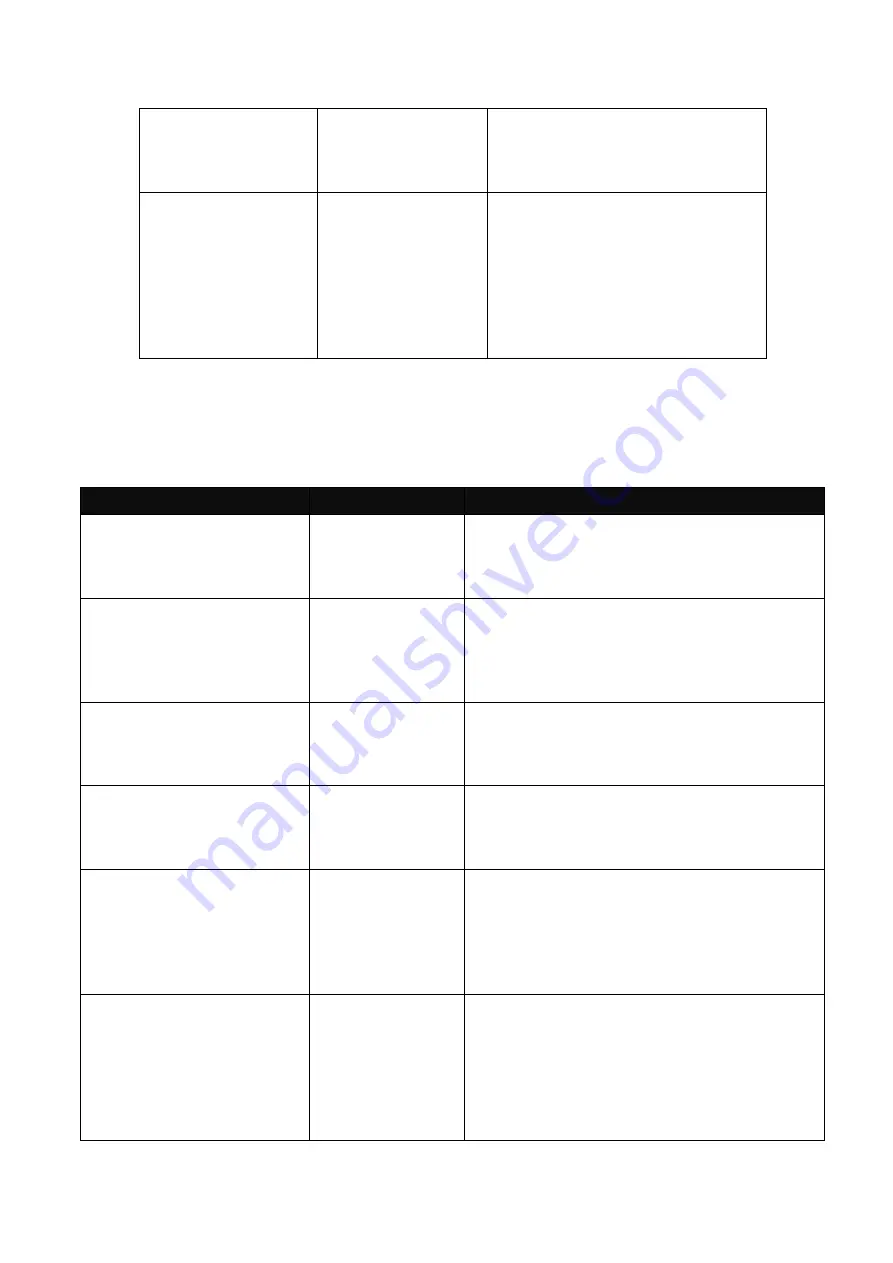
30
Message Digest
Algorithm(MD5) or
Secure Hash
Algorithm(SHA)
None
Enables authentication based on
the Hashed Message
Authentication Code(HMAC)-
MD5 or HMAC-SHA algorithms.
MD5 or SHA
Data Encryption
Standard(DES)
Enables authentication based on
the Hashed Message
Authentication Code(HMAC)-
MD5 or HMAC-SHA algorithms.
What
’s more, enables DES 56-
bit encryption based on the
Cipher Block Chaining (CBC)-
DES standard.
2.6.9 Switch-Info Command
Set up the Chassis
’s basic information including company name, hostname, system name,
etc..
Switch-info Command
Parameter
Description
MCT-RACK(config)#
switch-info company-
name [company_name]
[company_name]
Enter a company name for this Chassis,
up to 55 alphanumeric characters.
MCT-RACK(config)#
switch-info dhcp-vendor-id
[dhcp_vendor_id]
[dhcp_vendor_id]
Enter the user-defined DHCP vendor ID up
to 55 alphanumeric characters. Please
make sure you have an exact DHCP
Vendor ID with the value specified in
“vendor-classes” in your dhcp.conf file.
MCT-RACK(config)#
switch-info system-contact
[system_contact]
[system_contact]
Enter contact information up to 55
alphanumeric characters for this Chassis.
MCT-RACK(config)#
switch-info system-
location [system_location]
[system_location]
Enter a brief description of the Chassis
location up to 55 alphanumeric characters.
Like the name, the location is for reference
only, for example,
“
13
th
Floor
”.
MCT-RACK(config)#
switch-info system-name
[system_name]
[system_name]
Enter a unique name up to 55
alphanumeric characters for this Chassis.
Use a descriptive name to identify the
Chassis in relation to your network, for
example,
“Backbone 1”. This name is
mainly used for reference only.
MCT-RACK(config)#
switch-info host-name
[host_name]
[host_name]
Enter a new hostname up to 15
alphanumeric characters for this Chassis.
By default, the hostname prompt shows
the model name of this Chassis. You can
change the factory-assigned hostname
prompt to the one that is easy for you to
identify during network configuration and





































