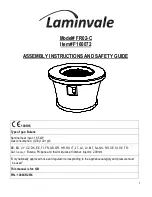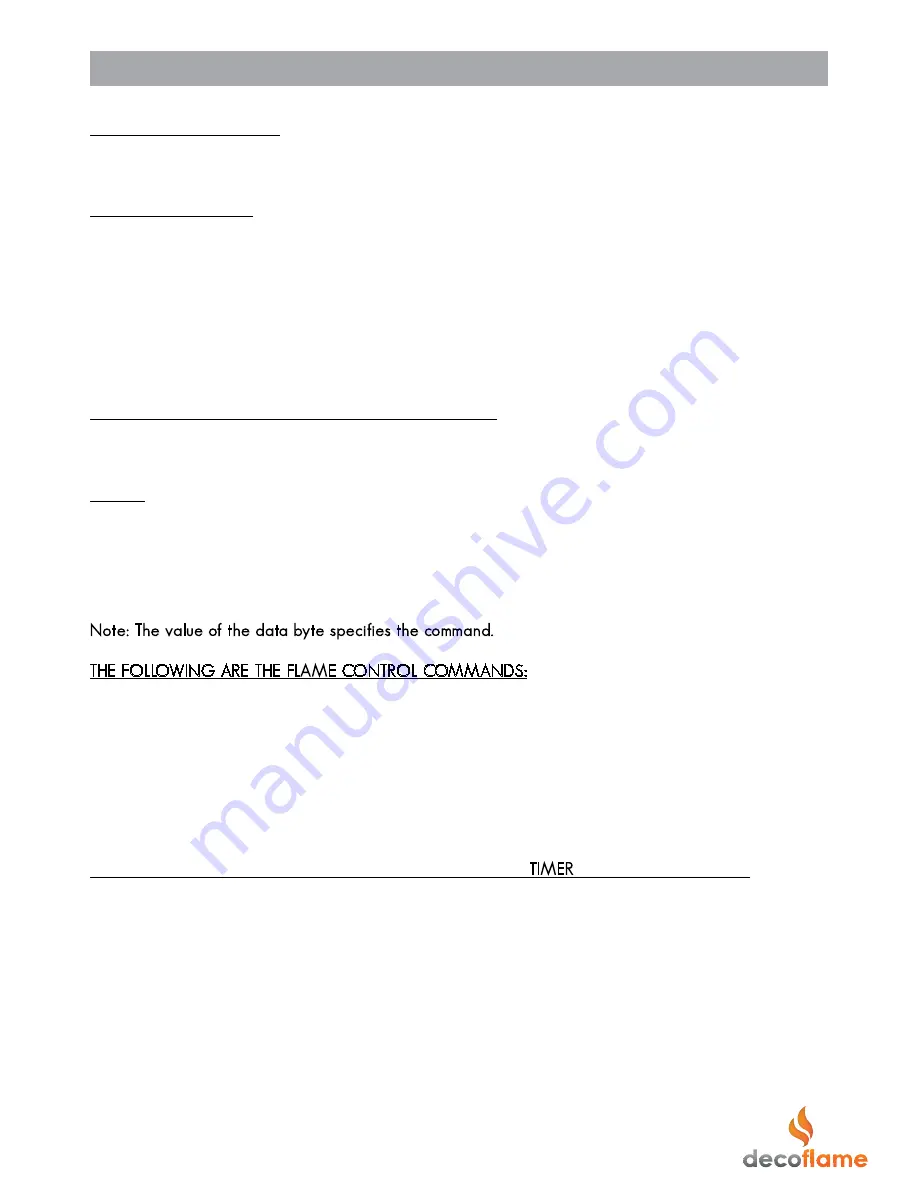
13
®
GENERAL INFORMATION
Your Denver e-Ribbon Fire is equipped with a hardware and software which allows connecting and
controlling it via a Smart Home System.
RS- 232 CONNECTION
Connecting your system to the Decoflame e-Ribbon fire™ using its RS232 port with the following param-
eters:
• 19200 baud (bits per second)
• 8 data bit
• No parity bit 1 stop bit
• No handshake
RS- 232 CONNECTION IS A SIMPLE 5 BYTE PROTOCOL:
<start byte> <data high byte> <data low byte> <checksum> <end byte>
wHERE:
<start byte> = 0x01
<checksum> = ~ ((<data high byte> + <data lowbyte byte> ) & 0xFF)
<end byte = 0x04
Note: The value of the data byte specifies the command.
THE FOLLOwING ARE THE FLAME CONTROL COMMANDS:
<0x0005>
= FLAME 5
<0x0006>
= FLAME 6
The control will reply with the same command.
RS- 232 Adapter works with a client-based protocol (100% pulling), which implies that the client must
poll the controller in order to fetch data updates.
THE FOLLOwING ARE THE COMMANDS FOR SETTING THE TIMER OF THE E- RIBBON FIRE:
<0xA000>
=
clear timer
<0xA001>
=
set timer for 1 hour
<0xA002>
=
set timer for 2 hours
<0xA003>
=
set timer for 3 hours
<0xA004>
=
set timer for 4 hours
<0xA005>
=
set timer for 5 hours
The control will reply with the same command.
5.2. wITH A SMART HOME CONNECTION