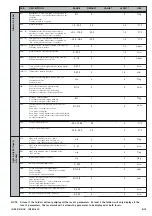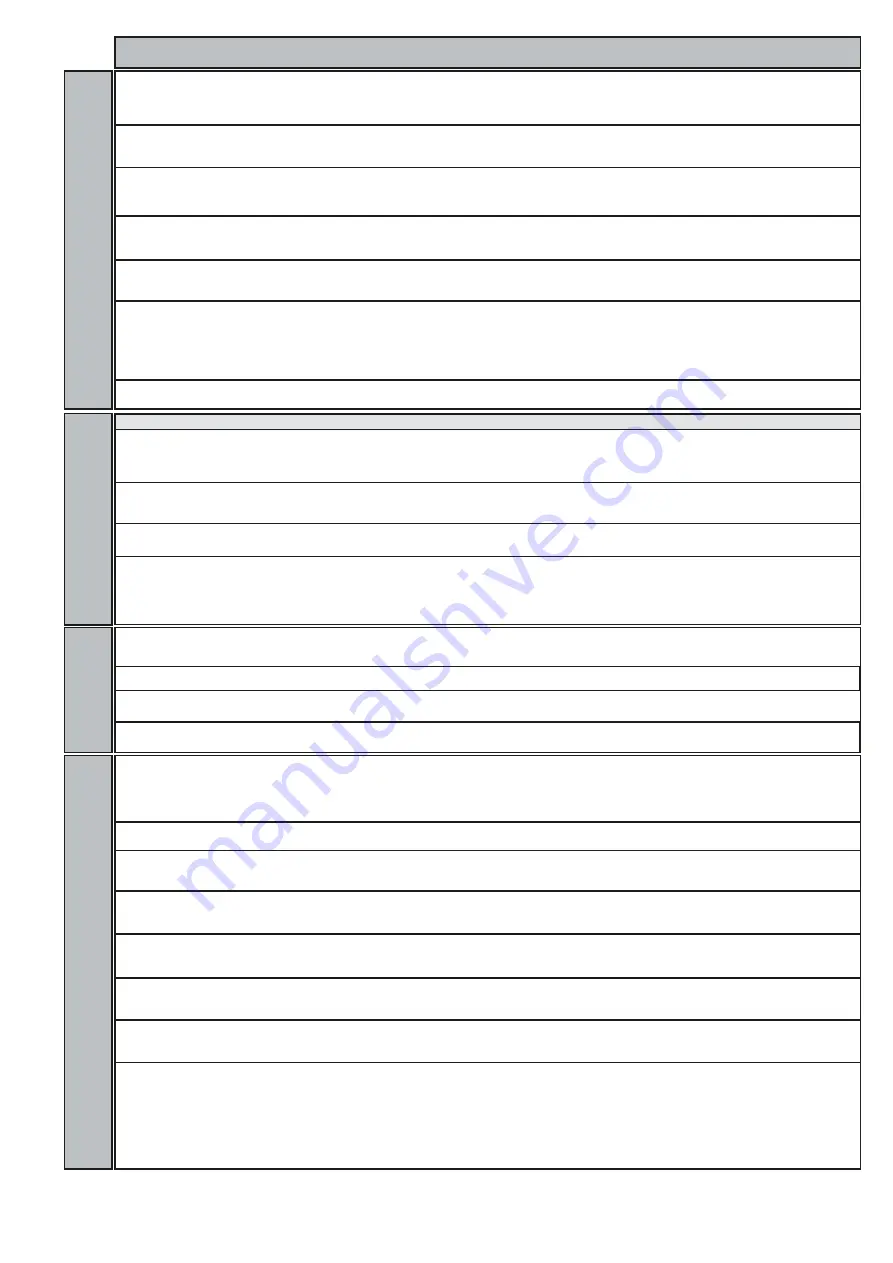
The following parameters are present in each of the subfiles that can be displayed inside nAd: d0, d1, d2, d3, d4, d5, d6 and Ed (see Programming Menu Diagram)
ID 985/S/E/CK - ID985/E LX
9/14
Communication
Add label
dEA
Device address in family
(valid values from 0 to 14)
0...14
0 (Televis models)
1=(Modbus models)
1-2
num
FAA
Device family (valid values from 0 to 14)
0...14
0
1-2
num
Night & Day Control-
nAd label
E00
Functions enabled during events;
0=control disabled
1=reduced set point
2=reduced set point+light 3=reduced set point+light+aux
4=instrument off
0...4
0
2
num
E01
Hours/minutes of start of intervention. Starting
from this time, the “NIGHT” mode will be enabled.
The duration is determined by EO2
0...23/0...59
0
2
hours/min
E02
Duration of event. Sets the duration of the event
that begins at time E01 determined by value E00
0...99
0
2
hours
E03 (6)
Blocking/unblocking daily or holidays defrosting.
0= “work days” defrost sequence defined by para-
meters dE1...dE8;
1= “festive/holidays” defrost sequence defined by
parameters F1...F8
0/1
0
2
flag
PAR.
DESCRIPTION
RANGE
DEFAULT
VALUE*
LEVEL**
U.M.
Link
-label Lin
L00
Allows selection of instrument as Master (0),
Slave (from 1 to 7).
The DipSwitches(*) on the Echo repeater
also allow the selection of the Echo - see page 14
0...7
0
2
num
L01
Number of Slaves in the Network Refers to Master
only Number of Slaves in network (from 0 to 7).
Per Slaves/Echo leave value =0
0...7
0
2
num
L02
Enables ECHO control on slave:
0=instrument does not control ECHO
1=instrument controls ECHO
0/1
0
2
num
L03
Refers to Master and Slave Defrosting
Simultaneous/sequential. Master: n = simul
taneous; y = sequential. Slave: y = accept; n = ignore.
n/y
n
2
Flag
L04
Refers to Slave only. Distributed display.
n = Slave displays local values;
y = Slave displays Master display
n/y
y
2
Flag
L05
Activation of Master network functions: n = does
not ask Slaves for activation of remote functions;
y =asks Slaves for activation of remote functions.
Slave: n = ignores activation of remote functions
from Master; y = accepts activation of remote
functions from Master.
n/y
n
2
Flag
L06
Shuts down resources (compressors, fans, etc) at
end of defrosting. n=no; y=yes
n/y
y
2
Flag
Display - diS label
NOTE: At level 1 the folders will only display all the level 1 parameters. At level 2 the folders will only display all the
level 2 parameters. The level marked 1-2 allows the parameter to be displayed at both levels.
LOC
Keyboard locked. It is still possible to access the
menus; concerning setpoint, only visualisation is
possible;
n= keyboard not locked
y= keyboard locked
n/y
n
1-2
flag
PA1
Contains the password for level 1 parameters.
Enabled if not 0
0...250
0
1-2
num
PA2
Contains the password for level 2 parameters.
Enabled if not 0
0...250
0
2
num
ndt
Display with decimal point.
n= without decimal point (only whole numbers)
y= with decimal point
n/y
n
1-2
flag
CA1
Temperature value to be added to that read by
probe 1 as specified by parameter CA
-12.0...12.0
0
1-2
°C/°F
CA2
Temperature value to be added to that read by
probe 2 as specified by parameter CA
-12.0...12.0
0
1-2
°C/°F
CA3
Temperature value to be added to that read by
probe 3 as specified by parameter CA
-12.0...12.0
0
1-2
°C/°F
CA
Application of offset
0 = modifies the temperature displayed
1 = is added to the temperature used by con-
trollers not the temperature displayed that remains
unchanged.
2= adds to temperature displayed that is
also used by controllers.
0/1/2
2
2
num
PTY(9)
Parity bit Modbus
n=none
E=even
o=odd
n/E/o
0
1-2
num
StP(9)
Stop bit Modbus
1b/2b
1b
1-2
flag