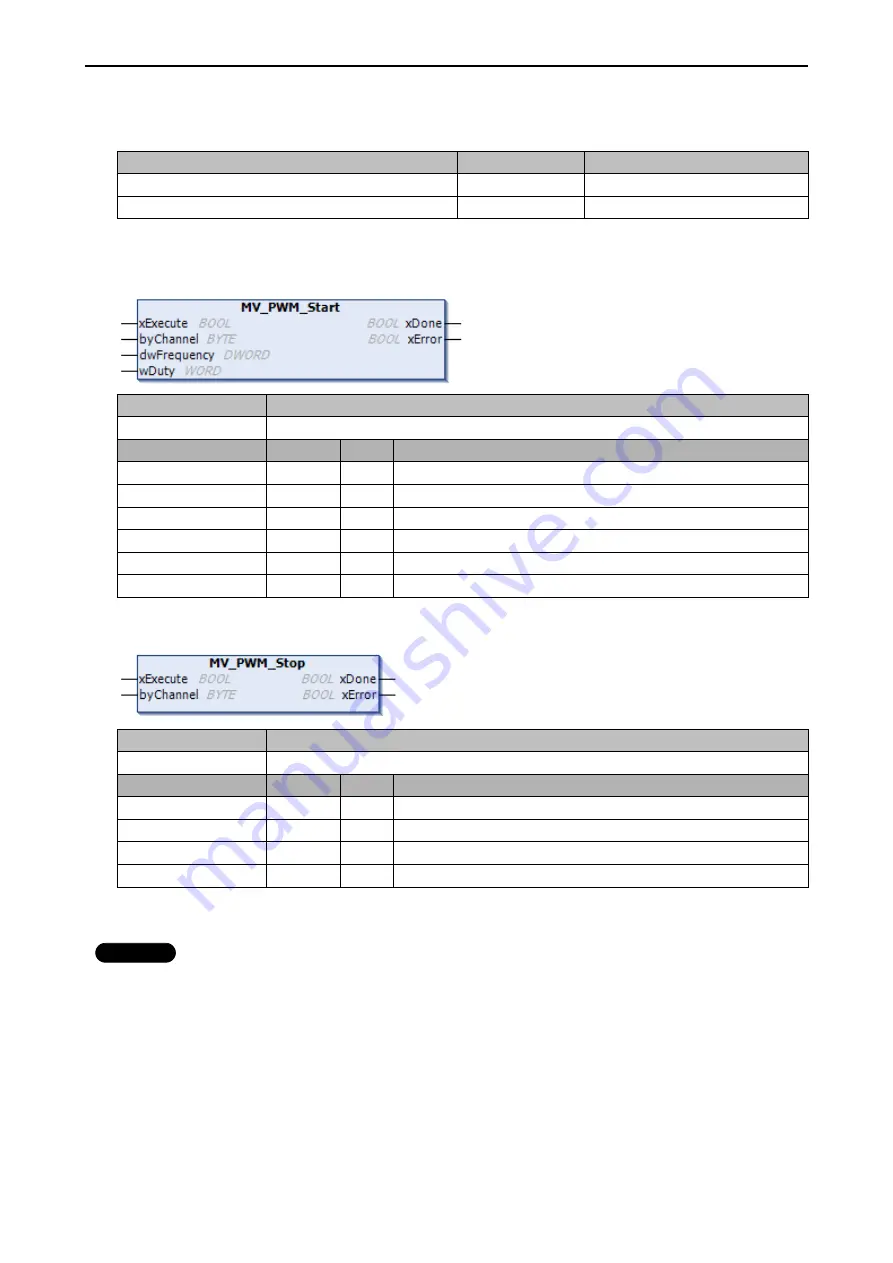
Chapter 3 Programming
3
– 73
Operations
PWM output can be controlled by function blocks as below.
Operations
Variable or FB
Name
Start PWM output
Function block
MV_PWM_Start
Stop PWM output
Function block
MV_PWM_Stop
MV_PWM_Start
FB name
Description
MV_PWM_Start
This function block is to start PWM output.
Name
Type
I/O
Descriptions
xExecute
BOOL
IN
A rising edge starts the execution.
byChannel
BYTE
IN
Channel number (1 to 3)
dwFrequency
DWORD
IN
Frequency of pulse train outputs (20 to 100,000 [Hz])
wDuty
WORD
IN
ON duty (0 to 100 [%])
xDone
BOOL
OUT
Execution done successfully
xError
BOOL
OUT
Error occurred
MV_PWM_Stop
FB name
Description
MV_PLS_Stop
This function block is to stop PWM output.
Name
Type
I/O
Descriptions
xExecute
BOOL
IN
A rising edge starts the execution.
byChannel
BYTE
IN
Channel number (1 to 3)
xDone
BOOL
OUT
Execution done successfully
xError
BOOL
OUT
Error occurred
N o t e
If output configuration is changed from PWM output to standard DC output, the PLC must be power-cycled.
This limitation is applied in CPU ROM VER. 3.5.3.41 or older.
Summary of Contents for EH-A14EDR
Page 6: ...MEMO ...
Page 10: ...MEMO ...
Page 141: ...Chapter 3 Programming 3 81 Program ...
Page 166: ...Chapter 5 Maintenance 5 4 MEMO ...
Page 170: ...Appendix A1 4 MEMO ...
















































