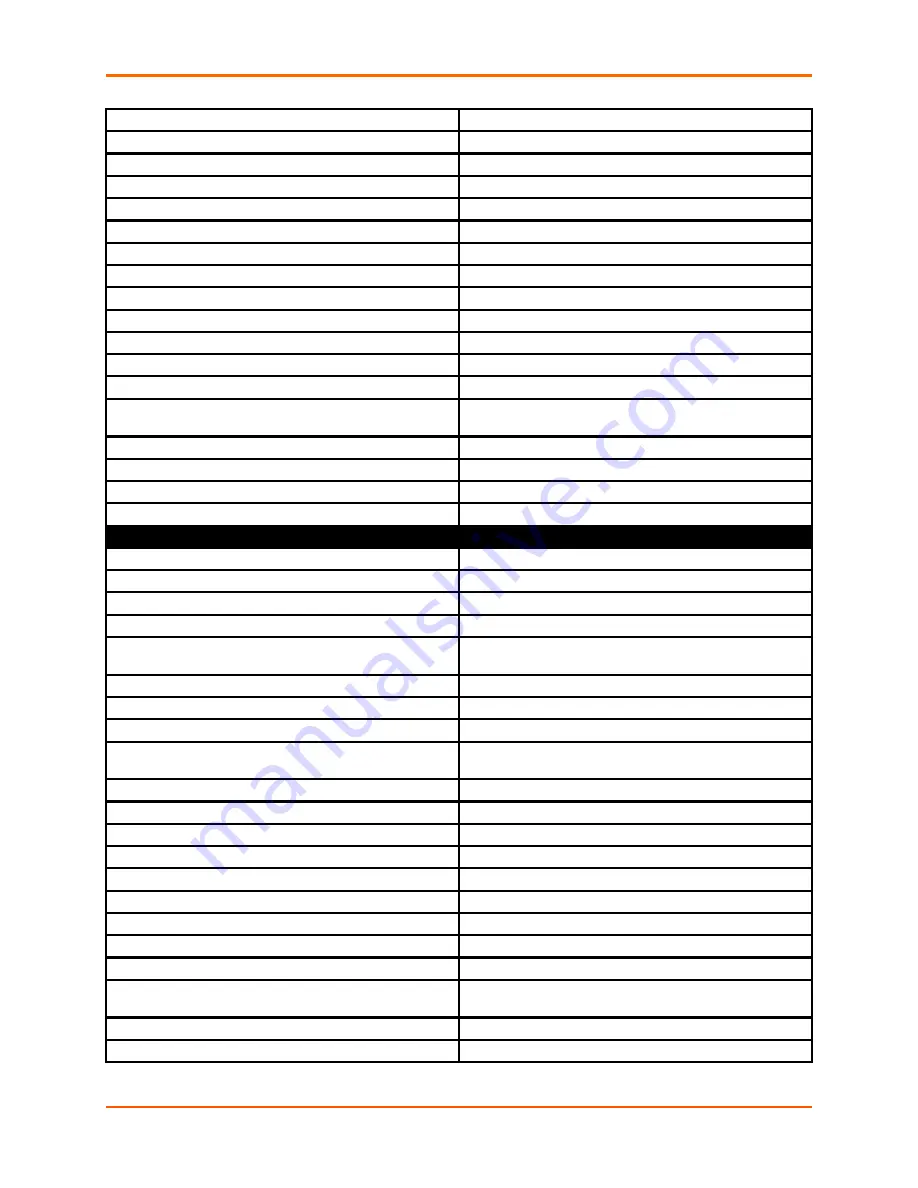
5: Commands and Levels
mtu
<bytes>
Sets the Maximum Transmission Unit (MTU) size.
no default gateway
Clears the default gateway.
no dhcp client id
Clears the DHCP client ID.
no domain
Clears the domain name.
no hostname
Clears the host name.
no ip address
Clears the IP address.
no primary dns
Clears the name of the primary DNS server.
no secondary dns
Clears the name of the secondary DNS server.
primary dns
<IP address>
Sets the IP address of the primary DNS server.
priority
<number>
Sets the priority for interface. <number> = priority number.
qos
Enter QoS configuration level
secondary dns
<IP address>
Sets the IP address of the secondary DNS server.
show
Displays the current configuration.
show history
Displays the last 20 commands entered during the current
CLI session.
show status
Show interface status
state disable
Disables the interface.
state enable
Enables the interface.
write
Stores the current configuration in permanent memory.
if 2 (config-wwan:wwan0) level commands
clrscrn
Clears the screen.
connection mode always on
Sets the connection mode to Always On.
connection mode on demand
Sets the connection mode to On Demand.
connection mode shoulder tap
Sets the connection mode to Shoulder Tap.
default connection mode
Restores the default value of connection mode (Always
On).
default idle timeout
Restores the default value of idle timeout (5 minutes).
default priority
Restores the default priority for the interface.
exit
Exits to the config level.
idle timeout
<minutes>
Sets the timeout to disconnect an idle link. <time in
minutes> = timeout.
if
<instance>
Changes to the interface configuration level.
link
Enter link configuration level
no primary dns
Clears the name of the primary DNS server.
no secondary dns
Clears the name of the secondary DNS server.
primary dns
<IP address>
Sets the IP address of the primary DNS server.
priority
<number>
Sets the priority for interface. <number> = priority number.
qos
Enter QoS configuration level
secondary dns
<IP address>
Sets the IP address of the secondary DNS server.
show
Displays the current configuration.
show history
Displays the last 20 commands entered during the current
CLI session.
show status
Show interface status
state disable
Disables the interface.
PremierWave® XC Intelligent Gateway Command Reference
205
















































