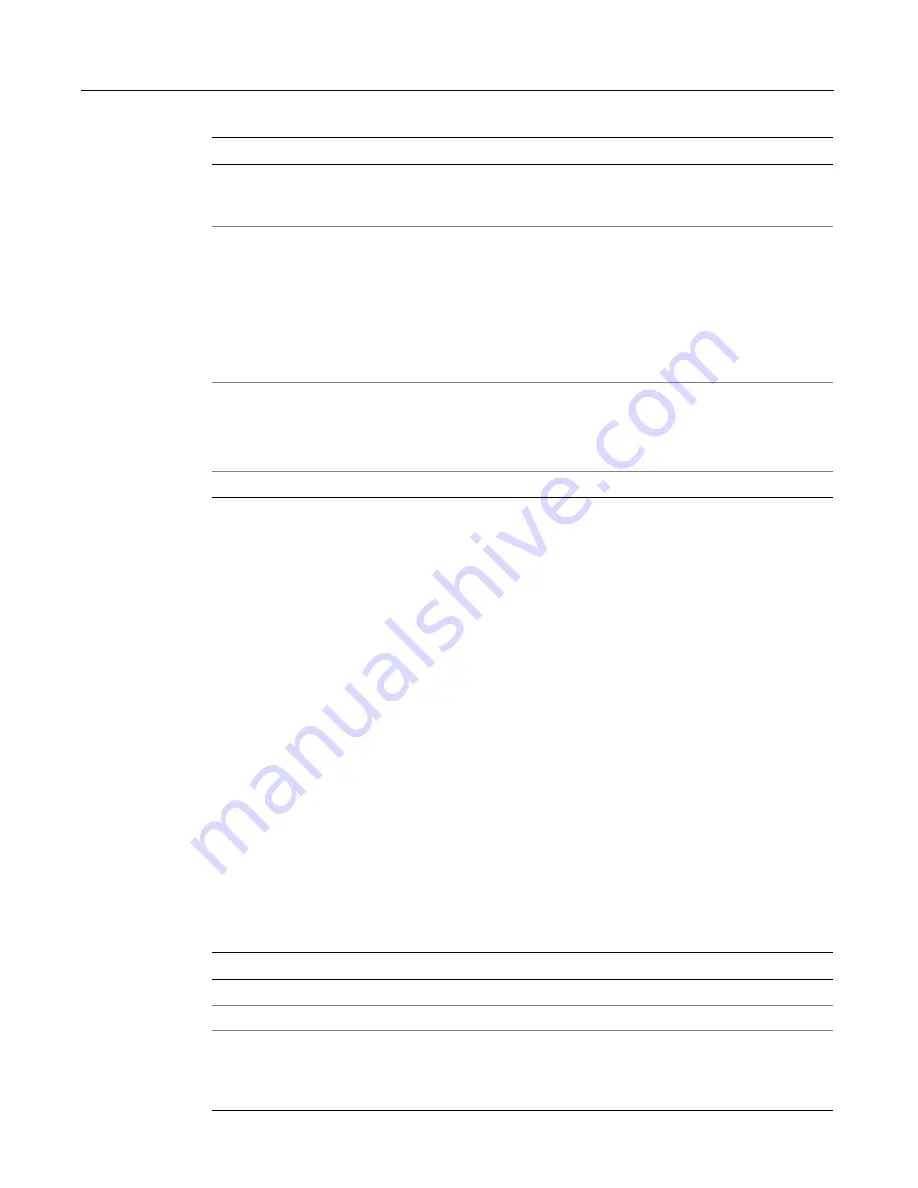
k2server.ini Parameter Reference
129
Collection sections
The K2 Server initializes a separate search service for each collection that you
identify in the server configuration file. To add one or more collections to the
configuration file, enter a separate block of keywords for each collection in the
following format:
[Coll-n]
collPath=<pathname>
topicSet=<topicset>
knowledgeBase=<knowledgeBase>
numThreads=<value>
maxFiles=<value>
onLine=<value>
maxColSize=<value>
locale=<language>
charmap=<charmap>
inputDateFormat=<format>
Increment the block label for each collection that you configure, starting with Coll-0.
The following table lists the keywords used to configure each collection and search
service:
resultCacheTimeout
Timeout in milliseconds for the result cache. Timeout occurs after 60
seconds or when the cache overflows based on
resultCacheQuota
.
resultCacheQuota
The number of slots per segment for the result cache. The result
cache is composed of 16 segments, each of which has a number of
slots for caching items in: K2SearchNew, K2SearchRecv,
K2DocReadBatch. Timeout occurs after
resultCacheQuota
value * 16
.
If
resultCacheQuota=10
, each of the segments has 10 slots. Note
that since a search operation involves a call to K2SearchNew and a
call to K2SearchRecv, an additional slot is used.
resultCacheEnabled
A flag indicating whether the result cache is enabled. Valid values are:
•
Yes or True or 1
enables the result cache.
•
No or False or 0
disables the result cache (default).
By default, the cache is not enabled.
resultCacheMaxInBytes
Amount of memory, in bytes, to use for the cache.
Keyword
Description
Keyword
Description
collPath
The path name identifying the collection home directory.
collAlias
An arbitrary name used to identify the collection.
topicSet
The path name to a directory for the default topic set, which is an indexed
set of topics. The value of topicSet identifies the default topic set to make
available to clients at start-up by every search service. If not specified, the
value of topicSet from the [server] section is used.
Summary of Contents for COLDFUSION 5-ADVANCED ADMINISTRATION
Page 1: ...Macromedia Incorporated Advanced ColdFusion Administration ColdFusion 5...
Page 20: ......
Page 56: ...38 Chapter 1 Advanced Data Source Management...
Page 74: ...56 Chapter 2 Administrator Tools...
Page 76: ......
Page 86: ...68 Chapter 3 ColdFusion Security...
Page 87: ...To Learn More About Security 69...
Page 88: ...70 Chapter 3 ColdFusion Security...
Page 130: ...112 Chapter 5 Configuring Advanced Security...
Page 132: ......
Page 154: ...136 Chapter 6 Configuring Verity K2 Server...
Page 162: ...144 Chapter 7 Indexing XML Documents...
Page 202: ...184 Chapter 8 Verity Spider...
Page 236: ...218 Chapter 10 Verity Troubleshooting Utilities...
Page 238: ......
Page 348: ...330 Chapter 14 ClusterCATS Utilities...
Page 349: ...Using sniff 331...
Page 350: ...332 Chapter 14 ClusterCATS Utilities...
Page 362: ...344 Chapter 15 Optimizing ClusterCATS...
Page 372: ...354 Index...
















































