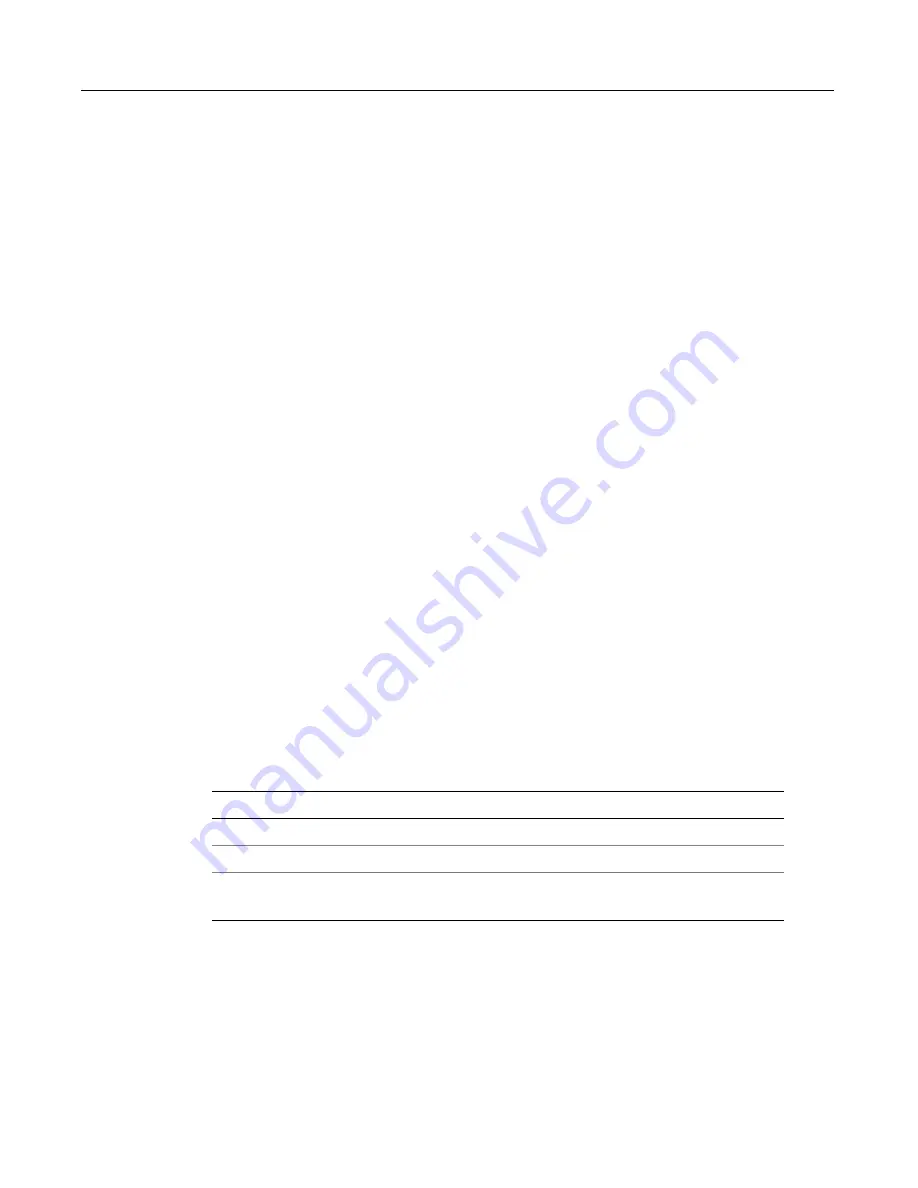
Processing Options
157
For example, to map the filepath
/usr/pub/docs
to
http://web/~verity
, use the
following:
vdkvgwkey /usr/pub URL http://web/~verity
See also
-abspath
.
-processbif
Syntax
:
-processbif ’command_string !*’
Due to the use of special characters, which represent the bulk insert file (BIF), you
must run Verity Spider with a command file using the
-cmdfile
option.
Specifies a command string in which you can call a program or script which operates
on BIFs generated by Verity Spider.
For example, if you want to use a script called
fix_bif
to add customized
information to BIF files, use the following command:
vspider -cmdfile filename
Where
filename
is the text-only command file which contains the following (among
any other necessary options):
-processbif ’fix_bif !*’
Note that your command file will include other options as well.
-regexp
Specifies the use of regular expressions rather than the default wildcard expressions
for the following options:
-exclude, -indexclude, -include, -indinclude,
-skip, -indskip, -preferred, and -nofollow
.
Wildcard expressions allow the use of the asterisk ( * ) for text strings, and the
question mark ( ? ) for single characters.
Regular expressions allow for more powerful and flexible means for matching
alphanumeric strings. For example, to match "ab11" or "ab34" but not "abcd" or
"ab11cd," you could use the following regular expression:
^ab[0-9][0-9]$
The full extent to which regular expressions can be employed is beyond the scope of
this description. For more information on regular expressions, refer to a book
devoted to the subject.
This wildcard expression...
Will apply to these text strings...
a*t although,
attitude,
audit
file?.htm
files.htm, file1.htm, filer.htm
name?.* names.txt,
name.doc,
named.blank,
names.ext
Summary of Contents for COLDFUSION 5-ADVANCED ADMINISTRATION
Page 1: ...Macromedia Incorporated Advanced ColdFusion Administration ColdFusion 5...
Page 20: ......
Page 56: ...38 Chapter 1 Advanced Data Source Management...
Page 74: ...56 Chapter 2 Administrator Tools...
Page 76: ......
Page 86: ...68 Chapter 3 ColdFusion Security...
Page 87: ...To Learn More About Security 69...
Page 88: ...70 Chapter 3 ColdFusion Security...
Page 130: ...112 Chapter 5 Configuring Advanced Security...
Page 132: ......
Page 154: ...136 Chapter 6 Configuring Verity K2 Server...
Page 162: ...144 Chapter 7 Indexing XML Documents...
Page 202: ...184 Chapter 8 Verity Spider...
Page 236: ...218 Chapter 10 Verity Troubleshooting Utilities...
Page 238: ......
Page 348: ...330 Chapter 14 ClusterCATS Utilities...
Page 349: ...Using sniff 331...
Page 350: ...332 Chapter 14 ClusterCATS Utilities...
Page 362: ...344 Chapter 15 Optimizing ClusterCATS...
Page 372: ...354 Index...
















































