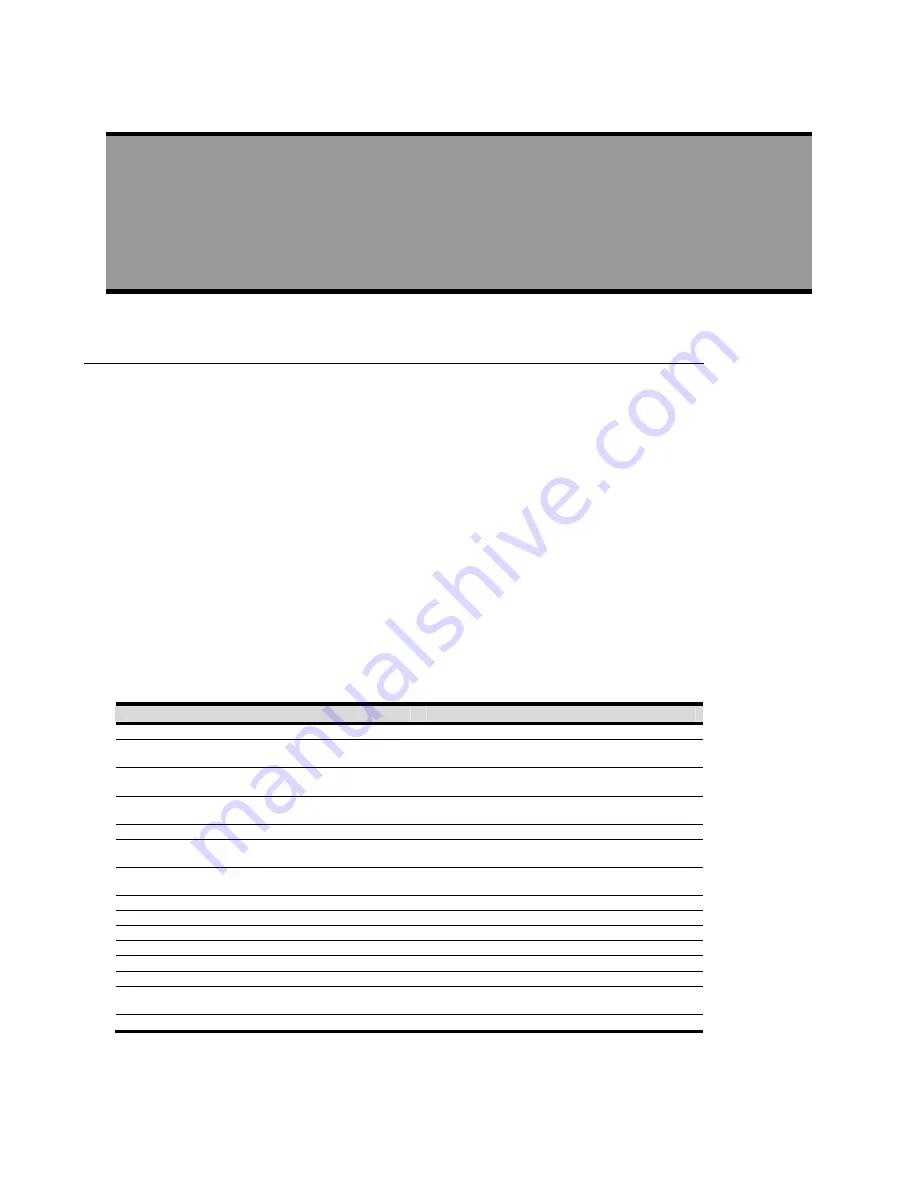
OPTIMOD-PC
CONTROL API
6-1
Section 6
Control API
OPTIMOD-PC System/Mixer Control API
The OPTIMOD-PC Service application hosts a TCP/IP terminal server to allow external
control of the OPTIMOD-PC cards from either a Telnet/SSH client or a custom third
party application. All OPTIMOD-PC Mixer and System Controls are accessible and all
commands are simple text strings. Upon receiving valid commands, OPTIMOD-PC will
confirm by returning a simple text string status message. By implementing external
control this way, multiple OPTIMOD-PC cards can be controlled using standards-
based network protocols (that are not Microsoft Windows-specific) anywhere that
network connectivity is available.
To protect the Terminal Server from unauthorized remote access, the default setting
for the control “Use localhost only for Terminal Access” is enabled. In this case, only
Telnet/SSH connections from the local host address 127.0.0.1 on the default port
11101 are accepted. Disabling this will allow Telnet/SSH connections via Ethernet or
a direct RS232 serial connection from other computers, using the IP address of the
host computer. This control is located in the OPTIMOD-PC remote application in the
T
OOLS
>S
ERVICE
S
ETUP
dialog box and is accessible only when the application is dis-
Command
Function
ver
Retrieves control application version information.
enum
Retrieves serial numbers for each card installed in
the computer.
list
Retrieves control mnemonics and a verbose name
for each control.
header
Retrieves a C format header file for program
integration.
<serial> <[password]> <CONTROL> ??
Retrieves all valid values for specified control.
<serial> <[password]> <CONTROL> ?
Retrieves current value for control on specified
card.
<serial> <[password]> <CONTROL> <value>
Sets new current value for control on specified
card.
<serial> <[password]> AP ??
Retrieves all available Presets.
<serial> <[password]> AP ?
Retrieves Active Preset.
<serial> <[password]> RP <preset>
Sets Processing Preset.
<serial> <[password]> AS ??
Retrieves all available Configurations.
<serial> <[password]> AS ?
Retrieves Active Configuration.
<serial> <[password]> RS <config>
Sets Configuration.
<serial> <[password]> STATUS
Retrieves all current control values and active
preset on specified card.
disconnect
Disconnects Telnet/SSH connection.
Table 6-1: Telnet/SSH Command List
Summary of Contents for Optimod-PC 1101
Page 4: ......
Page 14: ......
Page 121: ...OPTIMOD PC OPERATION 3 1 Section 3 Operation Figure 3 1 The OPTIMOD PC Control Application...
Page 192: ...3 72 OPERATION ORBAN MODEL 1101...
Page 204: ......
Page 210: ......
Page 212: ...5 2 UNINSTALLATION ORBAN MODEL 1101...
Page 236: ......
















































