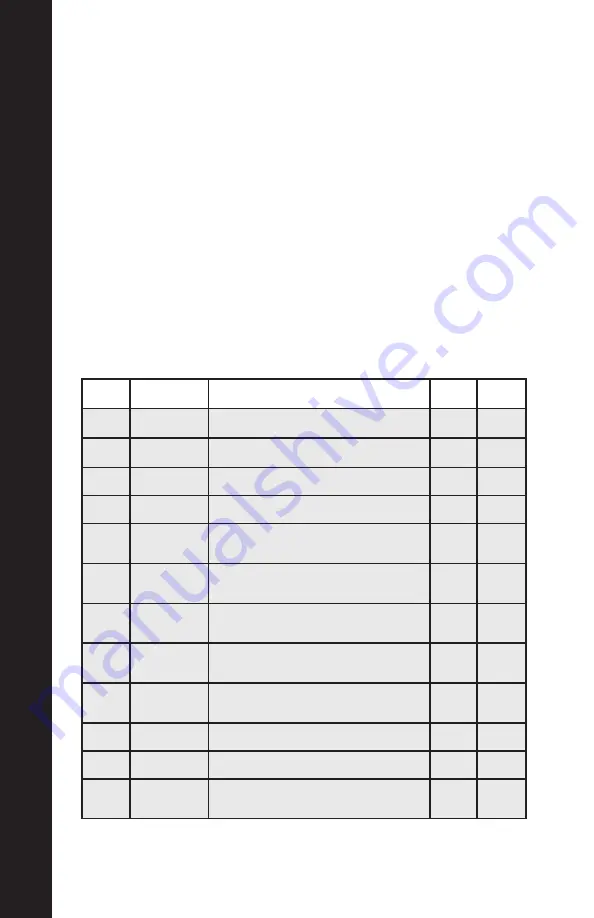
1. Press [OK] twice to get into the programming menu
•
“HALT” will appear on the display
2. Press [OK] twice again
•
“PARAM” will appear on the display
3. Once you reach the desired menu option using the [+] or [-] buttons
• Press [OK]
4. Scroll until you reach the selection that needs programming
• Press [OK]
5. Adjust the value as needed
• Press [OK]
6. To exit the menu press [+] and [-] once or twice (twice completely exits
out of the programming menu)
P R O G R A M M I N G M E N U
Main
Selection
Description
Default
Range
PARAM>
OPEN DELAY TIME
Motor 2 opening delay in seconds
1
0-10
PARAM>
CLS DELAY TIME
Motor 1 closing delay in seconds
1
0-10
PARAM>
TCA
Auto-close time adjustment in seconds
10
1-180
PARAM>
TRF. LGHT.CLR.T
Traffic zone clear time adjustment in seconds
40
1-180
PARAM>
OP.DIST.SLOWD
Slowdown starting distance from end of open travel
espressed in percentage
10
0-50
PARAM>
CL.DIST.SLOWD
Slowdown starting distance from end of close travel
expressed in percentage
10
0-50
PARAM>
DIST. DECEL
Slowdown starting distance from end of open and
close travel expressed in percentage
15
0-50
PARAM>
OP. FORCE
Percentage of opening force exerted over the
AUTOSET value before obstruction is sensed
50
1-99
PARAM>
CLS. FORCE
Percentage of closing force exerted over the AUTOSET
value before obstruction is sensed
50
1-99
PARAM>
OP SPEED
Motor opening speed expressed in percentage
99
15-99
PARAM>
CL SPEED
Motor closing speed expressed in percentage
99
15-99
PARAM>
SLOW SPEED
Slowdown speed expressed in percentage from
maximum speed
25
15-99
35 PR
OGRAMMING MENU
















































