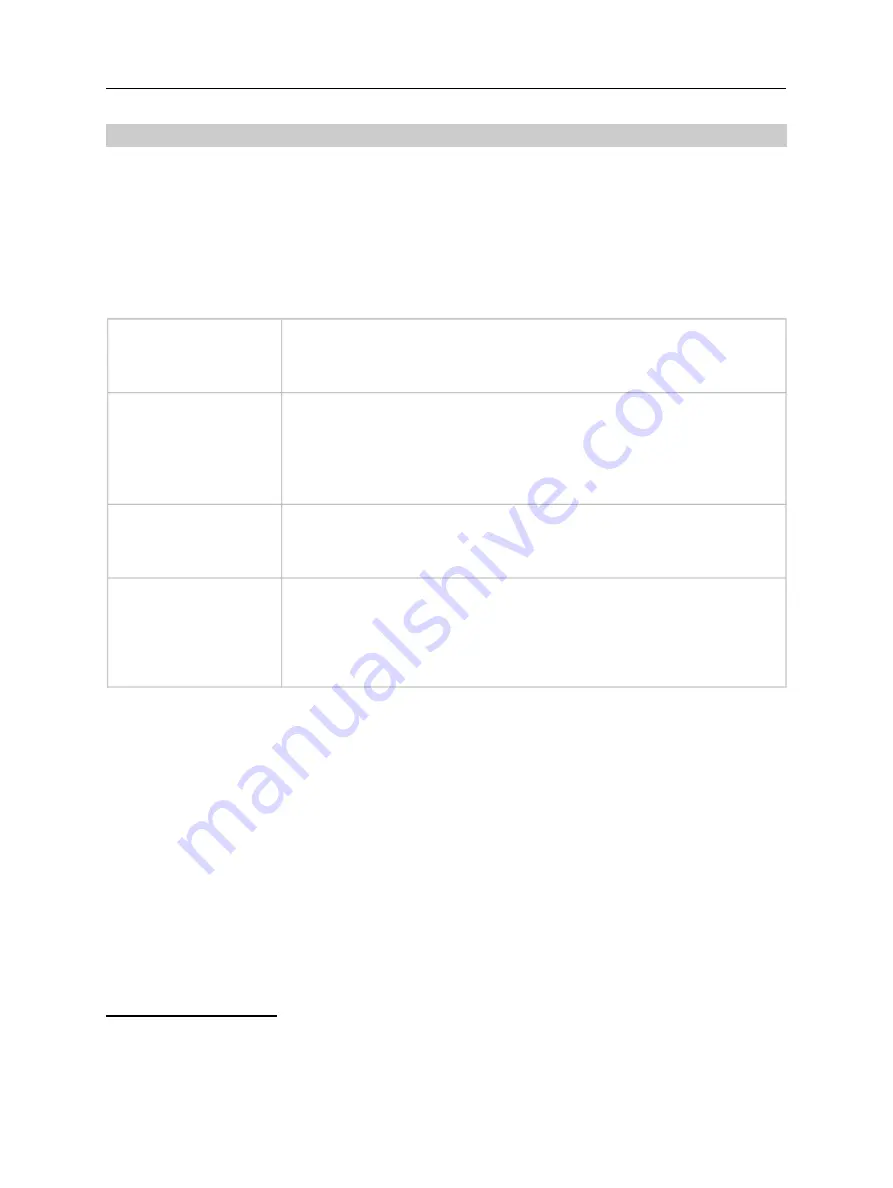
Scannex ip.buffer User Manual
© UK 2007-2021 Scannex Electronics Ltd. All rights reserved worldwide.
10.7.2. Protocol: ASCII Lines
The ASCII line protocol reads in lines from the data source. The top bit of data (D7) is
always stripped. The line handling mechanism inside the protocol engine uses the following
method to detect line endings: a CR followed by any number of LF characters,
or
an LF
character followed by any number of CR characters. It should handle all data formats –
Unix, DOS, Mac etc.
If STX...ETX data is received by this protocol it will change the ETX to a CR
Protocol Parameters
XON
“
None
” – Send nothing to the source.
“
Send
” – an XON character (0x11, DC1) is sent to the data source
every 30 seconds.
[None]
Allow
“
ASCII only
” – strips the high bit from the incoming data and
removes all NULL characters (0x00) and control codes.
“
ASCII + codes
” – strips the high bit from the incoming data
but keeps NULL characters (0x00) and control codes.
[ASCII only]
Line ending
“
As received
” – saves the CR/LF, LF, CR exactly as collected.
“
Force CR+LF
” – change all line endings to CR/LF.
[As received]
Timeout
If there is no line ending (or more precisely the first character of
the next line has not been received), the timeout decides
when to “finalise” the data and assume that nothing more
is arriving from the source. The value is the time in
milliseconds
[1000]
21
This is a new feature to firmware 2.70
22
The “FTP Server” source type will override this value. The timeout is handled directly by
detecting when the FTP STOR operation has been completed.
Page 74
Scannex ip.buffer User Manual
© UK 2007-2021 Scannex Electronics Ltd. All rights reserved worldwide.
10.7.2. Protocol: ASCII Lines
The ASCII line protocol reads in lines from the data source. The top bit of data (D7) is
always stripped. The line handling mechanism inside the protocol engine uses the following
method to detect line endings: a CR followed by any number of LF characters,
or
an LF
character followed by any number of CR characters. It should handle all data formats –
Unix, DOS, Mac etc.
If STX...ETX data is received by this protocol it will change the ETX to a CR
Protocol Parameters
XON
“
None
” – Send nothing to the source.
“
Send
” – an XON character (0x11, DC1) is sent to the data source
every 30 seconds.
[None]
Allow
“
ASCII only
” – strips the high bit from the incoming data and
removes all NULL characters (0x00) and control codes.
“
ASCII + codes
” – strips the high bit from the incoming data
but keeps NULL characters (0x00) and control codes.
[ASCII only]
Line ending
“
As received
” – saves the CR/LF, LF, CR exactly as collected.
“
Force CR+LF
” – change all line endings to CR/LF.
[As received]
Timeout
If there is no line ending (or more precisely the first character of
the next line has not been received), the timeout decides
when to “finalise” the data and assume that nothing more
is arriving from the source. The value is the time in
milliseconds
[1000]
21
This is a new feature to firmware 2.70
22
The “FTP Server” source type will override this value. The timeout is handled directly by
detecting when the FTP STOR operation has been completed.
Page 74
















































