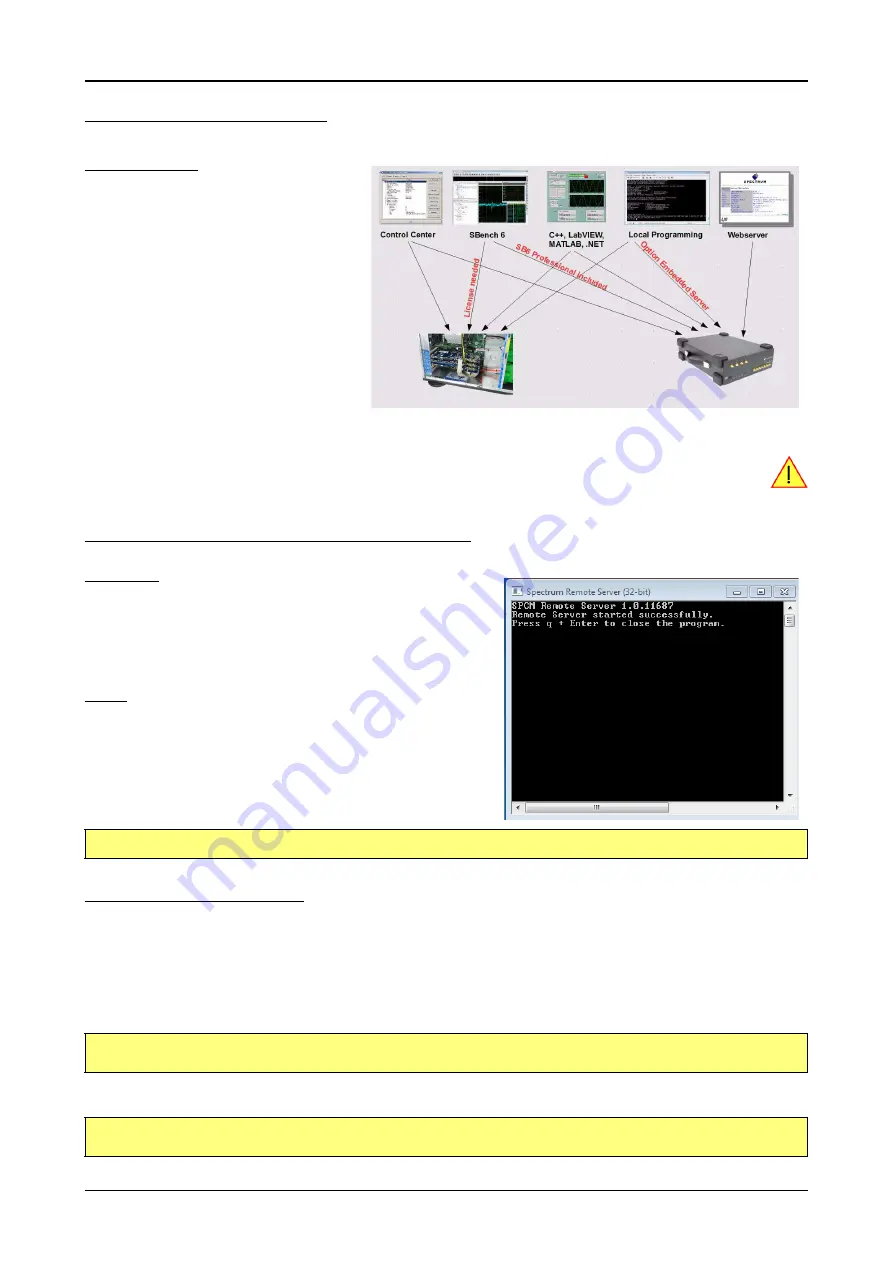
Option Remote Server
Introduction
(c) Spectrum GmbH
131
Option Remote Server
Introduction
Using the Spectrum Remote Server (order code -SPc-
RServer) it is possible to access the M2i/M3i/M4i/
M4x card(s) installed in one PC (server) from another
PC (client) via local area network (LAN), similar to
using a digitizerNETBOX or generatorNETBOX.
It is possible to use different operating systems on
both server and client. For example the Remote Serv-
er is running on a Linux system and the client is ac-
cessing them from a Windows system.
The Remote Server software requires, that the option
„-SPc-RServer“ is installed on at least one card in-
stalled within the server side PC. You can either
check this with the Control Center in the "Installed
Card features" node or by reading out the feature
register, as described in the „Installed features and options“ passage, earlier in this manual.
To run the the Remote Server software, it is required to have least version 3.18 of the Spectrum SPCM driver
installed. Additionally at least on one card in the server PC the feature flag SPCM_FEAT_REMOTESERVER must
be set.
Installing and starting the Remote Server
Windows
Windows users find the Control Center installer on the CD under „In-
stall\win\spcm_remote_install.exe“.
After the installation has finished there will be a new start menu entry in the
Folder "Spectrum GmbH" to start the Remote Server. To start the Remote Server
automatically after login, just copy this shortcut to the Autostart directory.
Linux
Linux users find the versions of the installer for the different StdC libraries under
under /Install/linux/spcm_control_center/ as RPM packages.
To start the Remote Server type "spcm_remote_server" (without quotation
marks). To start the Remote Server automatically after login, add the following
line to the .bashrc or .profile file (depending on the used Linux distribution) in
the user's home directory:
Accessing remote cards
To detect remote card(s) from the client PC, start the Spectrum Control Center on the client and click "Netbox Discovery". All discovered cards
will be listed under the "Remote" node.
Using remote cards instead of using local ones is as easy as using a digitizerNETBOX and only requires a few lines of code to be changed
compared to using local cards.
Instead of opening two locally installed cards like this:
one would call spcm_hOpen() with a VISA string as a parameter instead:
to open cards on the Remote Server PC with the IP address 192.168.1.2. The driver will take care of all the network communication.
spcm_remote_server&
hDrv0 = spcm_hOpen ("/dev/spcm0"); // open local card spcm0
hDrv1 = spcm_hOpen ("/dev/spcm1"); // open local card spcm1
hDrv0 = spcm_hOpen ("TCPIP::192.168.1.2::inst0::INSTR"); // open card spcm0 on a Remote Server PC
hDrv1 = spcm_hOpen ("TCPIP::192.168.1.2::inst1::INSTR"); // open card spcm1 on a Remote Server PC






































