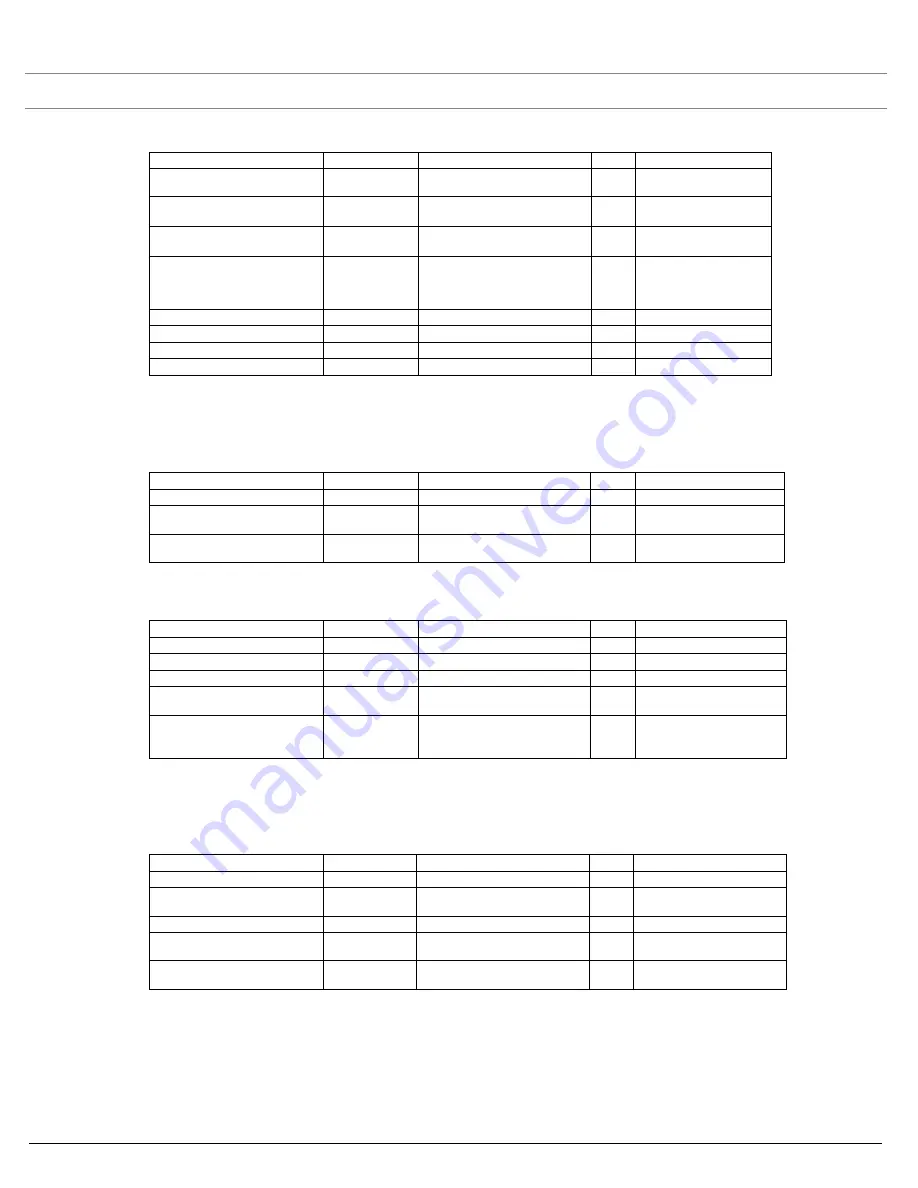
Using the Command Line Interface (CLI)
SYSTIMAX® AirSPEED™ AP542
User Guide
181
Security Parameters
MAC Access Control Parameters
MAC Access Control Table
Rogue Scan Configuration Table
The Rogue Scan Configuration Table allows you to enable or disable Rogue Scan and configure the scanning
parameters.
Shared Secret
DisplayString
User Defined
6-32 characters
W
ssecret
Response Time (optional)
Integer
1 – 10 seconds
3 (default)
RW
responsetm
Maximum Retransmissions
(optional)
Integer
0 – 4
3 (default)
RW
maxretx
RADIUS MAC Address Format
Integer
dashdelimited
colondelimited
singledashdelimited
nodelimiter
RW
radmacaddrformat
RADIUS Accounting Inactivity Timer Integer32
1-60 minutes
RW
radaccinactivetmr
Authorization Lifetime
Integer32
900-43200 seconds
W
radauthlifetm
RADIUS Accounting Update Interval Integer32
10-3600 minutes
RW
radacctupdinterval
VLAN ID
vlanID
-1 - 4094
RW
radvlanid
Name
Type
Values
Access
CLI Parameter
MAC Address Control
Group
N/A
R
macacl
Status
Integer
enable
disable (default)
RW
aclstatus
Operation Type
Integer
passthru (default)
block
RW
macacloptype
Name
Type
Values
Access
CLI Parameter
MAC Address Control Table
Table
N/A
R
macacltbl
Table Index
N/A
N/A
R
index
MAC Address
PhysAddress
User Defined
RW
macaddr
Comment (optional)
DisplayString
User Defined
max 254 characters
RW
cmt
Status (optional)
Integer
enable (default)
disable
delete
RW
status
Name
Type
Values
Access
CLI Parameter
Rogue Scan Configuration Table
Table
N/A
R
rscantbl
Rogue Scan Mode
Integer
Bkscan (1)
Contscan (2)
RW
mode
Rogue Scan Cycle Time
Integer
1-1440
RW
cycletime
Rogue Scan Configuration Table
Index
Integer
3 or 4
RW
index
Rogue Scan Status
Integer
enable
disable
RW
status
Name
Type
Values
Access
CLI Parameter
















































