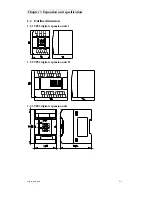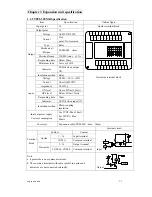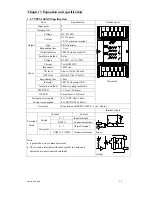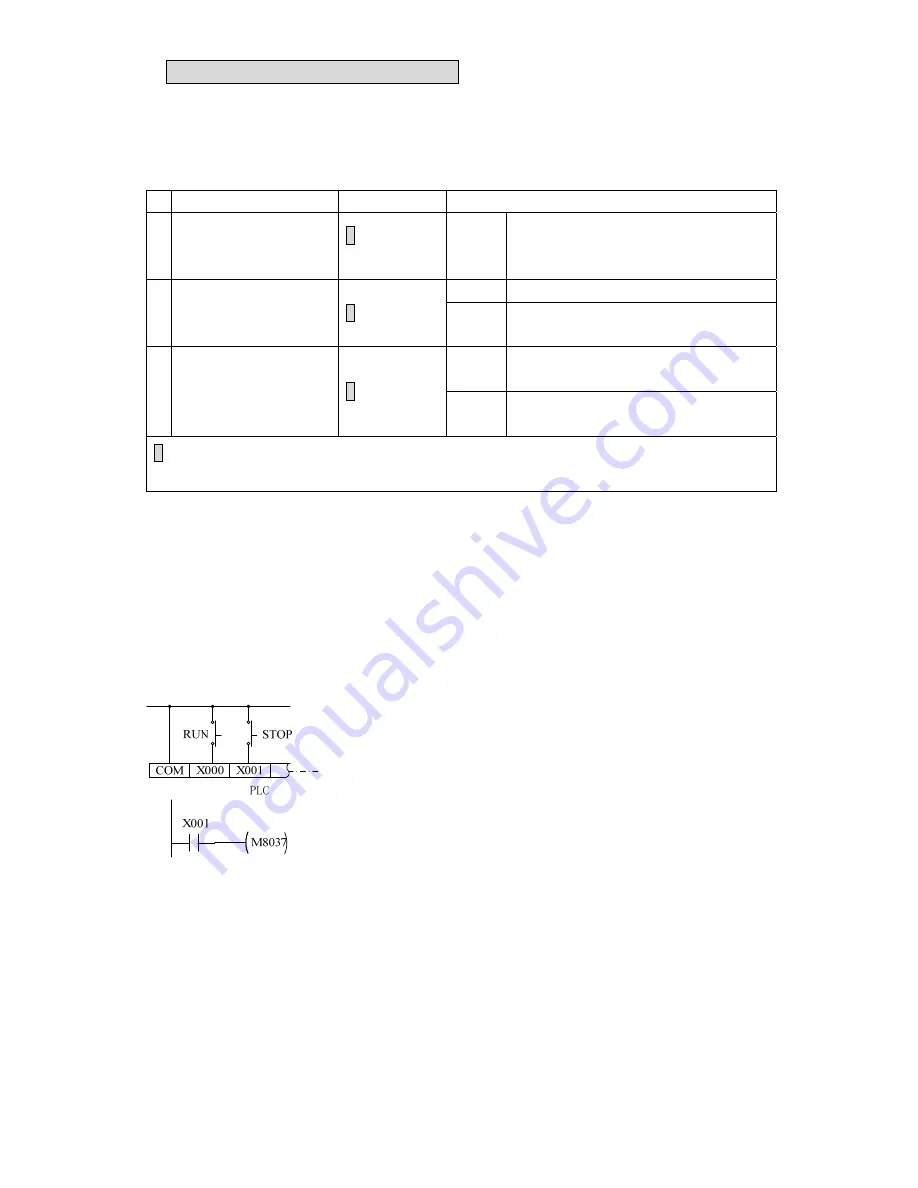
Chapter 2 Basic Unit Specification
11. RTC
2-34
9
Password
Password set through TP3-PC or TP3-PDA can prevent the program from illegal upload or
download. The password has 3 levels of protection with a letter 1, 2 or 3 in the head.
Function
Setting
Description
1 All is forbidden
1
□□□□□□□□
Forbid:
1.
Read and writing in system memory;
2.
Read and writing from/to Data register;
3.
Supervision
Forbid: 1.
Read and writing in system memory;
2
Read and write from
system memory is
forbidden
2
□□□□□□□□
Allow:
1.Read and writing from /to Data register;
2. Supervision
Forbid:
1.
Read and writing in system memory;
2.
Writing to Data register;
3
Read from and write to
from system memory is
forbidden. And write to
data register is forbidden
3
□□□□□□□□
Allow:
1. Read from Data register;
2. Supervision
represents: only for 1, 2 and 3.
□
represents: the character among A-F or the number among 0-9 (any combinations are available).
10
RUN/STOP switch
There are three modes to RUN/STOP TP03.
A.
Send RUN/STOP command to TP03 through TP3-PC / TP3-PDA (refer to
TP3-PC/TP3-PDA programming method for more information).
B.
Built-in RUN/STOP switch
When the switch is turned to RUN position, TP03 will RUN, while it is turned to STOP,
TP03 will stop. Such method is to enable RUN/STOP flag with rising edge.
C.
Enforcing RUN/STOP through special auxiliary relays M8035
~
M8037
See the left figure. Please set M8035 to 1 and D8035 to 0. Then
the switch for X000 and X001 can control the TP03 RUN or STOP.
a.
Please set M8035 to 1 to enable external RUN/STOP mode.
b.
To set D8035. Set one of the input points (X000~X007) as the
RUN signal. When D8035 is set to 0 that represents X000, to 1
that represents X001. In this example, it is X000.
c.
The pulse of the RUN signal from X000 or others can control
TP03 to ‘RUN’. Which pulse of STOP signal from X001 or
others can control TP03 to ‘STOP’. When both switches are
turned ON, STOP has the priority.
Note:
Whatever mode is set to control the TP03 RUN/STOP, M8036 will be set to 1, M8037 will
be reset to 0 as TP03 is controlled to RUN, while M8036 will be reset to 0, M8037 will be set
to 1 as TP03 is controlled to STOP.
When RUN/STOP flag is set to ON simultaneously, TP03 will operate ‘STOP’ and reset
M8036 (OFF).